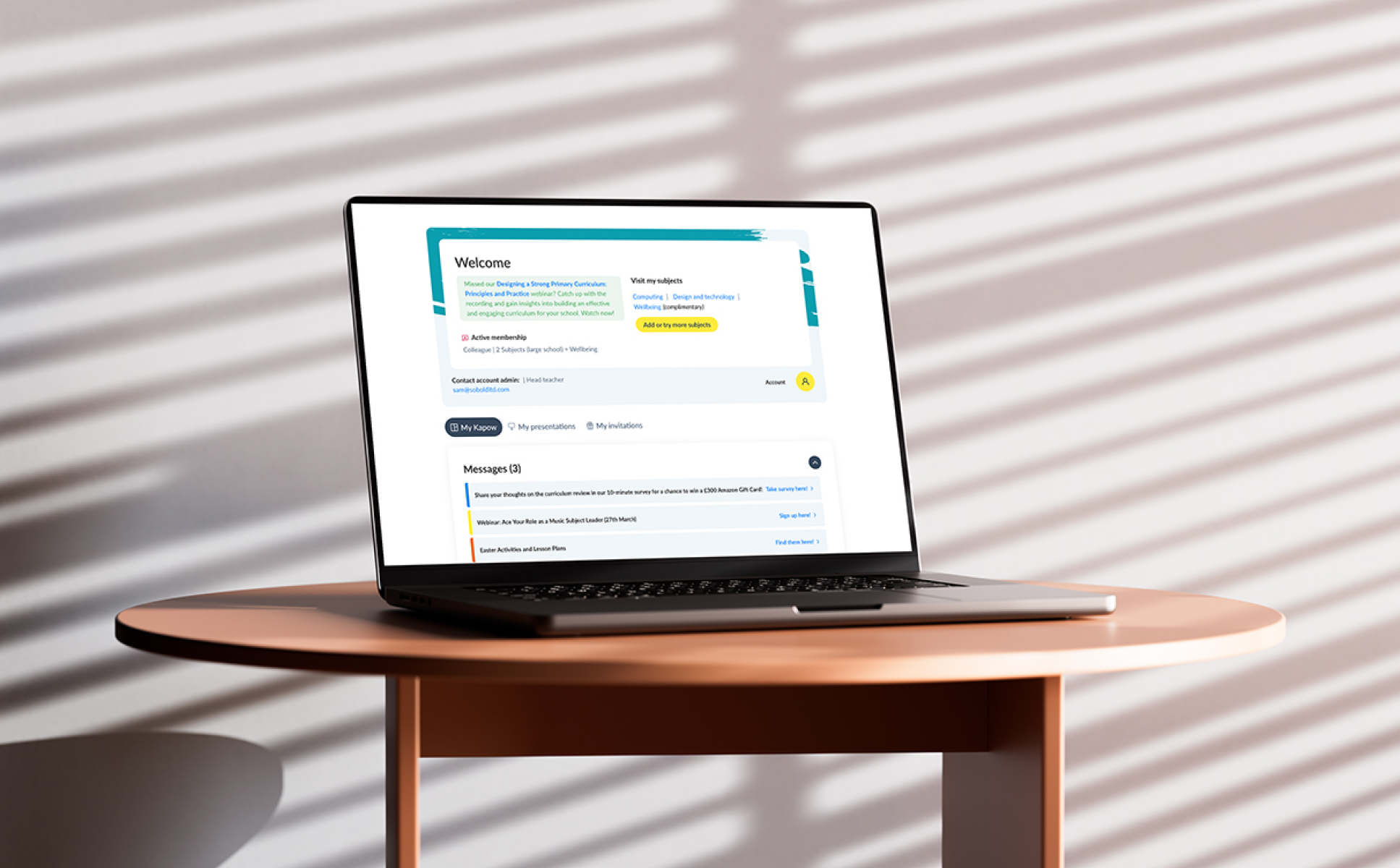Finding a content management system (CMS) that is secure, cost-effective, and capable of delivering a website that meets all your requirements can be challenging.
As we’ve discussed in a previous article, there are lots of excellent CMSs available today, and it’s difficult to know which one will be the best fit for your specific business.
While most CMSs appear similar on the surface, with the same fundamental functionality, popular platforms like Webflow and WordPress have unique features and capabilities that differentiate them from each other.
So, selecting between these two different platforms is an important process that requires careful consideration. After all, your CMS is a long-term investment, and you need to know exactly what you’re getting before you make your decision.
To ease this challenge for you, this article will provide a direct, objective comparison between the Webflow and WordPress platforms.
An Overview of Each Platform
You want a CMS that will enable you to build sophisticated, high-performance websites, tailored to your business, with a set of tools that are simple and easy-to-use.
Webflow and WordPress can both give you exactly that in their own distinctive styles. Both platforms allow you to build and manage complex websites without deep technical knowledge, but they each take slightly different approaches.
Webflow
Webflow is a software-as-a-service product, not a typical CMS. That means it doesn’t require any hosting and is primarily delivered via Amazon Web Services (AWS) cloud servers.
As it’s a complete, mostly self-contained SaaS application, with everything built-in to it from the start, you can get up and running with your Webflow website quickly and easily.
You can use Webflow as a basic no-code website builder straight away. However, as you’ll certainly want to create a more dynamic, engaging website with a high volume of content, you’ll have to enable its CMS functionality to get up and running properly.
WordPress
WordPress, on the other hand, is a more traditional CMS, intended to build highly scalable, dynamic websites full of rich content. The platform will need to be downloaded on to hosting servers, which can all be taken care of for you if you’re going to be working with an agency partner.
WordPress is also a free, open-source platform, which means all users have access to its code. That allows talented developers to contribute to improving the platform with innovative new additions and enhancements on a near-constant basis.
As WordPress is used to build almost half the websites online today, it also has a global community made up of millions of users who offer support, collaboration, knowledge sharing, events, and much more.
Approachability and Ease-of-Use
A shared benefit of both Webflow and WordPress over certain other CMSs is their ease-of-use.
Both these platforms are approachable with low barriers for entry, even if you don’t have any existing coding or content management experience.
Webflow’s Usability
As a low-code or no-code SaaS tool, almost anyone can use Webflow to build a website.
It provides a visual drag-and-drop builder with an emphasis on enabling users to create websites quickly and easily.
When using the CMS functionality to add more content to your website, like blog posts, the CMS is simple, allowing you to publish and manage the pages of your site with great efficiency. This is in the style of a classic content editor, which will probably be familiar to you.
WordPress’s Usability
Almost anyone can use WordPress as well, even if you have no previous content management experience, hence its global popularity. In fact, simplicity and usability are arguably some of WordPress’s greatest strengths.
Almost everything you’ll need to set up and manage your website will be readily available when you first start using WordPress, making it very approachable. The platform provides you with an intuitive user interface (UI) that allows quick and easy publishing, management, and editing of content.
This is made even more efficient thanks to WordPress’s block-based editor. This is a method of building websites that offers significant advantages in flexibility, scalability, and ease-of-use.
Particularly for large-scale websites that are likely to grow and evolve, this can save your developers valuable time and money, while also reducing your time-to-market.
You can learn all about the advantages of the WordPress block-based editor in our related article here.
Their Features and Functionality
For your investment in your CMS to be successful, it will need to have a range of features and functionality which allow you to create a website that delivers on your business objectives.
Webflow’s Features
As touched on earlier, Webflow is a SaaS application in which almost everything you need is included as standard.
The core Webflow platform is all you need to build your site, although your agency will be able to add extra features for you by embedding code snippets from other services if you need them.
For example, if you want to create the ability for your visitors to subscribe to your site as members, you could take code from another platform that facilitates subscriptions and use that to integrate the functionality.
This is where the platforms start to deviate in approach. Webflow’s self-contained nature perhaps makes it a simpler platform because it doesn’t require many plugins, but that also makes it a lot more limited than WordPress.
Because Webflow doesn’t offer any plugins, you won’t be able to add many extensions that work directly in the Webflow interface. This prevents you from having one unified approach to your website management and marketing.
WordPress’s Features
Most of the things you require to publish content and manage your website on a daily basis come readily available on the WordPress platform. WordPress’s sophisticated, dynamic features that come “out-of-the-box” are a great point of value.
However, if you do need to go beyond the standard functionality of WordPress, that can also be done with relative ease. Working with an agency with WordPress-specific expertise means that you can develop bespoke features and functionality unique to your website with almost no limitations.
This allows you to tailor your CMS to meet your specific needs, and working with an agency to achieve this can still be very cost-effective.
Not only that, but passionate members of the global community are always working hard to create new features and extensions that continue to improve the capabilities of the platform for free.
How Well do they Integrate with Other Systems?
Beyond features, extensions, and plugins, your platform of choice should also be able to integrate easily with other tools and systems that are already present within your business.
Integrating with your customer relationship management (CRM) platform, your email marketing system, and other software products is an important quality for a CMS to have.
Integrating with Webflow
While Webflow can integrate with some third-party tools, this is another area where the platform is somewhat limited. You can integrate your Webflow site with other tools, but there aren’t many native integrations available. Your agency partner will need to use more code embeds to achieve this, and you’ll have to use separate interfaces in many situations.
For example, using a lead generation form from your CRM on a Webflow site will require you to build the form in the CRM first, then add it to your web page using the embed code.
Not only does this approach create inconvenience for you and your team, but the extra time spent by your agency on more complex integrations will increase the overall long-term cost of the platform.
Integrating with WordPress
Thanks to WordPress’s vast popularity, and the work of the global community, there are native plugins that can seamlessly integrate your WordPress site with almost any other tool or system.
Simply add a plugin for any third-party tool to create the ability to access that tool’s functionality directly within your WordPress CMS.
Even for more advanced requirements that need some bespoke development, like cross-platform automation, it’s usually an easier job for your development agency than it would be with most other platforms.
How Secure Are these Platforms?
Security should be a top priority when selecting a CMS. Concerns over cyber security and data protection are ever-increasing for businesses, so you need to ensure something as important as your website is fully secure.
Webflow’s Security
Webflow is mostly based on AWS, an industry leader in secure hosting, so you can rest assured your platform will be highly secure. Webflow also has additional protective measures in place to bolster the security of all the data on the platform.
Again, because it’s a SaaS product, this all comes out-the-box and doesn’t require you to take any steps yourself to secure your site.
However, that does mean you’re entirely reliant on Webflow to ensure that security is continually updated and reinforced. Neither you nor your agency partner have any control over the security of your site, which some businesses see as a negative.
WordPress’s Security
Your agency partner will typically be responsible for the hosting, maintenance, and security of your WordPress platform. We mention hosting and maintenance here because these things are influential towards ensuring your platform, and your website, are kept secure.
WordPress is already a very secure platform out-of-the-box, though. There’s no need to think that WordPress’s protection is not robust enough for a large business, even in today’s volatile security landscape. Evidence of this security can be found in the number of global enterprise businesses that have chosen WordPress as their CMS.
Of course, there are vulnerabilities that can arise in certain scenarios, like if your platform isn’t kept fully updated on a constant basis. For this reason, it’s crucial to work with an agency partner who you can trust and rely on when it comes to security, including enterprise-grade hosting and continual platform maintenance.
You can learn more about the security of the WordPress platform in our in-depth guide here.
You can also discover 10 useful tips to further improve WordPress security and minimise your risks here.
The Overall Cost and CTO
As mentioned earlier, your CMS is not only a big investment, it’s also a long-term one. You ideally need to find a platform that offers good value for money, and a low total cost of ownership (TCO), in order to achieve a strong return on investment (ROI).
Your TCO will be determined by combining everything from your hosting costs, license fees, work with your agency, maintenance, bespoke development, and more.
Webflow
In terms of costs and plans, Webflow is more expensive than WordPress. This SaaS product offers two different types of plans, a site plan and a workplace plan.
The average enterprise business with a dynamic website will be looking at costs of between £300 and £500 with Webflow. This makes it a far more cost-effective alternative than large-scale CSMs like Sitecore.
As discussed throughout this article, though, Webflow’s lack of native plugins and integrations will also make bespoke development work more difficult and time-consuming for your agency. This will inevitably drive up the platform’s TCO, and that’s something you should carefully consider when evaluating your options.
WordPress
WordPress is a more cost-effective platform, with a generally low TCO for most businesses. Its open-source nature means it’s free to use, limiting your initial costs to just hosting, agency fees, and post-deployment support. Any plugins or extensions of the platform will be licensed and paid for separately.
Since WordPress is such an intuitive and easy-to-use platform, any bespoke development work you need your agency partner to complete will still come at a reasonable cost. Similarly, whenever the WordPress platform is updated, testing and maintaining your site can be done in just a few hours. This creates a significantly lower TCO than you’d have with almost all other enterprise CMSs.
Make the Right Choice for Your Business
Webflow and WordPress are both good platforms in their own right, with plenty of value to offer. The key thing to understand when making this comparison is that your CMS of choice needs to align with your business’s unique requirements and specific objectives.
For instance, Webflow might be a suitable choice for one of your smaller competitors, but that doesn’t mean it will necessarily be a good fit for you if you need more advanced features and functionality.
Whether you’re developing a bespoke website from scratch, or migrating your existing site to a new platform, you must ensure your CMS can deliver on your needs both now and as your business grows over time.
If you need further help selecting a CMS for your website project, read our comprehensive guide to understanding and evaluating the options for large businesses here.