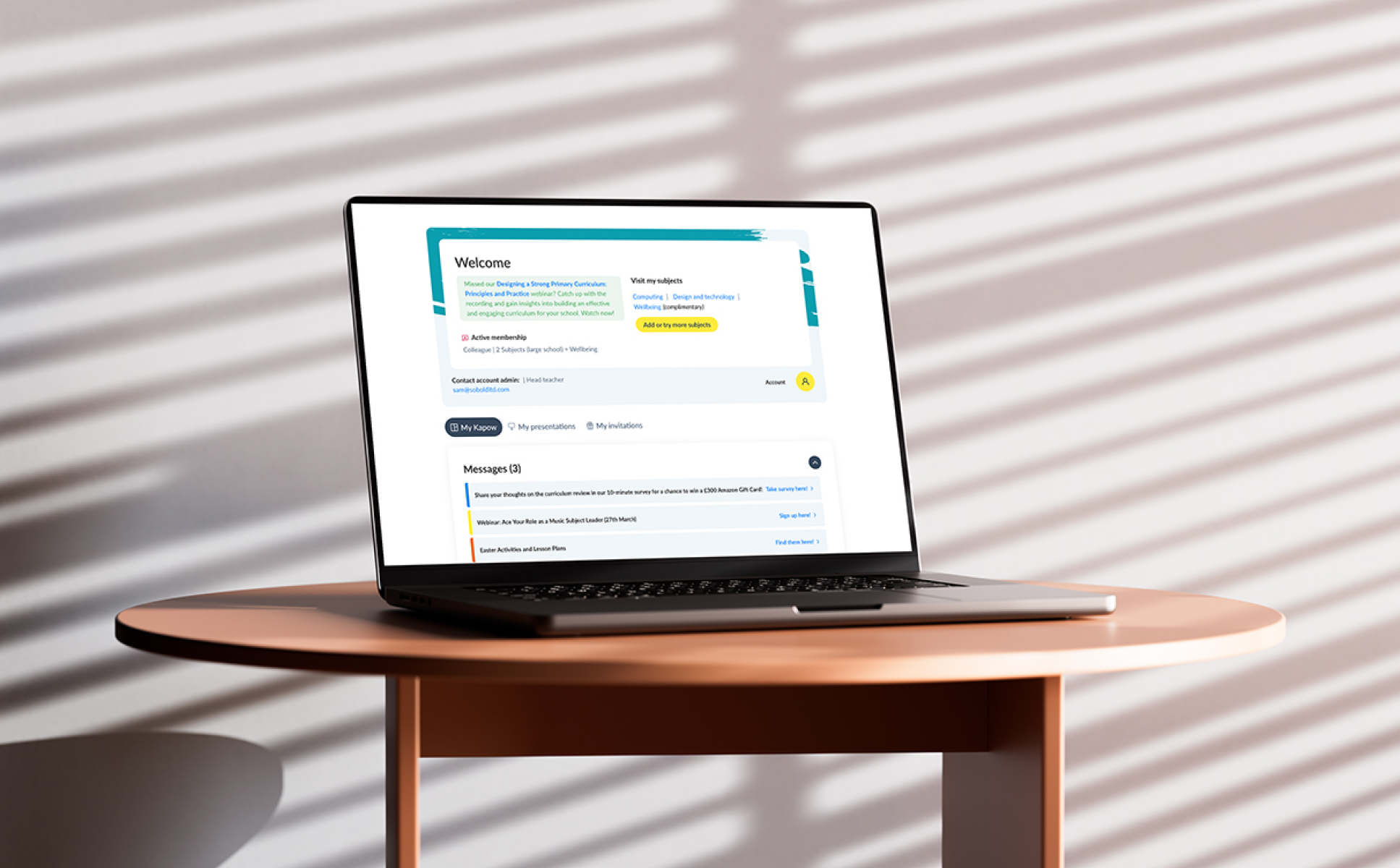Large businesses and enterprises in need of a content management system (CMS) today are spoilt for choice, because there are plenty of excellent platforms available. From WordPress to Sitecore to Drupal, the technology currently on offer is highly intelligent and intuitive.
But so much choice can make the task of finding the right CMS for your own specific business complicated and time-consuming.
Selecting a CMS is an important decision that requires a lot of research, followed by careful evaluation of all the various options. Of course, those processes can be very time-consuming. When you’re already extremely busy juggling dozens of other priorities, it’s challenging to give this the attention and effort it deserves.
To solve that challenge, we’ve done the bulk of the hard work for you. In a new series of articles, we’ll provide you with direct, objective comparisons between some of the leading options for CMSs, helping you relieve the headache of researching and evaluating them yourself.
In the first article of this series, we’ll be looking at the comparison between Sitecore and WordPress.
How Does the Security Compare for Both Platforms?
As we face ever-increasing concerns with cyber security, data protection, and various other digital challenges, finding a platform with robust security should be a top priority.
Sitecore Security
Sitecore has a reputation of being the leading CMS for large businesses, guaranteeing an enterprise-grade experience that includes a high level of security.
Sitecore’s security is also strengthened by the vast range of in-built features within the platform, which we’ll discuss in more detail later. There’s no need to purchase more third-party software or plug-ins to enhance its functionality, which means you won’t be creating any additional vulnerabilities or risks. The platform also receives frequent security updates which bolster your protection even further.
If security is a concern for your business, Sitecore should be high on your list of potential candidates for a CMS.
WordPress Security
For a long time, many people believed the misconception that WordPress isn’t secure enough for large businesses. However, industry leaders such as global investment firm Blackstone, the NHS in England, global research and advisory leader Forrester, and multinational bank Standard Chartered now use WordPress for their CMS. This goes a long way to proving that wrong.

In fact, WordPress is already a secure, stable platform out-of-the-box. So, where did this myth come from?
Well, vulnerabilities can arise in certain scenarios. Firstly, strong security with any technology is dependent on a well-managed hosting environment. If you have WordPress hosted in a secure environment from an experienced provider, with proactive security measures in place, your risk will be extremely low.
Secondly, plugins are something to be cautious of when it comes to security, both in terms of where they come from and keeping them properly maintained. Security threats will be minimised if you only use plugins from trusted sources. You should also ensure you always keep them tested and updated, ideally working alongside security-specific plugins like WordFence.
We appreciate this may sound like a lot of work. That’s why all the examples of the businesses succeeding with WordPress have the support of an agency partner who ensures all these things are taken care of during the development stage. It’s worth noting, though, that this will also be the case when adopting any CMS in a business setting.
Which Platform is More Scalable?
One of the most important aspects of a CMS is its scalability. A CMS is a long-term investment, and this is one of the most influential factors in determining whether that investment will be successful or not.
You’ll need to ensure your site can evolve as your business grows and your needs change over time. This will require an infrastructure that can quickly and easily scale with more pages, additional functionality, and perhaps even more sites, without the burden of hefty costs for more development work.
How Scalable is Sitecore?
Sitecore is designed specifically for large businesses, so its scalability is up there with the very best. Sitecore is a robust platform that allows your digital presence to grow seamlessly as your business grows, even if you need to build multiple sites to serve different groups of users in different languages.
How Scalable is WordPress?
WordPress is another highly scalable platform. Despite some still mistakenly believing that WordPress is suited to smaller businesses, you can use the CMS to build sophisticated, industry-leading sites. Like Sitecore, WordPress is agile and scalable enough to grow alongside your business and adapt to your changing requirements.
How Capable are these Content Management Systems?
The main purpose of a CMS is to provide a software-based infrastructure upon which you can build and manage websites and applications. While most CMSs are similar on the surface, with the same fundamental functionality, they each have unique features and capabilities that differentiate them
For example, one critical indication of quality for a CMS is how easy it is to use. Once you’ve adopted a platform, you and your colleagues will need to feel immediately comfortable using it on a daily basis. If a CMS can’t provide good usability, it’s probably one you should avoid.
Sitecore as a Content Management System
Sitecore is actually considered a fully managed ‘digital experience platform’ that comes with more capabilities than the average CMS.
Most of its best features are readily available as soon as you begin using Sitecore. That allows you to get a high quality site live very quickly without additional work within the platform.
However, Sitecore typically provides quite hierarchical, complex workflows that might be frustrating for small or agile teams. This can also create longer development cycles than usual, giving you a slower time-to-market than more intuitive systems like WordPress.
WordPress as a Content Management System
WordPress is easily the most popular CMS in the world right now, with around 45% of all websites built on the platform. One of the main reasons for that is its ease-of-use, with simple and efficient content management
This usability allows you to get up-to-speed quickly and share responsibilities across several members of your team, even if they have no previous content management experience.
WordPress also makes it convenient to edit content on a page-by-page basis, saving you valuable time, with its block-based design an ideal method for customisation and site management.
How Much Personalisation do they Provide?
The ability to customise and tailor your site’s content to your target audiences is more important today than ever before, with so much of modern business now taking place online. Therefore, this is another important point to consider when choosing between your various CMS options.
Personalisation in Sitecore
When compared with other platforms, Sitecore’s personalisation is excellent. Sitecore will provide you with a great deal of control over the structure and design of your pages, allowing you to tailor your user experience and drive greater performance for your site.
This is particularly useful for larger businesses with high volumes of potential site visitors, delivering competitive differentiation and driving increased conversion rates.
Personalisation in WordPress
WordPress is also highly customisable. You can use its flexibility to get creative with your design, and build bespoke features and functionality to better engage with your audience.
There’s not much to separate Sitecore and WordPress in this area. The gap in personalisation becomes even smaller if you find an experienced agency with WordPress-specific expertise to help develop your site and improve your customer experience.
Integrating with Other Systems
Before your business invests in any digital platform, it’s important to ensure that technology can integrate easily with your existing software. Whether it’s your customer relationship management (CRM) or any other marketing systems, any digital tools you currently have should ideally be compatible with your new CMS.
How Sitecore Integrates with Other Systems
Sitecore integrates well with other systems. It allows you to achieve out-of-the-box integration with most of the leading CRM software, and plenty of other digital tools and platforms.
How WordPress Integrates with Other Systems
WordPress tends to be the easiest platform to integrate with your existing systems, because most brands and other SaaS products have already made themselves compatible.
This means you can deploy WordPress with minimal disruption, regardless of whether you’re building a new site from scratch or migrating your current site from a different CMS.
Total Cost of Ownership (TCO)
Of course, you’ll also want to ensure you’re getting a solution that will deliver good value for money. With a CMS, the total cost of ownership (TCO) can vary greatly from one platform to another, due to factors like licensing fees and update-driven maintenance.
Sitecore Initial Investment and Ongoing Costs
Sitecore is an expensive option, even if you have a large budget to work with. You’ll be required to purchase licences for the platform with an ongoing renewal fee each year. These licenses come in tiers, so if you want to access the full range of benefits from Sitecore you’ll have to opt for the most expensive offering.
On top of that, you’ll also need to account for development costs with an agency, hosting costs, maintenance and support fees, and various other expenses that give Sitecore a very hefty total cost of ownership (TCO).
Furthermore, Sitecore requires ongoing management and maintenance to handle regular large-scale updates to the platform. When updates occur, new versions of the software come with a big price tag and may cause you to pay for additional development work to get your site up-to-speed.
However, this could be a worthwhile investment if Sitecore’s features and capabilities are necessary for your specific requirements. If you’re looking for a quality, trustworthy enterprise-grade platform, Sitecore can justify the cost.
WordPress TCO and Value
Conversely, WordPress is a much more cost-effective solution with a drastically lower TCO. Licenses for WordPress come at no cost and the software is entirely open-source. That means your implementation costs would be limited to just hosting, agency fees, and post-deployment support.
If you decide to use any plugins or extensions of the platform, these will be licensed and paid for separately. However, businesses rarely need to bolt on many new tools or capabilities because WordPress is such a feature-rich platform already.
When WordPress is updated, unlike Sitecore, managing and testing your site can be done in just a few hours at a much lower cost.
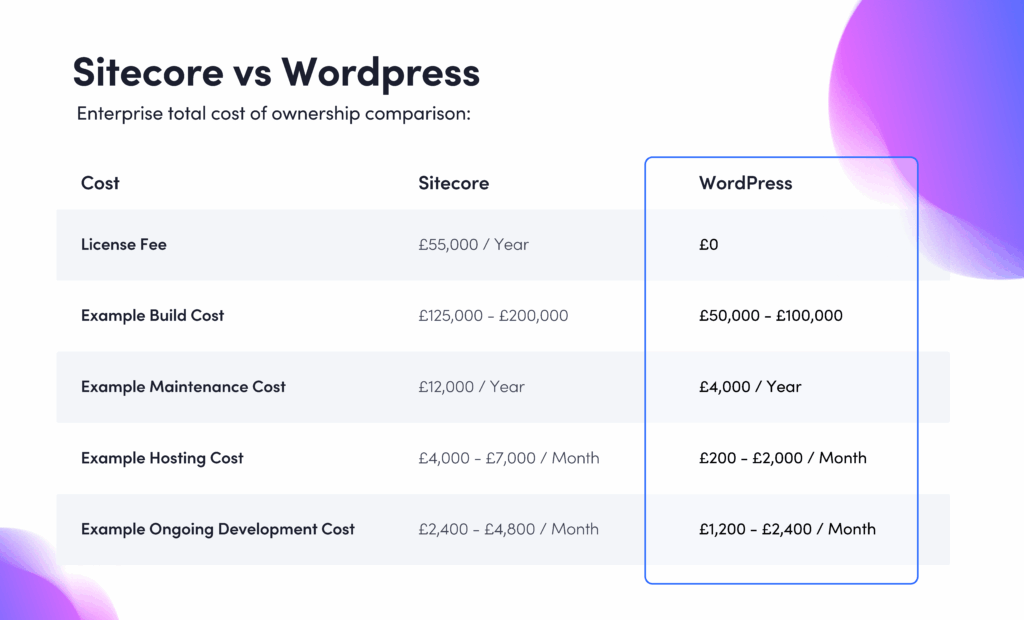
A Word on Agency Partners
One thing both Sitecore and WordPress have in common is the small selection of platform-specific agencies who can build high performance sites for large businesses using this technology.
A CMS becomes far easier to use, and easier to drive strong return on investment (ROI), if you have a specialist partner supporting you.
Finding an agency with the necessary experience and expertise to help you leverage these platforms to their full potential should be another important influence on your choice. From integration, to development, to maintenance, all the benefits and advantages of the platforms will require an agency to help you fully unlock them.
How to Make Your Decision
So, with all that information, how can you decide between the two?
Both of these platforms are excellent options that would serve most businesses extremely well. After all, there’s plenty of good reasons why some of the biggest companies in the world use Sitecore and WordPress.
Ultimately, when looking for a CMS that’s the right fit for your specific business, you should make a detailed assessment of your strategic objectives, unique requirements, budget, users, and other important factors. Use that to determine which solution is most capable of meeting those needs.
If you still need more help working through this process, read our comprehensive guide to understanding and evaluating the enterprise options for large businesses here.