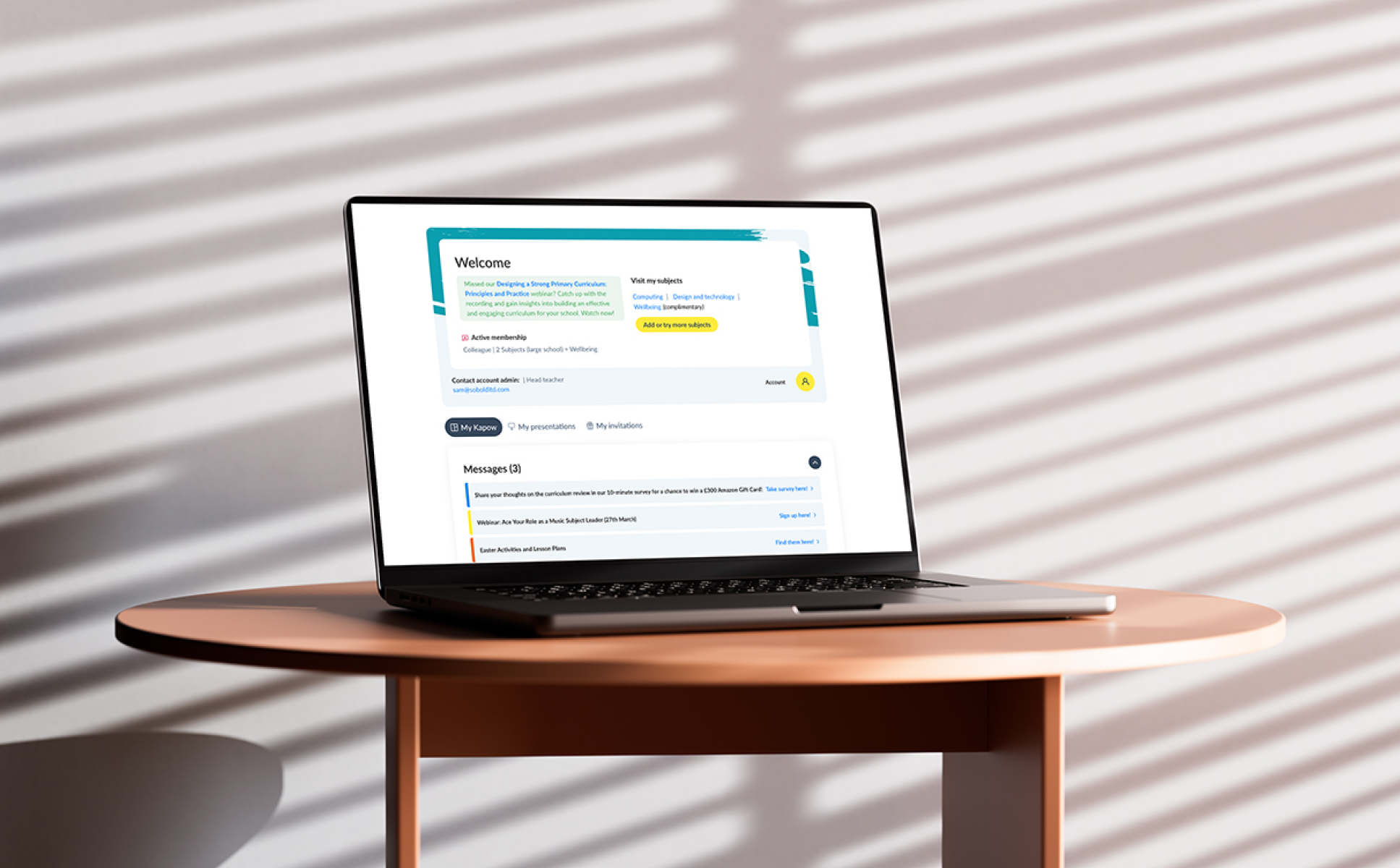If you’re responsible for marketing, you’ll be well aware of the importance of a great content management system (CMS) for digital products like your website, mobile apps, staff portals, and so on. You may even need to create bespoke digital processes or systems unique to your business, such as internal training platforms or communications channels.
WordPress is the most popular CMS available today, powering almost 45% of the world’s websites. That popularity is on the rise, too, as more and more businesses realise the vast potential of the platform and the benefits it can deliver.
However, there’s still a misconception that WordPress isn’t suitable for large businesses. That’s no more than a myth, though. In fact, some of the biggest companies in the world use WordPress for their CMS.
But what are the specific reasons why that popularity has spread into the enterprise market over the past decade or so? To answer that question, let’s take a detailed look at the benefits and advantages WordPress offers large businesses:
1 – Scalability and Agility
WordPress is famous for its high level of scalability. However large your company, or the size and complexity of your site – as well as the amount of traffic passing through it – WordPress won’t have any problem managing that load.
Scalability is one of its most prominent advantages for large businesses, because it’s also agile enough to easily evolve and grow alongside your changing requirements.
The platform is more robust than most realise as well, with enterprise-grade performance and speed. This great performance also means user adoption and retention will always be high, helping you drive strong return on investment (ROI) on all the digital products you build.
2 – Flexibility and Customisation
WordPress is equally renowned for its flexibility and customisation, which are particularly useful for complex or bespoke development projects. You can use its flexibility to build bespoke features and functionality into your website or create an entirely unique system from scratch.
In large organisations where company-specific processes and workflows are common within your sites, this makes WordPress a highly beneficial option.
3 – Fast Time-to-Market
Thanks to its simplicity and intuitive usability, WordPress is a very efficient platform to build with. That gives you the advantage of delivering development projects with a very fast time-to-market. This is a significant benefit of any CMS, as it helps you save time, reduce costs, and provides more opportunity to test, iterate, and innovate.
4 – Integration
WordPress is very easy to integrate with other systems. Because most large enterprises have a lot of legacy technology to consider when implementing new systems, this is a huge benefit WordPress has over more cumbersome CMSs.
WordPress also integrates very well with back-end systems that are vital to your daily operations, such as HubSpot, Salesforce, PowerBi, and so on. This minimises disruption to your business while integrating WordPress into your existing tech stack.
5 – Low TCO and Strong ROI
WordPress comes with a very low total cost of ownership (TCO) when compared to other options. Unlike most CMSs, you won’t need to invest heavily in adding new features or capabilities, and you won’t need to worry about expensive extra work to manage upgrades or updates from the platform.
Because WordPress is so agile and rich with dynamic capabilities and features, it’s also proven to deliver strong ROI in both the short and long-term.
From a long-term value perspective, your initial projects won’t just stop at initial implementation, either. As your project or requirements evolve and your business grows, WordPress can seamlessly adapt and grow with you.
Other Points to Consider
It’s important to remember that every business, and every project, is different. While the benefits listed here do make WordPress an excellent CMS, you should still carefully evaluate how well it aligns with your specific objectives, requirements, budget, and other needs.
It’s also important to understand that most businesses will need the support of an agency with platform-specific skills and expertise to help you leverage a CMS to its full potential. As is the case with all platforms, it will be vastly easier to achieve your objectives and gain greater ROI, if you have the support of an experienced specialist partner to guide you.
If you’d like to learn more about WordPress, or need help deciding whether it’s a suitable option for your own requirements, we have a comprehensive guide to evaluating and selecting the enterprise options for a CMS here.