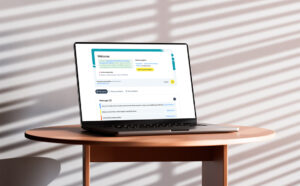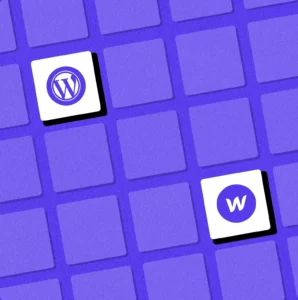SoBold are delighted to become only the 3rd Platinum Certified Cookiebot Partner in the United Kingdom.
Cookiebot consent management platform (CMP) is a leading compliance solution that detects and controls all cookies and trackers in use on a website, and automatically manages end-user consents.
SoBold have been working closely with Cookiebot since the new General Data Protection Regulation (GDPR) came into place on 24 May 2018 providing their clients with transparency and control over the cookies used on their websites. Since partnering with Cookiebot as a reseller, SoBold have worked with clients including Transport for London and the London Transport Museum to develop bespoke implementations of the Cookiebot CMP. More information on SoBold’s work with Transport for London can be found here.
In October 2022, Cookiebot launched a tiered partner and certification program. As a leading Cookiebot reseller SoBold has been named as a Platinum Certified partner, highlighting its expertise with the Cookiebot platform and data privacy compliance in general.
By becoming a Platinum Certified Cookiebot Partner, SoBold will be able to continue to offer more support to leading businesses needing bespoke Cookiebot solutions.
Cookiebot Sales & Channel Manager, Grant MacInnes said:
Congratulations to Sam Phillips & SoBold on joining our very elite group of platinum certified resellers. Looking forward to continuing to work closely with you and the team over the coming months and years.
By becoming just the 3rd Platinum Certified Cookiebot partner in the UK we have continued to cement our position as a leading Cookiebot reseller. Having been one of the first resellers of Cookiebot in 2018, our partnership with Cookiebot continues to go from strength to strength and we are looking forward to developing more bespoke implementations for Cookiebot’s enterprise user base as a fully certified partner.