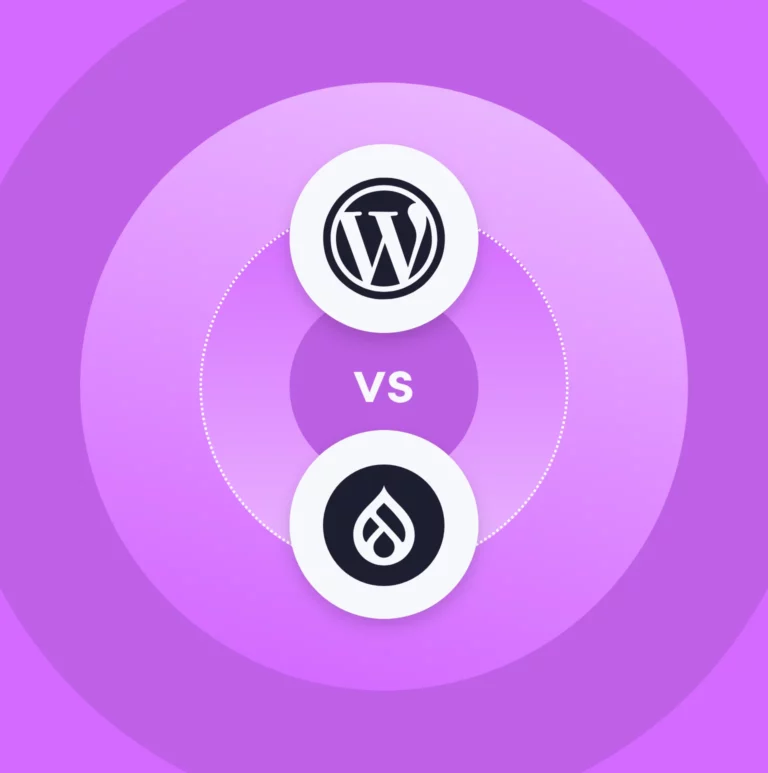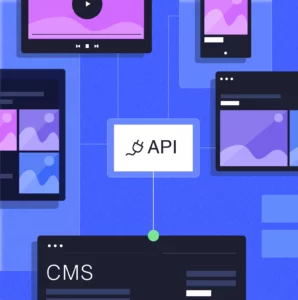There are plenty of similarities between WordPress and Drupal. That can make it particularly hard to choose between the two if you’re tasked with finding a new content management system (CMS) for your business. But when you’re about to invest in a new CMS, it’s an important decision that needs careful consideration.
After all, your CMS will be the platform upon which your website is built, and the influence that will have on your business growth and success today shouldn’t be underestimated. With that in mind, it’s crucial to find a platform that aligns with your specific requirements and enables you to achieve your strategic objectives.
To help you gain a clear understanding of the differences between WordPress and Drupal, and decide which one is better suited to your business, we’ve provided this helpful side-by-side assessment.
This article is part of a new series where we’ve explored direct, objective comparisons between some of the leading options for CMSs. In the third article of this series, we’re looking at Drupal and WordPress. You can find links to the other articles in this series at the bottom of the page.
Approachability and Ease-of-Use
A CMS is a big investment, and so you’ll want to begin getting good use and value from your platform of choice as quickly as possible. Like any type of software, though, some platforms are more approachable for the average user, while others will require you to have some previous experience to get going.
How Approachable is Drupal?
Drupal is aimed at users with some prior coding skills or content management experience. If you have technical skills at your disposal, Drupal can provide great functionality once you’ve put some time and effort into setting everything up.
For non-technical users, however, working with the platform and getting comfortable using it can be a long-term process. It’s an advanced CMS that doesn’t offer much in the way of straightforward usability “out-of-the-box” unfortunately. If your team is made up of non-technical users and beginners, this might not be the best platform for you.
Even if you work with a web development agency to help you get everything set up and tailored to your preferences, the complexity of the code will make their project timelines and costs higher than the average CMS.
How Approachable is WordPress?
WordPress is very approachable for anyone, even beginners without any previous experience using a CMS.
Simplicity is one of WordPress’s greatest strengths, and many would argue that elevates it above all its peers.
This usability allows you to get up-to-speed immediately with a very fast time-to-market for your site. That means you’ll begin to achieve a positive return on investment (ROI) much quicker than most other platforms. Almost everything you need to build and manage your website will be readily available when you first begin using WordPress, making it more approachable for the average user than Drupal.
As it’s such an intuitive platform, pretty much anyone in your team will be able to use WordPress. That will make it easier to handle the daily management and running of your site as a shared responsibility.
Functionality and Customisation
As touched on above, you should be looking for a platform that you and your colleagues will be comfortable using on a daily basis. If you don’t like the way a CMS functions, you should remove it from your shortlist of options.
While Drupal and WordPress are similar at first glance, with the same fundamental functionality of a CMS, there are some unique features and capabilities that differentiate them. There’s also a wide range of ways to customise them to your own liking.
Working with Drupal
While the complexity mentioned in the previous section does require considerable time, effort, and money to get past, once you’ve got there you’ll likely find Drupal is a good CMS to use for building and editing your website.
Drupal’s user interface (UI) is fairly easy to get used to. You can publish, edit, manage, and organise content with flexibility, adjusting your page structure and site navigation. You can also lean on a large library of website themes and modules, which are additions similar to WordPress’s plugins, to tailor your CMS to your own unique specifications.
Working with WordPress
As a CMS, WordPress’s simple, intuitive functionality allows you to seamlessly launch and manage your site. It’s very convenient editing content on a page-by-page basis with WordPress with its block-based design. This allows you to create quality content from day one, with the freedom and flexibility to make adjustments to the platform as and when you require.
WordPress also allows you to customise it as well with a vast selection of plugins and themes. The difference between WordPress and other CMSs, though, is that there’s not much you’ll need to change about it out-of-the-box before you can begin using it comfortably.
Because it has a lower cost and faster time-to-market, it will free up more time for you (or your agency) to focus on higher value work, like differentiating your site from competitors or developing personalised content for your customers.
Platform Security
When writing down the criteria that you’ll use to select your CMS, security should be one of the first things on that list. Threats to cyber security and data protection are increasing by the day, for businesses of all sizes across all sectors, so it’s crucial to ensure you select a secure, trustworthy platform.
How Secure is Drupal?
One of the major advantages of a CMS that’s aimed at those with web development skills is that the users of Drupal work hard to ensure the platform is highly secure. Drupal regularly receives security updates and additional reinforcements to protect the platform.
Of course, you still need to test thoroughly and continuously double-check there are no vulnerabilities in your system. This is usually the responsibility of your agency, and a good partner should always prioritise security at the core of any development project.
How Secure is WordPress?
WordPress is a secure platform, but some still carry the misconception that it isn’t suitable for large businesses. To find evidence of its enterprise-grade security, though, you only need to look at the number of organisations using WordPress as their CMS of choice today.
Still, there are some potential vulnerabilities that are important to be aware of. For instance, be careful when adding plugins to your WordPress platform. As WordPress runs on open-source software, some developers will inevitably release plugins that aren’t secure, so you should only use plugins from reputable sources.
When you do use plugins, you’ll also need to test them thoroughly and keep them updated, and ideally have them working alongside security-specific plugins such as WordFence. These are issues that a good agency partner should be well aware of and handle for you.
Security is also influenced by the hosting environment of your platform. You can reduce your security risks further with WordPress if you find a trustworthy, well-managed hosting partner to look after your system.
The Global Communities
An active community of developers is a valuable asset for a CMS to have. This is a selection of dedicated users who work hard to contribute to growing and improving the platform, either by releasing new updates and plugins or fixing bugs in the software’s code.
For businesses like yours, the community could make the difference between having a small issue resolved quickly or growing into a big problem. Communities also provide resources to learn more about the technology, to further develop the digital offering you provide to your customers.
Drupal’s Community
Drupal has a fairly niche, but very passionate developer community supporting it. The size of Drupal’s community is considerably smaller than more popular platforms like WordPress, mainly because of that higher degree of coding skill required to use the CMS easily.
However, that doesn’t detract from the level of support or added value you’ll receive if you do opt for Drupal. New themes, modules, and updates are often released to contribute to the quality of websites that can be built on the platform.
WordPress’s Community
Most of what’s been discussed as strengths of WordPress in this article can be put down to the hard work of the community adding to the software.
WordPress’s community is truly global, with millions of users regularly producing innovative new themes and plugins that your business can pick up and begin using with ease.
No matter what issues you run into with your WordPress site, there will always be help readily available from the community.
WordPress users are renowned for their events as well, with free meet-ups and conferences often held to help users learn more about the technology. WordCamp, for example, is a non-profit event that has been run by the WordPress community since 2006 across several continents. WordPress also hosts an annual event called WordPress accessibility day, designed to help increase awareness of the importance of accessibility in modern technology.
The Cost and TCO
Another important aspect of your evaluation will be the cost of your CMS, and its long-term total cost of ownership (TCO).
The platform you choose will need to deliver good value for money and a strong ROI. How easily you can achieve these will vary depending on the CMS and how well it aligns with your business’s requirements.
Drupal’s Up-Front Investment and Ongoing Costs
Drupal is an open-source platform, which means it’s free to use. In most cases, Drupal is a good option in terms of value when compared to other CMSs.
You’ll only need to worry about costs like agency fees for development, your platform hosting, and post-deployment testing and maintenance.
However, the aforementioned complexity of Drupal often causes agency work to be more costly and time-consuming than it would be when working with platforms like WordPress. From basic set up and development to customisation, it’s possible your TCO will continue to grow over the years the longer you’re working with Drupal.
WordPress’s Low Cost and TCO
WordPress, on the other hand, is a very cost-effective solution with a much lower TCO than with Drupal.
It’s another open-source platform with no license fees, and you’ll rarely need to add on new features or capabilities because it comes with so much “out-of-the-box” already.
WordPress development is more simple and affordable, as are its maintenance and support. As mentioned earlier, the fast time-to-market helps you get a high quality website launched quickly so you can begin seeing ROI almost immediately.
Understanding the Role of an Agency
The role of an agency has been mentioned several times throughout this article. That’s because most businesses with a great website will have worked with an agency partner with platform-specific skills to help them bring their vision to life.
An agency can support you with hosting, design, development, maintenance, security, and updates, each of which can be highly complex and challenging to handle alone.
Therefore, it becomes even more important to consider how easy your CMS is to work with, not just for you and your team but for your development agency as well.
With a platform like Drupal, that has a reputation for being difficult and time-consuming to work with, agency projects are likely to be quite a big investment, and an ongoing one at that. WordPress is a platform that’s far easier to work with, meaning that the cost of releasing a quality, secure website will be much more affordable.
A CMS becomes far easier to use when you find an agency with the experience and expertise to help you gain as much value from the technology as possible. Whichever platform you choose, you’ll find it easier to achieve positive ROI if you have a specialist partner supporting you.
Deciding Between Drupal and WordPress
Both WordPress and Drupal are perfectly good options for most businesses looking for a new CMS. While there are strengths and weaknesses to consider, the most important thing is to keep your business’s specific needs in mind.
Make sure you’re clear on your strategic objectives, unique requirements, users, budget, and other factors to inform your decision. Once you’ve done that, use the comparisons in this article to see how each CMS lines up against what you’re looking for. It should then become evident which platform is more suitable for you.
If you need more help in your evaluation of the various CMS options: