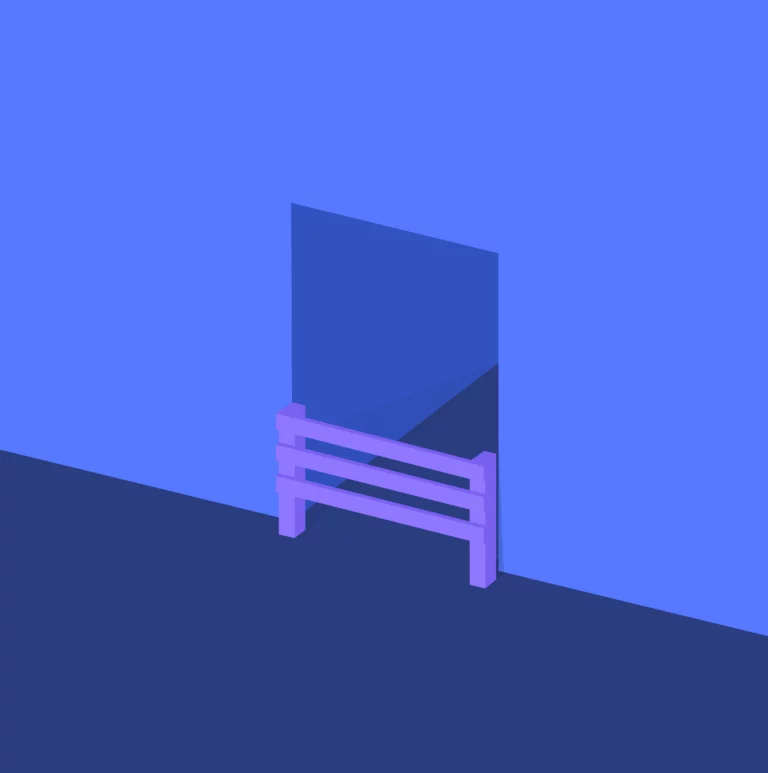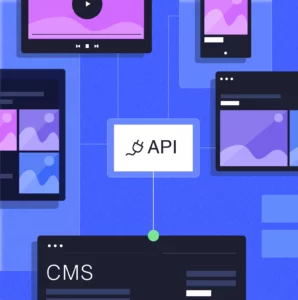Usability is crucial to the success of any website, but it’s something that most businesses are still struggling to get right. This article explores what’s required to design a website with good usability, highlights common mistakes you should aim to avoid, and provides advice to help you improve the usability of your own site.
Digital Business Success Depends on Good Usability
Almost every business today has a website. At this stage, it’s safe to assume your business falls into that category. In addition, you may have gone beyond an ordinary website and carried out a bespoke development project to create something entirely unique for your business.
In today’s digital business landscape, having a great website is a necessity. And while developing a business website is no easy task in itself, it’s a challenge you’ve almost certainly already worked through. However, a challenge that you may still struggle with – like many other businesses we’ve spoken to recently – is mastering the usability of your site.
Providing a user experience (UX) in line with the standards of today, that meets the demands and expectations of your target audience, is a complex problem that may be holding your business back from achieving certain goals.
Of course, a complex problem is best solved by breaking it down into simple steps. So, let’s start by looking at the issue of usability, and why it’s so important to businesses today.
What is Usability?
According to ISO-9241, usability is defined as “the extent to which a system, product, or service can be used by specified users to achieve specified goals with effectiveness, efficiency, and satisfaction in a specified context of use.”
In this case, the product in question will usually be a website. And, while user-centric design is an approach to creating a website that’s easy-to-use, usability is the measurement of how well that design has worked.
Essentially, usability is about making the experience of using your website as convenient, simple, and reliable as possible for all your visitors. This is equally important for all kinds of users, whether they’re prospects you’re hoping to convert to customers, or employees accessing an internal process or system.
In a real-life example, if your business had built an internal site for your employees to access corporate resources and training material, usability would be determined by how easy – or difficult – it is to perform basic tasks. This includes actions like logging in, navigating the site across various pages, consuming the site’s content, inputting information into the system, and resolving errors quickly and efficiently.
We each have experiences with usability hundreds of times every day, as we access websites and apps like LinkedIn, Amazon, Gmail, and so on. But there lies the key
Good usability on a website is something you don’t even notice. Bad usability on a website is something you notice, and will remember the next time you have the option of returning to that site or looking for a better experience elsewhere.
Usability can often be the difference between users adopting or rejecting technology. It could be the difference between your website’s visitors bouncing off the home page or converting to become customers.
Common Mistakes with User Experience (UX)
One of the most common, and damaging, mistakes businesses make is assuming they know how their users will think, behave, and interact with their website.
It’s always a risk to assume your users will respond well to decisions you make because you feel they’ll make things easier for you, from the development or management side of things. You should also try to avoid assuming users will understand certain things just because you do.
Often, the opposite is the case.
For example, certain structure and functionality of website menus may be something you assume your users are comfortable with, but are actually difficult for some people to use. You may assume that your users are happy using a website that has pages that infinitely scroll, when in reality that causes a negative experience for them.
A common mistake we see lots of businesses make is deciding what kind of design and functionality they want, without considering who the target audience is and what they need from their experience.
Remember your users are the ones who will determine the success or failure of your investment in this site, so their perspective is the one that should be taken when making important decisions during the design and development.
By making those assumptions, not only will you provide your users with a more inconvenient or frustrating experience, but you may also drive them to find alternative means of completing their task at hand. If that task is purchasing a product or service, poor usability could begin to have a negative impact on your business.
What Do Users Want in 2023?
People expect a seamless experience when using technology, meaning they want websites to be simple, quick, and convenient.
This involves a lot of components, not just in your design and navigation, but also by finding the right balance with things like passwords, pop-up messages, audio and visual content, push notifications, and more.
Typically, a positive user experience will come from:
- Simple, intuitive navigation
- Clear, logical page and content structure
- Large text that’s easy to read
- Clear input boxes
- Helpful error messages
- Simple password requirements
- Large buttons and clickable icons
- Easy undo, edit, and cancel capabilities
- Reliable refresh and back buttons
- Refresh functions that retain any input information
- Tapping or clicking buttons, rather than hovering over
- The ability to pause and scroll through auto-rotating carousels
- Videos with the option of closed-captioning
- Auto-fill for information input in forms.
Users become frustrated when things are presented to them outside of their control or choosing. For example, some of the most maligned features of websites include push notifications, chat window pop-ups, pop-ups requesting feedback, prompts to install apps, requests for access to their camera or microphone, security questions, and so on.
It’s also likely to create a negative experience by presenting things in a way that doesn’t align with the logic of most of your target audience. For instance, if a website has an unclear structure and navigation, many users will be more likely to leave the site rather than persist in trying to use it.
A Word on Accessibility
Usability is sometimes confused with accessibility. While they are related, they are actually different concepts. Accessibility refers to the practice of making technology accessible and easy-to-use for everyone, equally, with a significant focus on those with disabilities and other difficulties.
Web accessibility is covered under the Equality Act of 2010 in the UK. Many organisations now have a legal – as well as a moral – obligation to ensure their websites are accessible, by following a set of principles and standards known as the Web Content Accessibility Guidelines (WCAG). If you’re working with an agency, they should already have accessibility best practices included in their approach to design. Be sure to check this anytime you’re evaluating agency partners for a project.
While accessibility and usability are different, all websites should be designed and developed to be accessible to everyone. This will include some of the same conventions mentioned above, as well as ensuring you cater for people with impaired vision and hearing, cognitive difficulties, those that need to use assistive technology, and so on.
Keep an eye out for our upcoming article taking a deep dive into web accessibility.
Tips and Advice for Improved Usability
1 – Keep it Simple
When it comes to UX, the simpler the better. If something is complicated in its design or functionality, it will likely be complicated to use as well. Always try to keep things as simple as possible to give your site the best chance to achieve great usability.
2 – Get the Fundamentals Right
Similar to the issue of making assumptions about your target audience, it’s important to understand that certain aspects of usability are more objective than they are subjective.
Yes, some people may prefer to hover over a drop-down menu rather than click it, but there are some fundamental principles every website needs in order to provide a satisfying UX. Get these right, and your site’s usability will be in good shape:
- Optimise your site to ensure its pages load quickly
- Make all your site’s content is easy to perceive and consume
- Be consistent
- Give your site a simple, logical structure and navigation
- Use responsive design to maintain usability across different devices and screen sizes
- Use proper headings and sub-headings to organise your pages well
- Make sure clickable buttons and links stand out
- Use distinctive colours and contrast on your pages alongside white space
- Avoid making any of the text, buttons, or other touch-points too small
- Provide clear, useful error messages.
3 – Learn from Experience
Draw on your own experience in your personal use of the web to put yourself in the shoes of your users. If you encounter a feature or process that gives you a bad UX online, make sure you don’t have similar features or processes within your own site.
4 – Test With Real Users
Test your site with real end-users who are part of your target audience. The best way to give your website great usability is by asking people to test it out, gather their feedback, and put those learnings into practice. This is known as usability testing, and is a phase of the design and development process that should be planned into your timeline at the beginning of any project.
5 – Know When to Ask for Help
To ensure your site is built with usability as a priority, you’ll require the support of a good agency partner. Work with a web development agency who can provide guidance from their experience delivering dozens, if not hundreds, of similar projects successfully in the past. A good agency should also help you with crucial processes like usability testing and user acceptance testing (UAT).
6 – Use the Right CMS
Your selection of content management system (CMS) or platform is another decision that can have a significant influence on the UX your visitors will be given.
Some CMSs have a reputation for being clunky, difficult to use, and slow. Others, such as WordPress, are specifically designed to make websites as easy-to-use as possible for visitors. For example, WordPress is built with plenty of functionality that promotes accessibility for those with difficulties using technology.
For more insight into this issue, we recently produced a series of articles comparing the pros and cons of the leading CMSs available today. You can read that here:
The Benefits and Opportunities of Better Usability
Working hard on your usability to create a great UX is something all businesses should be prioritising in 2023 and beyond.
As technology continues to become more convenient and pervasive, people’s tolerance for slow, unintuitive websites and frustrating functionality is rapidly shrinking.
If you do create a site that provides your users with what they’re looking for and meets their expectations, your business will begin to benefit from a number of outcomes:
- More efficient and effective digital processes and services (both internally and externally)
- Greater adoption and usage rates
- Quicker, stronger ROI
- Improved user or customer retention and loyalty
- Commercial business growth.
2023 Trends and Future Predictions
While users’ preferences for speed and convenience haven’t really changed much over the years, their frustrations with poor UX and their demand for greater usability have increased.
With technology now present in so much of our daily lives, people’s pateince for bad experiences is getting smaller and smaller. When it comes to web design, the best way to manage this is to stick to what’s proven to work and give your users what they want.
The most important usability trend in 2023 may be to focus entirely on those fundamentals we mentioned earlier. Keeping things clear and simple is likely to be the most effective approach to UX design for the majority of businesses right now.
Always Ensure Your End-User is Your Priority
You’d be surprised how many websites fail because they don’t provide their users with a straightforward experience that aligns with their expectations. When you’re investing a significant amount of time, effort, and money into building a site for your business, you can’t afford to overlook the importance of usability.
Whether your target users are prospective customers, existing customers, or your internal workforce, tailoring the UX to that specific audience is absolutely crucial. If you do, not only will your users have a better experience, but your business will also benefit from advantages that will begin to drive increases in business growth.