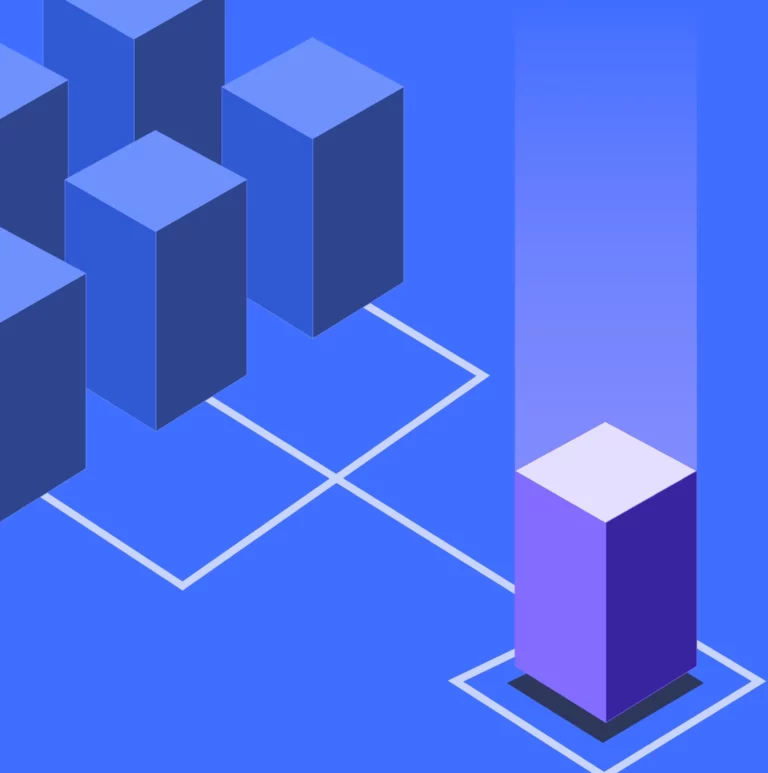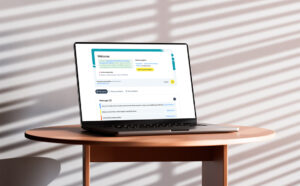Evaluating and selecting the best option for a bespoke web development project is an important decision, with a lot riding on it. But with so many technology providers, platforms, and agency partners out there today, that decision can be overwhelming.
In this article, we’ll guide you through this evaluation process, explore the options available, and help you choose the right technology platform for your own web development project.
We all know that a large business or enterprise relies on technology to function. With dozens of sites across different countries, hundreds of employees, and thousands of customers, technology is the heartbeat of your organisation.
You need sophisticated technology to facilitate mission-critical digital assets like your website, mobile applications, staff portals, communications channels, and various other systems. Many businesses also leverage technology to facilitate processes or capabilities that are entirely unique to the organisation, like internal training platforms or bespoke tools for certain departments.
With that in mind, it’s important to find a platform that can meet your specific requirements and enable you to accomplish your strategic objectives.
Modern enterprise systems need to be dynamic, scalable, and intuitive, and achieving that involves some complexity behind the scenes. For that reason, it’s often necessary to take the route of a bespoke development project to ensure your business gains exactly what it needs in terms of both functionality and capability.
A content management system (CMS) is the most common technology platform for businesses to deliver these projects, with almost two thirds (63%) of all sites on the Internet powered by a CMS today. This is a type of software used to build websites and similar systems, allowing you to easily create, edit, and publish digital content across a range of online channels and devices. But determining the best CMS, let alone choosing the right one for your own bespoke development project, can be a daunting challenge.
So, let’s explore the situations in which it’s wise to adopt a CMS to deliver a development project. We’ll then walk you through the next steps, giving you the confidence to make the best decisions for your business along the way.
Enterprise Challenges with Technology
There are plenty of situations in which a marketing team might be struggling to identify the right technology platform for a project like this.
Perhaps you need to find a way to deliver something very niche, like building a new website or internal system from scratch. Maybe your project requires you to build a website on a new platform, and that platform needs to integrate with your internal systems like Salesforce, HubSpot, PowerBi, and other back-end applications.
Or, you may be trying to solve a challenge, like finding a suitable way to replace your current legacy systems. If, for example, your current website is built on a CMS like Drupal, and it’s no longer capable of meeting your requirements, you’ll need to find a new platform and migrate everything over.
A CMS is an ideal solution in each of these scenarios, and many others. Of course, with such a vast technology landscape to navigate, finding the right CMS is no easy task. It’s even difficult to know where to begin for most enterprise marketers.
So, let’s take a look at how you can approach this evaluation process in a cost-effective, efficient way.
How to Approach an Enterprise Web Development Project
Firstly, as an aside, it’s important to regularly review and reassess whether your CMS is fit for purpose, even if you don’t have an immediate requirement for something new.
Modern technology is advancing so rapidly. With that, your users’ expectations – both employees and customers – are evolving as well. You need to keep up with the pace of change and ensure your technology can still meet the current demands it faces from those users.
Back to the task at hand, though. Before you begin looking into different CMS, you should try to define exactly what it is you need from them.
Whether you’re building a bespoke website or migrating an existing site to a new platform, make sure you know exactly what you want to achieve by doing so.
Start by asking questions like:
- What’s the purpose of your project?
- What objectives do you want to achieve?
- What exactly are you looking to build?
- How much budget do you have to spend?
- What existing technology do you need to integrate with?
- What features and functionality do you need?What skills and expertise do you have in-house?
Make sure you have a very specific brief and clear set of requirements to take to whichever solution providers and agencies you’ll be speaking to. If you don’t, you’ll struggle to fully understand whether the platforms you’re evaluating can actually deliver what you need.
Once you’ve got that, you can decide which approach is the best for your project. This could be:
- Stick with your existing platform and update or build on to it
- Buy a custom, purpose-built, ‘out the box’ platform or piece of software
- Work with an agency to adopt a new platform and/or build something bespoke.
It’s worth noting that most web development projects for large businesses will have complex requirements that are almost impossible to achieve without strategic guidance and ongoing support from an experienced partner. An agency partner will work closely with you to understand your strategic objectives and requirements, then provide you with platform-specific skills, tools, and expertise to achieve those. We’ll look at this in more detail later in the article.
Defining Your Requirements
As mentioned above, it’s important to have a specific set of objectives for your project and know what requirements are necessary to achieve those. These will also ensure the partner or agency you work with understands your brief and is able to deliver the exact finished product you’re looking for.
When scoping this out, there are some common capabilities and qualities most enterprise-grade platforms should have in order to meet expectations. Here are some things you should ensure your new platform – and the agency you work with, if you decide to go that route – can provide for your business:
- Bespoke development
- Customisable design, features, and functionality
- Migration from legacy systems to a new platform
- Seamless scalability
- A secure infrastructure
- Performance in peak traffic volumes
- Integration with back-end systems like Salesforce, HubSpot, PowerBi, and more
- Ease-of-use in both the front and back-end
- Quick and easy editing capabilities
- Multi-site development for multiple languages across different countries
- Responsive or ‘headless’ design for web and mobile, enabling omni-channel customer experience.
Your Options for Enterprise CMS
Drupal
Drupal is popular among enterprises because it’s a highly secure platform. It’s also great if your team contains technical resources with good coding ability, as it’s very intuitive for people that have more advanced content management skills.
On the other hand, Drupal can be very difficult to get up and running, and is lacking in terms of simplicity. Because of this, your agency costs will also likely be higher than with other CMSs if you take that route.
Even if you do have that technical skill in your team, however, the platform itself is somewhat limited with customisation. It’s also worth noting that the version of Drupal most businesses currently use (Drupal 7) is soon reaching end-of-life. This has caused many Drupal users to migrate their existing sites to new, more intuitive platforms, such as WordPress.
Sitecore
Sitecore is a robust CMS that provides more capabilities than the average platform. It’s popular because it actually offers a fully-managed ‘digital experience platform’ that delivers most of the qualities mentioned in the previous section.
Sitecore comes with a good level of personalisation and is well suited for bespoke development projects. However, it’s an expensive system, requiring the procurement of licenses to begin using it. It also restricts certain capabilities unless you progress to higher tiers (and costs) of your licenses.
From a practical perspective, Sitecore operates on quite hierarchical, complex workflows, which may not suit more agile or smaller teams.
Umbraco
The scalability of Umbraco is great for large organisations, as it allows you to manage a high volume of pages and build out your website to meet the changing needs of your business.
Similar to Drupal, Umbraco is mostly suitable for users with more advanced content management skills and some development experience. This makes it difficult to use for the average marketing team, which increases the likelihood of higher costs, either through more expensive agency projects or even the need to hire someone in-house.
WordPress
WordPress is the platform that powers almost 45% of the world’s websites. It’s so popular because it’s affordable, flexible, dynamic, and very easy to use.
There is a common misconception that WordPress isn’t robust or scalable enough for large businesses. However, this continues to be proven as a myth, as some of the biggest brands in the world are now using WordPress for their CMS, from Nike to Bloomberg.
We’ll provide a detailed breakdown of the benefits and advantages WordPress offers in the next section.
Which is the Best Option?
It’s important to remember every web development project will be different, and each of these platforms are good options in their own way. That’s why you should make your decision based on the solution that best aligns with your objectives, requirements, budget, and other factors.
One common point related to all these platforms that’s worth noting is that each of them are exponentially easier to use, and will deliver far greater return on investment (ROI), if you have the support of an experienced specialist partner to guide you. An agency with platform-specific skills and expertise will ensure your business gains the maximum value from the platform you select, and help you leverage it strategically to harness its full potential.
Business Benefits and Opportunities with WordPress
Using WordPress is an excellent option for any business. For large organisations in particular, there are a number of qualities that make it particularly beneficial.
Scalability and Agility
The WordPress platform is highly scalable. This means that the size and complexity of your website, and the amount of traffic passing through it, won’t be a concern. WordPress can also grow with your business and easily adapt to continue meeting your changing needs. Scalability is one of WordPress’s most prominent advantages for enterprises.
Low TCO and Strong ROI
Of all the options listed above, WordPress comes with the lowest total cost of ownership (TCO). Unlike most platforms, you won’t need to bolt on new features or capabilities with WordPress, nor will you have to worry about costly extra work to manage platform upgrades or updates. Additionally, because WordPress is so flexible and rich with dynamic features and capabilities, it’s proven to deliver strong ROI.
Flexibility and Customisation
WordPress is ideal for a bespoke development project because it’s highly customisable. You can use its flexibility to build bespoke features and functionality into your website or create an entirely unique system.
Fast Time-to-Market
Because of its great usability and simplicity, WordPress allows for a very fast time-to-market, meaning you can deliver your project quickly and efficiently. However, it should be noted that most businesses will need the support of a skilled agency to be able to achieve that.
Integration
WordPress is very easy to integrate with other systems, such as HubSpot, Salesforce, and others. This means your business will experience minimal disruption due to integration, whether migrating to WordPress or starting a new development project from scratch.
Usability
In the back-end, WordPress is renowned for its usability. As a CMS, it’s extremely easy to use, meaning you can get up-to-speed quickly and share responsibilities across more members of your team.
Performance
The performance, speed, and ease-of-use with WordPress are all enterprise-grade when building websites on the platform. This means user adoption and retention will be high, ensuring the success of your project and driving greater ROI.
Long-Term Value
When working with WordPress, you’ll also gain advantages that will deliver added value to your business, especially if you have the support of a specialist partner who can help you unlock the full power of the technology.
The project doesn’t stop with the initial implementation of WordPress, either. As your requirements change, or your project evolves, WordPress is the best platform to adapt with you and deliver value to your business in the long-term.
Why WordPress is the Future of the Enterprise
WordPress is the most popular and widely used CMSs in the world today. And that popularity has been consistently spreading into the enterprise market over the past decade or so.
This is no coincidence, either. It’s unsurprising to see how quickly WordPress is growing in popularity, as more and more businesses realise the vast potential of the platform and the benefits it can deliver.
When taking into account its unprecedented scalability, flexibility, and usability, not to mention its low TCO, WordPress is one of the leading options for bespoke web development projects for large organisations.
When it comes to evaluating the options for your own project, remember to carefully consider how each platform aligns with your requirements and objectives. Once you’ve identified the CMS that is most suitable to deliver what you’re looking for, consider the value that could be added to your project by working with an agency partner who specialises in that technology.