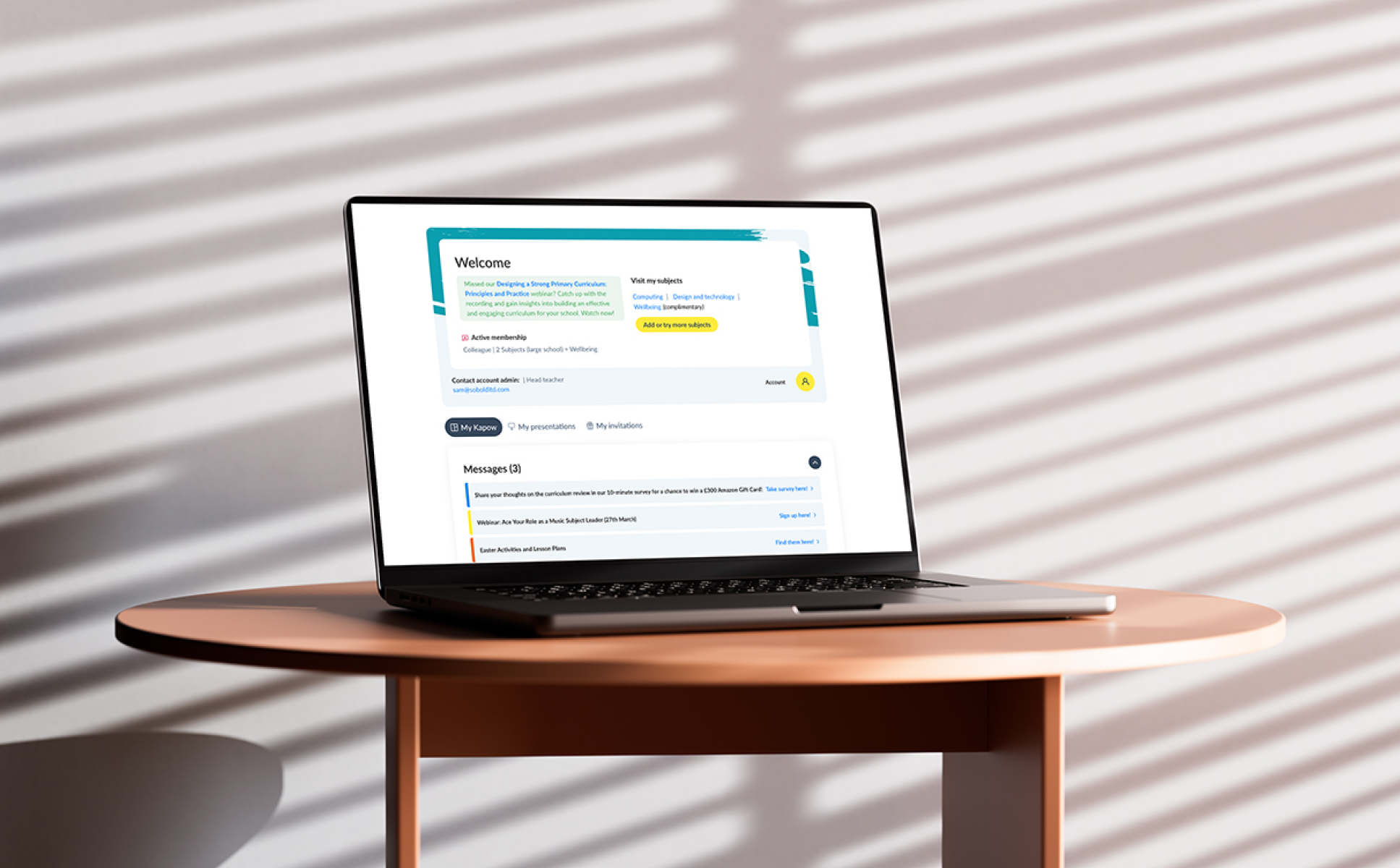In a recent article, we explored the topic of scalability, specifically how much scalability the WordPress platform offers. In this case, scalability refers to how WordPress allows you to expand and grow your website with more content, capabilities, features, and functionality.
Scalability is a key influence on whether your investment in your content management system (CMS) of choice will be successful, whether that’s WordPress, Drupal, Sitecore, or any other platform.
When long-term, sustainable business growth is a top priority for your business, you need total confidence that your website can scale to support that growth as your requirements evolve.
WordPress is renowned for its scalability, as it allows you to easily create new features and functionality at will, without the need to invest further time and resources into more development work.
If you do select WordPress as the CMS to build your website, and are able to leverage its industry-leading scalability, this will provide you with a range of benefits and advantages.
1 – Efficiency and Ease-of-Use
With WordPress, it’s extremely quick and efficient to build your website and subsequently add a high volume of new content whenever you need to, without losing any accuracy or quality.
Whether it’s your team or your agency partner managing your site, WordPress is convenient and easy-to-use.
This ease-of-use also applies when it comes to building bespoke features and functionality, so you can keep adding new capabilities as your requirements become more advanced.
2 – Flexibility and Creativity
The WordPress platform is built on the most popular development language in the world, PHP. This language is currently used by more than three quarters (77.5%) of all websites with a known server-side programming language.
This provides tremendous opportunity for creativity, as you and your agency partner can build virtually anything your site needs and integrate it with the platform. That gives WordPress a significant advantage over CMSs built on other less popular development languages.
WordPress also comes with a vast range of plugins which add new functionality, or enhance existing functionality, for your site. Plugins are an essential aspect of WordPress development, because it’s simply not practical or cost-effective to build absolutely everything bespoke.
However, it’s important to note there are some potential drawbacks with plugins that we’ve detailed in a related article, which you can read here.
Ultimately, the support of a trusted agency partner will help you ensure your use of plugins is well advised and risk-free..
3 – Low TCO
This dynamic scalability and great ease-of-use mean that you can use WordPress with a much lower total cost of ownership (TCO) than most other CMS options.
Working with a platform as intuitive and agile as WordPress will prevent you from having to pay for costly extra work to build out new features and functionality for your site.
When you have a new requirement, you can simply use a quality plugin or ask your agency partner to create something bespoke. Both approaches will be quick and cost-effective.
Either way, when compared to other platforms, WordPress delivers unprecedented value for money. This provides you with more budget available to reinvest in improving your site with further innovations.
4 – Fast Time-to-Market
Similar to the above point, WordPress allows you to achieve a much faster time-to-market with your site than most other platforms when developing new sites, features, or capabilities.
From a long-term perspective, as your business grows and new requirements emerge, WordPress can continue to quickly expand and grow easily with useful new features.
This allows you to execute on tactical and strategic requirements as quickly as possible, keeping up with user demands and market trends.
5 – Competitive Differentiation
The aforementioned advantages WordPress has over other CMSs allow you to create innovative bespoke features for your site at scale, at speed, and within a reasonable budget.
This naturally begins to help you gain a competitive edge over your competitors. A high-performance web presence that is dynamic enough to scale with speed and efficiency is a point of differentiation in today’s fast-moving digital business landscape.
Platform Selection is a Key Decision
Scalability should always be an important part of your criteria when selecting a CMS to build your website. WordPress’s scalability, and the resulting advantages discussed in this article, make it one of the best platforms available today.
When you also consider that some of the world’s biggest businesses have websites built on WordPress, that argument becomes even more easy to get behind.
If you’d like to learn more about how some of the world’s leading businesses use the WordPress platform at scale, read our related article here. We also provide useful tips and advice to make creating sophisticated new features and functionality easy for you.
Of course, building, managing, and scaling a high-performance website is a complex challenge. As with any CMS, it’s crucial to find the support and guidance of an experienced agency partner to ensure you’re leveraging the platform to its full potential.