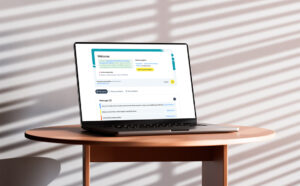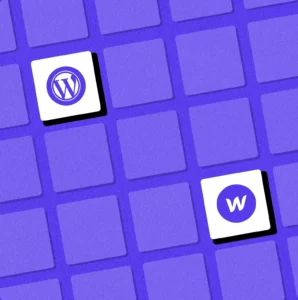In response to COVID-19, we’ve put in place a number of measures at SoBold to make sure we can continue to provide our services to our clients around the world as well as do what we can to help contain the spread of the virus.
It’s helpful to reflect on the fact that we offer a service whereby the performance and outcome of work produced will not be affected at all.
We’ve moved to full-time remote work
SoBold has decided to close our office in London and have our employees work remotely until further notice.
We’re doing this in an effort to help prevent the spread of the virus because, while most SoBold employees are healthy and not in the high-risk category, we appreciate that is not the case for all of those around us, or in the wider community we live in.
We have a responsibility towards these people, including others who work in our building and those we come into contact with during each others’ daily commute.
We’ve set up enhanced support for remote work
We don’t believe it’ll cause much disruption to the rest of the team and business.
Most of our clients, for example, will be familiar with remote meetings; we regularly host virtual meetings between clients and SoBold.
All team members have access to reliable remote conferencing and workflow tools, so they can speak to anyone either within SoBold or outside of the organisation, whenever they need or want to.
This means we can continue to frictionlessly share and work collaboratively cross-functionally, with the ultimate goal of always delighting our clients and partners.
Free support to those directly affected by the closure of their businesses
We want to give back and help businesses and individuals that have been so badly damaged by the closure of their shopfronts, gyms, restaurants and other businesses in the hospitality industry.
We are offering free website help to these businesses during these tough times.
If you would like to get in touch with a team member about this, please email hello@soboldltd.com