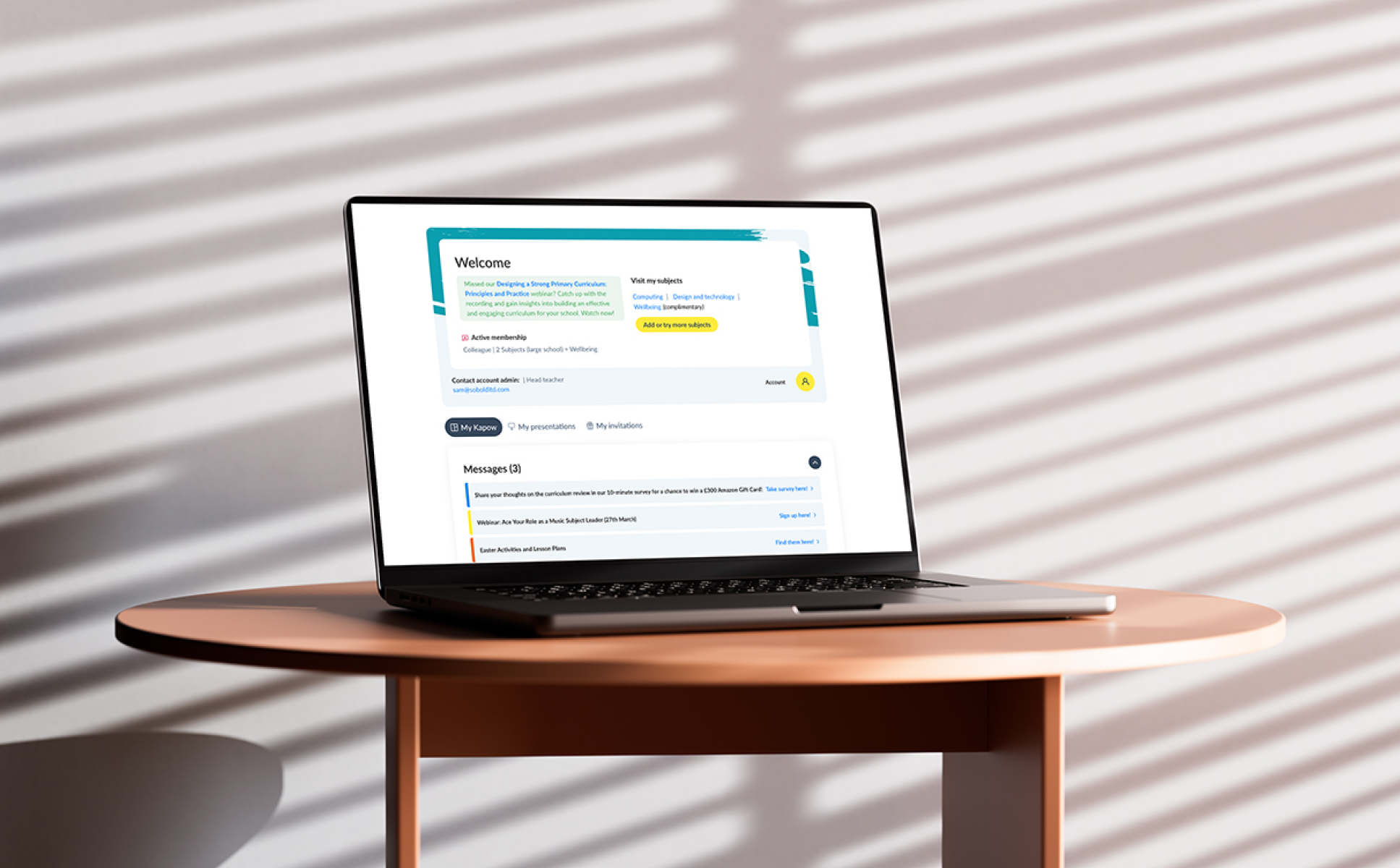SoBold Limited (SoBold), a leading digital and web marketing consultancy, is delighted to announce that SoBold has been selected to work with Transport for London (TfL) to build, manage and support a bespoke Cookie Consent Management Tool for use across TfL’s portfolio of websites.
SoBold’s rapid growth over the previous 12 months has seen them become a leading player in the digital and web marketing space. SoBold’s core offerings are now used by over 200 customers worldwide and we anticipate this customer base to continue to grow considerably over the next 12 months and beyond.
“We are absolutely delighted to work with Transport for London. This gives SoBold the opportunity to work with a large, well known, corporation and we have no doubt we can play a big part in ensuring Transport for London’s customers can feel safe and confident when sharing information about themselves on the TfL website. This further strengthens SoBold’s position as a leading player in the Cookie Consent Management space.”

SoBold has been an authorised Reseller of Cookiebot since the new General Data Protection Regulation (GDPR) came into place on 24 May 2018. Cookiebot’s tool consists of three main features: cookie consent, cookie monitoring and cookie control and SoBold work with their clients helping them manage, build and integrate these solutions onto their websites. SoBold now manage Cookie Consent Management for clients across numerous different industries.
Transport for London has completed a formal tendering process to procure a new Cookie Consent Management Tool for their tfl.gov.uk website domains. By procuring the tool, Transport for London is best able to align their approach to cookie management with the requirements of data protection legislation. SoBold will work with Transport for London, for a minimum of 12 months with the option of extending the contract for a further 24 months.
“This is a fantastic opportunity for SoBold to showcase our experience in the delivery of bespoke Cookie Consent Management solutions across a portfolio of websites with millions of visitors per month. The contract with TfL cements our position as a leading CookieBot reseller in the United Kingdom.”