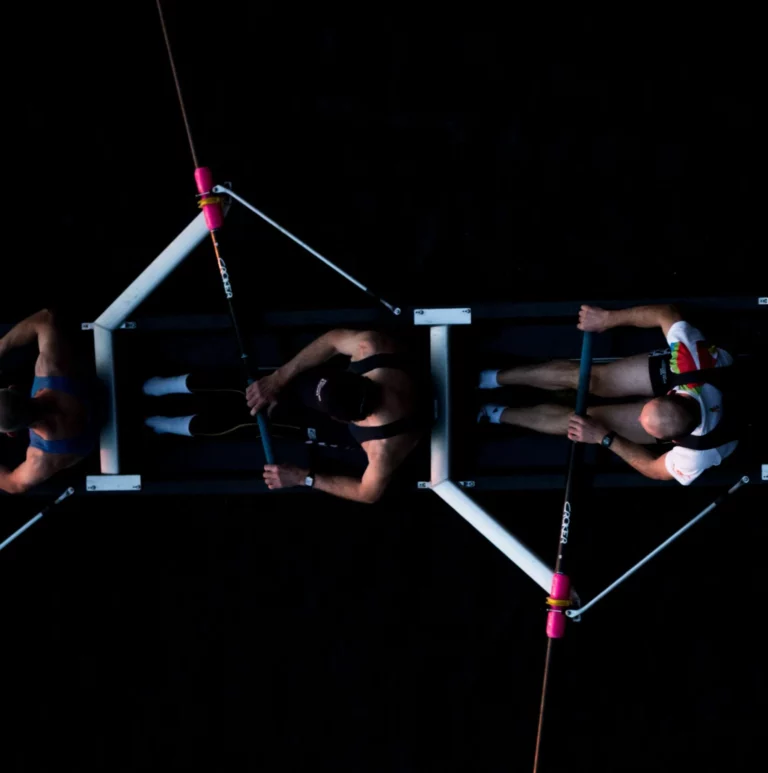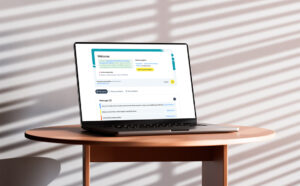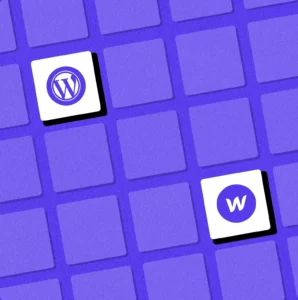SoBold are delighted to announce that we have obtained a sponsor licence in order to sponsor international skilled workers to come and work at SoBold.
SoBold have always put heavy emphasis on hiring the best global talent for our needs, and we have strengthened our ability to do this by obtaining a Skilled Worker Sponsorship Licence.
With all sponsorship licences that the Home Offices grants they need to be reassured that the sponsors can live up to the “significant trust” that the department places in them. The Home Office further made checks that SoBold is a “honest, dependable and reliable” workplace, and capable of meeting the responsibilities that it expects from sponsors.
Since being granted our Skiller Worker Licence, we have been fortunate enough to put it to use to hire two new team members.
Anna de Moraes, joined SoBold, from Portuguese company, SpringParrot. Anna had been able to work remotely, and was living and working from the UK, when she got in touch with SoBold. Anna, who is natively from Brazil, said of the process:
“The steps were pretty clear and the whole process was quite simple. I’ve had friends waiting years for their visas to be approved while we were able to complete everything in a short period of time! I was already excited to start and, in a blink of an eye, I was finally part of the SoBold team!”
More recently, SoBold hired Santosh Gajera as a Back End WordPress Developer. Santosh has relocated from India in order to provide his services to SoBold. When asked about the process behind him getting his Skilled Worker VISA granted, Santosh said:
“To keep my IT career moving forward, I needed sponsorship from an organisation that sponsored my visa. SoBold has been an invaluable help in obtaining my Tier-2 (Skilled worker) visa. I am very thankful to their hard work and professionalism. My documents were handled very scrupulously by them, and they provided full support throughout the whole application process . I got my visa approved in two days, which is amazing, and they handled everything for me.”

SoBold worked with all-in-one digital platform, Nation Better in order to achieve our sponsorship licence and the process was streamlined, affordable and transparent.
SoBold already have a diverse talent pool, with staff from all over Europe, and with the help of Nation Better, we have been able to improve the way in which we hire international talent and open up opportunities further afield. We look forward to continue growing our team with exceptional overseas talent and have access to a wider talent pool.
We are absolutely delighted to welcome both Anna and Santosh to the SoBold team. Without our Sponsorship Licence we would be missing out on a large pool of talent that is the future of our business. We very much look forward to continuing to use our Sponsorship Licence to our advantage and giving skilled employees the opportunity to come and work here at SoBold.

For more information on what current vacancies we have, please visit our website careers page.