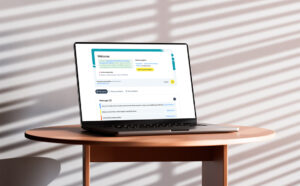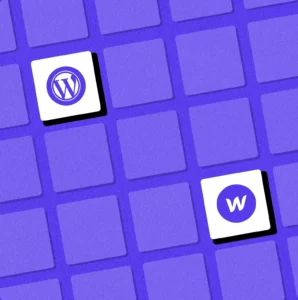SoBold has continued to be an accredited Living Wage Employer and has formally made a commitment to ensure all new and existing staff contracts are renewed at the Living Wage rate as a minimum.
SoBold has been a Living Wage Employer since 2019 and they are committed to ensuring that all staff are treated fairly and remunerated fairly in line with the Living Wage Foundation.
The new Living Wage rates were announced on Thursday 22nd September 2022 and SoBold ensured that all staff pay is in line with this.
SoBold hope to see more agencies within the technology sector follow suit and become accredited.
We are proud of the people that work at SoBold and we truly care about them. Our staff have always been the life blood of our organisation and it is an absolute no brainer for SoBold to be a Living Wage employer.