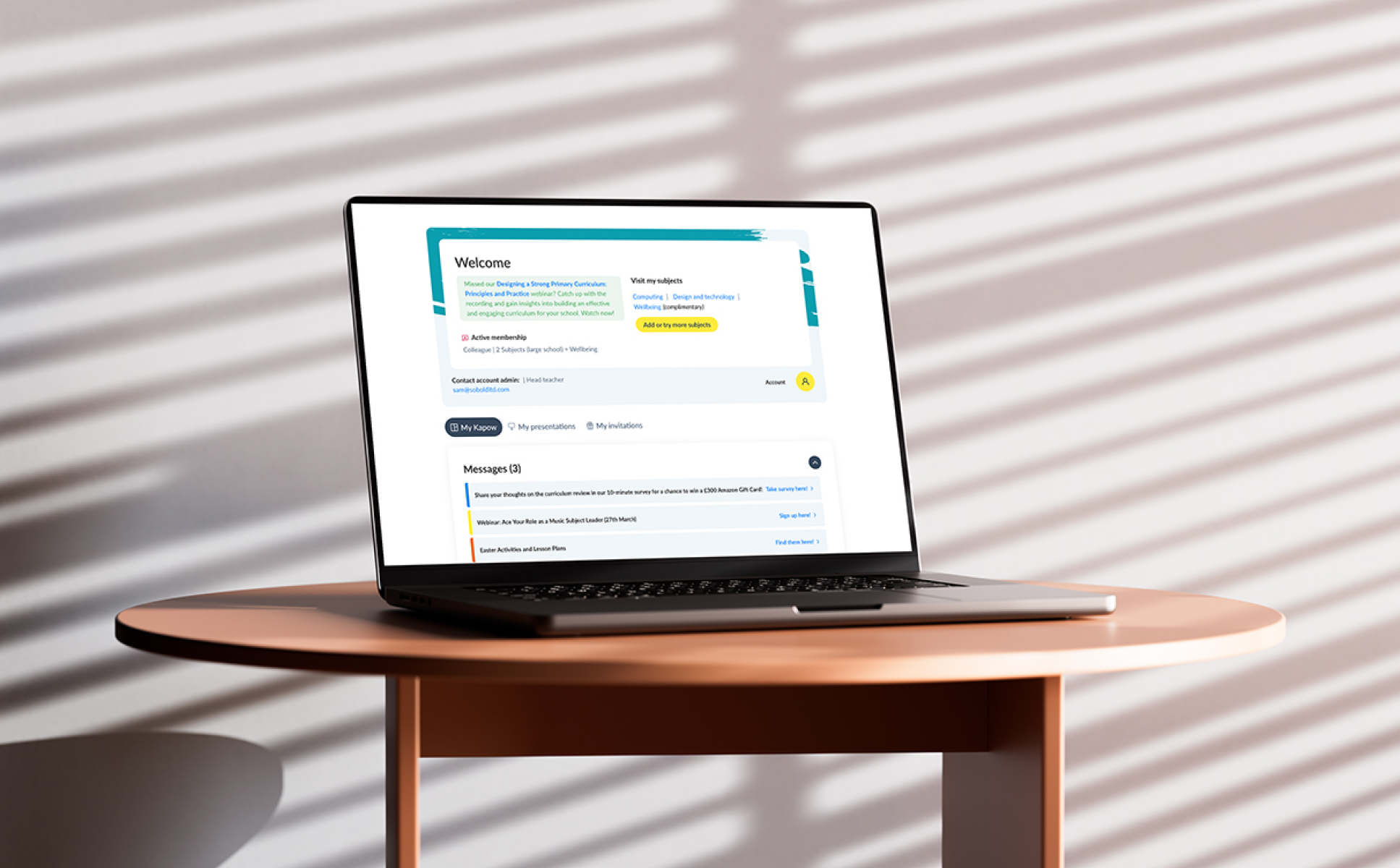SoBold are delighted to announce that they have been awarded the world’s most recognised Quality Management System Standard, ISO 9001.
SoBold have worked incredibly hard over the past few years to set and follow processes and procedures as a company that ensure they are providing quality work to their clients.
As the number of enterprise clients grows, SoBold’s ISO 9001 certification will be able to give their clients the assurances they need around SoBold’s consistency and quality services in the work they produce.
ISO 9001 is one of the most commonly used management system across the world and SoBold believes this is going to open up considerably more opportunities with winning tenders and contracts to ensure SoBold continues to be one of the leading WordPress Website Design and Development Agencies in the UK.
As SoBold continue to scale as a business, the need for efficiency has never been greater. It is absolutely essential that all internal communication works to the same processes and agenda and the ISO 9001 certification allows this to be possible.
In order to achieve our ISO 9001 certification, SoBold worked closely with QMS International, who provide expert consultancy to businesses looking to achieve their certification. QMS have a team of over 50 consultants and auditors and they ensure the experience they provide is streamlined and uncomplicated.
We are delighted to have been issued with our ISO 9001 certification, recognising our commitment to quality. Over the past 12 months we’ve spent a great deal of time improving and documenting our internal processes to help streamline delivery of projects and ensure we continue to deliver on the high standards we set for ourselves. Achieving this certification is a reflection of all this work.