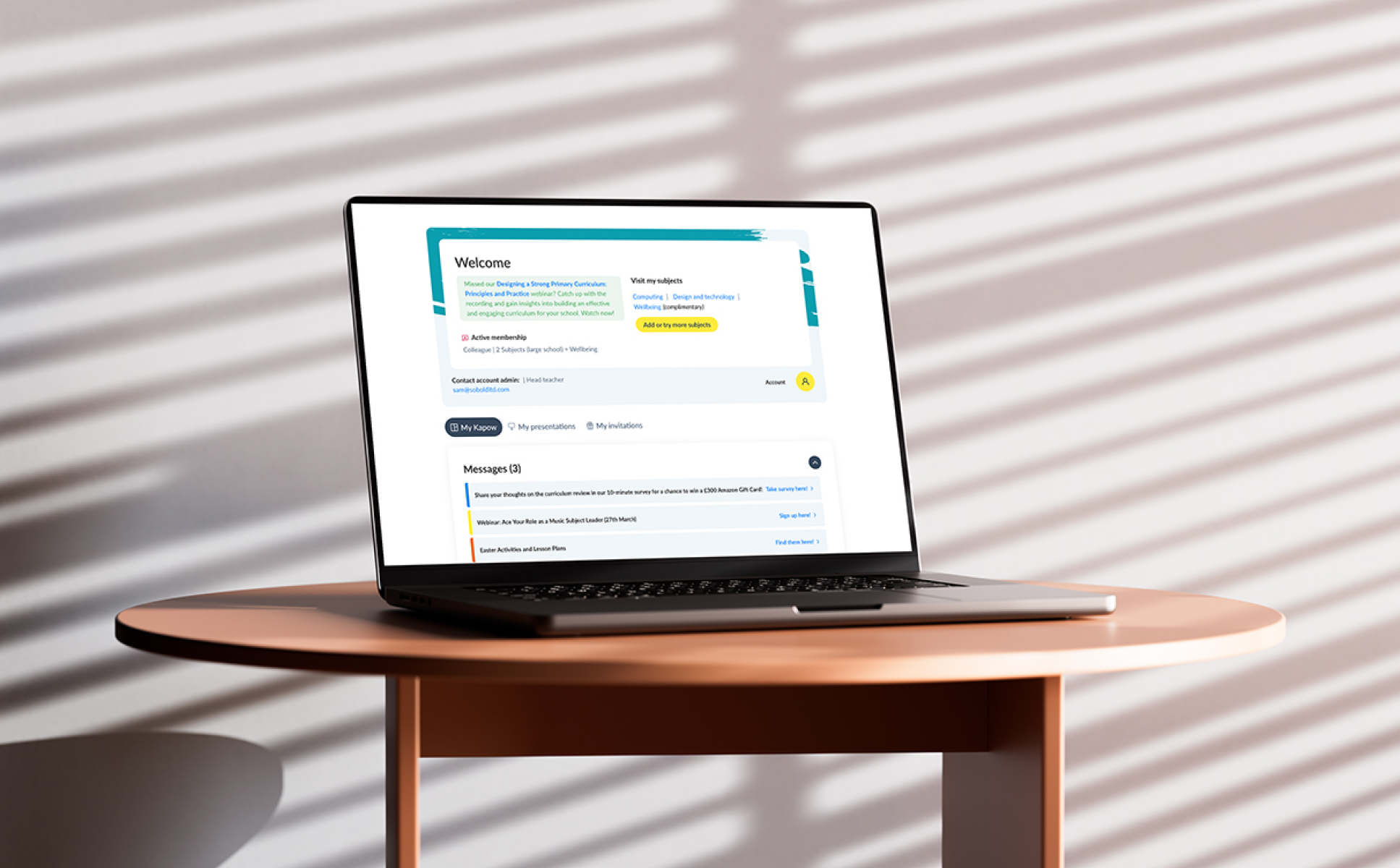Providing your website’s visitors with a great user experience (UX) is a challenge. Especially for corporate websites that require sophisticated features and functionality, this can be an ongoing struggle. But it’s a challenge you need to solve if you want to stay relevant and remain competitive in today’s digital business landscape.
Usability is the measurement of how easy or difficult your website is to use for your audience. Good usability makes the experience of using your website as convenient and simple as possible for all your site’s visitors.
Despite the obvious value of this, usability is often neglected by businesses when building a website. That could be because you don’t have the time or budget to follow best practices, you don’t have the in-house design expertise, or you simply aren’t aware of just how important usability is today. Whatever the reason, you can’t afford to take the risk of releasing a site with a poor UX.
Understanding the Importance of Web Usability
You’d be amazed by how many websites these days fail to give their users an experience that delivers on their basic expectations. If your website falls in that category, poor usability may have an influence on whether your users adopt or reject your site. This could be the difference between a visitor abandoning a poorly designed page or sticking around and converting to become a customer.
So, how do you ensure your website doesn’t end up on this ever-growing list of failures?
The key is to focus on your users’ needs, and put yourself in their shoes when planning, designing, and developing your site.
Even if your site isn’t customer-facing, good usability is also crucial for internal systems. Employees are users too, and their adoption – or rejection – of your technology will also have an impact on your business.
This is easier said than done, we know. That’s why we’ve provided a selection of tips and advice to help you overcome this challenge.
How to Improve the Usability of Your Website
1 – Keep it Simple
Whenever you’re thinking about UX, always follow the rule that simplicity is best. If a website has a design or functionality that’s complicated, its usability will suffer. Try to keep things as simple as possible at all times.
2 – Nail the Fundamentals
While some design choices, like colour and font, can be argued as subjective, there are certain aspects of usability that are more objective. Getting the fundamentals right will help you ensure you’re delivering great usability.
For example, optimising your site to ensure its pages load quickly, organising your pages with proper headings and sub-headings, making sure clickable buttons and links stand out, avoiding making any text or touch-points too small, even providing clear, useful error messages, and so on.
3 – Adhere to Accessibility Guidelines
Usability shouldn’t be confused with accessibility. Accessibility’s purpose is to make all technology accessible and easy-to-use for everyone, equally, with a significant focus on those with disabilities and other difficulties.
To ensure your website meets the current requirements for accessibility, you need to follow a set of principles and standards known as the Web Content Accessibility Guidelines (WCAG), linked here.
If you’re working with an agency, they should have best practices for accessibility already incorporated into their approach. Make sure you check this anytime you’re evaluating agency partners for a website project.
4 – Learn from Experience
We’re all users of websites, and we all know how it feels to encounter a frustrating UX. Use your own experience of this to try and build empathy for your users and what they might like and dislike. Any time you come across a website that gives you a bad experience online, make note of this and ensure you don’t allow similar problems to creep into your own site.
5 – Don’t Make Assumptions
While the previous point is important, it’s also crucial to realise it’s not enough. Using your own experience will only get you so far and, in some cases, it could even cause additional problems.
Remember that usability is dependent on delivering for your target audience’ personal preferences when interacting with your website. It’s always risky to assume you know how your users think and feel.
Don’t make decisions about design and functionality without considering who the target users are and what they need from their experience. This leads us nicely into the next point.
6 – Test With Real Users
It’s always necessary to test the usability of your site with real people who are part of your target audience. The best way to ensure your website will provide a great UX is by asking real-life users to test it out, collect their input, and put that feedback into the final version. This is known as usability testing, which is a phase of the design and development process that every successful project requires.
7 – Know When to Ask for Help
All of these tips are helpful to be aware of, but for the average business they can be daunting and difficult to put into practice. That’s why the majority of large businesses with outstanding websites have worked alongside a specialist agency partner with expertise in user-centric design. To ensure your site has great usability, it’s often necessary to find the support of an agency who has proven experience delivering similar projects successfully.
Usability Should be a Priority
Usability is crucial to the success of any website, but it’s something most businesses are still struggling to get right. Ultimately, though, your users are the ones who will determine the success or failure of your investment.
You have to put yourself in their perspective when designing and developing your site, and that includes getting real people’s feedback and approval. Only then will you create something that meets your target audience’s expectations for speed, convenience, and simplicity.
If your website provides a clunky or frustrating UX, most users today won’t hesitate to go elsewhere rather than waiting around to complete their task on your site. If that task in question is purchasing a product or service, you’ll see that poor usability will eventually begin to have a negative impact on your business.
Following the tips and best practices listed in this article will help you avoid that trap and create a UX that’s better than most websites. Doing that will begin to drive positive outcomes like greater adoption rates, improved customer retention and loyalty, and a stronger return on investment.
To continue learning with a deeper dive into the topic of web usability, including more insight into its principles, additional guidance on design best practices, and current trends and future predictions, read our related article here.