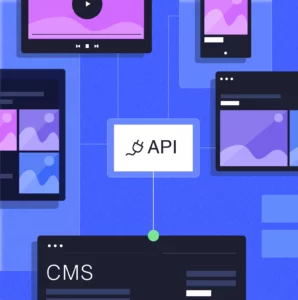Summary
Despite being the most popular content management system in the world, many large businesses and organisations in strictly regulated industries are still asking, “Is WordPress secure enough for us?”
This article will give you a detailed explanation of how WordPress can provide enterprise-grade security, to help you make your own decision about whether it’s secure enough for your own business. We’ll also share some helpful tips to enhance the platform’s security and reduce its risks even further.
As technology has become more pervasive in our daily lives, cyber security concerns have intensified, especially in the workplace. Each year, we read about more high-profile cases of global brands becoming victims of malicious cyber attacks, most often with sensitive data being the real target.
As a business, you should be increasingly careful and vigilant about the technology solutions you deploy today. This is even more important for large businesses and organisations in industries with strict regulations, where the consequences of security issues can be catastrophic.
When you’re choosing a content management system (CMS) to build critical digital assets like your website, security must therefore be a top priority.
Despite being the most popular CMSs in the world today – powering almost 45% of the world’s websites – WordPress is still seen by some as the platform for smaller organisations. You’d think its popularity alone would be sufficient evidence that WordPress is secure, especially as a large fraction of that user base includes enterprises across both the public and private sectors. However, when it comes to WordPress security, there are still some question marks.
So, is WordPress secure?
Yes, absolutely.
But there are certain factors and potential pitfalls you should be aware of if you’re considering WordPress as your CMS of choice.
Understanding Security in a CMS
As business challenges with cyber security and data protection continue to grow, selecting a platform that offers robust security is crucial. But how does that work, exactly?
Ultimately, a CMS like WordPress is just a piece of software, and all software can be vulnerable to security issues in a variety of ways.
The most obvious of these is a cyber security attack, either by hackers, a virus, or malicious software (malware). Any CMS used in a business environment needs to be built to withstand these attacks on a daily basis, and WordPress is definitely capable of doing so.
Another significant risk is when software has accidental weaknesses, issues, or vulnerabilities – known as bugs – built into its code. Bugs are common in software, and they can manifest as anything from a box appearing in the wrong place on your website to a platform vulnerability that leaks mission-critical data to cyber criminals.
Bugs aren’t difficult to fix, and we’ll explain later in this article why WordPress users can be confident that these kinds of risks are minimal with the platform.
However, when it comes to a CMS’s security, it’s important to understand the following point:
The biggest security risks, and the greatest opportunities for cyber criminals, are unsafe user behaviour, lack of best practices, insufficient maintenance, and poorly built sites. Not the platform itself.
Your behaviour, and the behaviour of your end-users, is an area that can be exploited or cause problems if you don’t prioritise security. That’s why it’s necessary to take a proactive, rather than reactive, approach to protecting your data. The rest of this article will help you do that, and remove any concerns you still have about WordPress security.
Is WordPress Secure?
The misconception that WordPress isn’t secure enough for large businesses still lingers, but why? Well, the main reason is because the platform is free-to-use, and so it was initially most popular among B2C blogs and smaller independent businesses.
Today, however, this couldn’t be further from the truth. Industry-leading enterprises such as private equity advisory firm Rede Partners LLP, global investment firm Coller Capital, and global research and advisory leader Forrester use WordPress for their CMS, just to name a few. This goes a long way to proving the apprehension towards WordPress security is unnecessary.
So, let’s explore the WordPress platform in more detail to understand why these global enterprises have full confidence in the security of their data, as well as the data of their clients and partners.
WordPress is already a secure, stable platform out-of-the-box.. You can rest assured its core code is highly secure, because it’s overseen by a team of security experts who thoroughly test and quality-check it on a continual basis. They regularly release updates and reinforce any potential weaknesses before they’re exploited to protect you against any new-found threats.
A team of security analysts study the ever-changing cyber security landscape and respond to it with speed and precision.
While WordPress may be seen by some as a CMS for small businesses, the speed at which security updates are implemented is arguably the best in the world when compared to other platforms.
WordPress is also open-source software, which means all the code it’s built on is available to the public. Anyone from outside the WordPress team can view it, download it, and make adjustments to it. Users often suggest their own changes and updates to the code by submitting them to the WordPress moderator team for approval. If improvements are made to the WordPress code, these updates will be released to the global user base.
These people are part of a global community of dedicated, passionate users who work hard to ensure the platform is always developing into the best version of itself possible. Anything WordPress’s own team misses, the developer community will catch. This means users are often fixing bugs and shutting down potential opportunities for cyber criminals, keeping the platform safe for everyone else.
WordPress Security Vulnerabilities
While WordPress does have the support of some of the brightest developers in the world, who keep it as secure as possible, they can’t take care of everything for you. As mentioned earlier, your biggest security risks will probably lie within your own business, regardless of what CMS you’re using.
Additional security vulnerabilities can arise in certain scenarios, often caused by ignoring best practices or failing to take responsibility for simple maintenance of the platform.
Web Hosting
Your hosting environment is an important factor that can influence how secure and protected your data will be. Your WordPress websites will be hosted in a server that stores your files and data in a data centre.
WordPress, like any platform, should be hosted in a secure environment, with an experienced provider who prioritises security as part of their services. This should include putting proactive security measures in place for scenarios like unplanned down-time or even natural disasters.
Secure hosting should also involve automated monitoring for malicious activity and vulnerabilities in your servers and software, as well as incident response.
Before choosing your hosting service, be sure to carry out some due diligence and look into the security best practices of your host. In many cases, it’s wise to work with an agency partner who will help you with this, but more on that later.
Plugins
While the WordPress community is one of the platform’s greatest strengths, interacting with unsafe additions to the software can also be its downfall for some businesses. It’s important to be cautious of the constant stream of new features, updates, and plugins being made available, because some of them could create issues for you.
To avoid these problems, you shouldn’t download plugins unless they come from recognised, credible sources. Furthermore, you should always ensure all your plugins are correctly tested, maintained, and updated.
We appreciate this may sound complicated. For that reason, you should entrust this responsibility to a partner. When using WordPress to build and manage websites, a good agency should help you ensure everything is secure and up-to-date.
Software Updates
When you’re running a website or application on WordPress, you’ll regularly receive software updates from the platform. Any time an update comes through, it’s because certain bugs have been fixed or some improvements have been made.
It’s crucial that you keep up with WordPress updates because they’re there to keep your site secure. By leaving your site running on outdated versions, you’re at risk of a known issue being exploited by cyber attacks. Again, this should be taken care of by your agency partner so you don’t need to worry about keeping your web platform up-to-date.
Tips to Strengthen WordPress Security
If you still have doubts, there are some simple steps you can take to further strengthen the security of the WordPress CMS. Some of these more general tips can also be applied to most website platforms and other software software products in general as well.
Use a managed hosting service that offers enterprise-grade security.
You wouldn’t rent an office in a building that leaves its doors unlocked at night. Why would you place your sensitive data in a data centre that isn’t fully secure?
Some things you should consider non-negotiable for a web hosting provider to offer include:
- 24/7 support
- Back-up and disaster recovery
- Fully-managed service
- Automated monitoring and alerts
- 99.99% up-time
- 100% pass-rate for data centre audits.
Put back-up and disaster recovery services in place to ensure you’re protected from all potential risks.
To build on the above point, ensure your hosting service has measures in place for back-up and disaster recovery. This fail-safe measure will give you a way to save and recover all your data in the event of any losses.
Do not use, or allow your agency to use, any plugins from unrecognised sources.
As mentioned earlier, only use plugins from sources you trust. You should also keep all plugins and additions to the platform up-to-date, and make sure they’re rigorously tested – or, rather, make sure you can rely on your agency partner to do this for you behind the scenes.
Use plugins alongside security-specific enhancements.
You can further bolster the security of the WordPress platform by leveraging security-specific plugins such as WordFence, Sucuri, and Defender Pro. These can inform you of potential vulnerabilities or incidents so you can respond quickly before they have an impact on your business.
Don’t use tools that enable direct access to your site database from within the dashboard.
Some digital tools or extensions give direct access to your site’s database or files from within the dashboard, to make managing your website easier. This is something to avoid, because they’re often a major security risk.
Enable SSL
Enabling SSL (Secure Sockets Layer) introduces a protocol which encrypts the transfer of data between your website and your users’ browsers. This makes it more difficult for cyber criminals to steal information and data online.
Encourage your users to follow security best practices.
You can put all the security measures and data protection possible in place, but they could all be for nothing if a weak password or bad behaviour compromises your website.
Some security best practices every business can easily implement include making strong passwords compulsory among all users and introducing additional measures like two-factor authentication.
Rely on an Expert to Minimise Your Security Risks
As touched on throughout this article, another factor which will determine how secure your WordPress platform is will be which agency you decide to work with.
While deciding whether to invest in WordPress is a big decision, don’t underestimate the importance of finding the right agency partner to support you with your CMS, especially when it comes to WordPress security.
Ultimately, you should understand that:
- WordPress by itself, out-of-the-box, is secure enough for most businesses to use.
- WordPress in the hands of an inexperienced or negligent agency will create significant security risks.
- WordPress is the hands of a dedicated, specialist partner is a platform you can trust and rely on without any concerns.
Your data will be fully protected if you work with an agency who takes security seriously and prioritises it at the core of every development task they deliver for you.
That means they should be capable of handling secure architecture, testing, monitoring, updates, and ongoing support for you as part of your service. You should always take the time and care to find a specialist agency partner who has a proven track record of building robust, reliable sites, to ensure you’re minimising your risk.
WordPress is a Suitable Platform for the Enterprise
Cyber security and data protection are critical for businesses of all sizes, across all industries. But it can’t be denied that large businesses often face more severe consequences by falling victim to a cyber attack or data breach.
Choosing a platform that you have total confidence in is a necessary factor in the process of evaluating your options for a CMS.
When you have your own role and responsibilities to focus on, the last thing you want is to be constantly worrying about the security of your site. Following the advice and best practices listed in this article will provide you with a highly resilient WordPress platform with enterprise-grade security. That will allow you to spend more of your time creating an outstanding website that differentiates you from your competitors and drives business growth.
If you need more help understanding and evaluating platforms to deliver a web design and development project, read our comprehensive guide to selecting the right solution here.