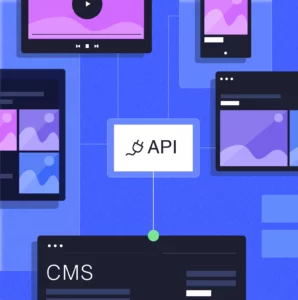Summary
If you’re looking to build a website for your business, a proven approach is to work with an agency and have them deliver the project for you. This could be a bespoke website design and development agency or solely a website or platform development agency.
Before you approach an agency, however, you’ll first need to reach a clear, detailed understanding of your requirements.
This article will provide an in-depth guide to help you through the briefing process and ensure your chosen agency delivers your project successfully, including a free template you can use to create your own brief. This template can also be used for other types of development projects as well, including anything from an online portal to an internal training platform.
Where to Start
Whether you need to design and develop a new website, or rebuild or migrate an existing site, a natural first step is to take your idea to an agency with a view to launching a web development project.
However, it’s a common mistake to go to an agency too early with just a raw, under-developed concept. Rather than meeting with an agency prematurely, we strongly suggest going through the process of defining your specific requirements and creating a project brief first.
The first thing to do is hold a discussion with the relevant people internally. Talk through the idea, and try to define what it is you need and what you want to achieve with it. Get a clear picture of what that idea or a concept will turn into, but also think carefully about what it should do from the perspective of your end-users.
Once you have a more tangible understanding of what you’re looking to build, you should begin creating a brief.
This is a document outlining the key details and requirements for the project. It’s something you’ll need to take with you to your introductory meetings with the agencies you’re considering, as it will be a very useful tool in helping you explain your idea clearly.
A brief doesn’t have to be complicated. It’s just a simple written document that lists everything you want at this early stage. However, while a brief can be simple, it’s important that it’s as specific as possible too. The more detail you provide for your agency, the more chance you’ll have the project delivered on time, within your budget, and meeting your expectations.
Why Having a Brief is Crucial
There are some potential pitfalls to be aware of that could create challenges for you if you don’t create a thorough brief.
Unfortunately, some agencies will be willing to work with you without a detailed brief, glossing over important details and keeping the expectations and requirements vague. This is a red flag to look out for, as it will likely result in one of several outcomes:
- You risk going through a long, expensive discovery and definition exercise that you could’ve done yourself internally for no cost.
- You risk being given a quote that’s too expensive, or a project timeline that’s longer than necessary.
- You risk receiving a service from the agency that doesn’t align with your request or meet your expectations. In turn, you’ll then have to spend even more time and money on a new project to get your original idea developed.
A brief is what gives you and the agency a mutual understanding of the work that needs to be done to successfully deliver the project. Without that specificity, you might end up disappointed. That’s why it’s always wise to put some time and effort in up front before taking your idea to an agency.
Once you submit your brief, you may be invited to participate in a follow-up session to further explore the requirements you’ve listed. This is perfectly normal, and actually a good sign. Experienced agencies will want to talk through each of the elements of your brief with you to help determine the best possible way to deliver those in the project.
How to Create Your Brief
When you begin to discuss and plan the requirements of your project between your team, we recommend thinking carefully about the following points.
Please note: There are a lot of things that could go into a project brief, depending on how complex your requirements are, so we won’t include everything here in this article.
The Project’s Purpose and Goals
Start by thinking about what the purpose of the project is. There’s no use speaking to an agency until you have a clear, specific understanding of exactly what you’re trying to achieve with this project. This should relate to your strategic business objectives, but it should also be designed to meet the needs of your end-users.
Ask yourself how this will allow you to improve your end-users’ experience or solve a problem for them. Answering this might involve working on user personas or developing user stories, or potentially even working directly with some members of your target audience to gather their input.
Project Timelines and Deadlines
Timing is another important point to think about, particularly how much time you have to deliver the project. Deadlines can sometimes relate to certain dates that are out of your control, so it’s better to start as early as possible in those cases. If there’s any flexibility with the timeline for delivery, make a note of that as well.
Project Stakeholders
Make a list of all the stakeholders involved. This is a good thing for the agency to be aware of early on, because the project becomes more complex with a higher number of stakeholders.
Depending on the size of your business, and the nature of your site, your project team will usually be some combination of: A marketing director or marketing manager, someone from your operations department, and someone from IT.
However, if you also have people like someone from your IT team responsible for security, a content writer to provide all the written text, or any external consultants, that should be made clear in advance. If your site will need to integrate with other platforms, such as your CRM system, you may have an integration manager specifically in charge of overseeing that as well.
It’s useful to designate roles to certain stakeholders, such as project sponsors, product owners, administrators, and so on. This will help you understand who’s responsible for different aspects of the project internally.
If you plan to work with external agencies for things like SEO or branding, it’s important to note that in your brief. This is necessary for the development agency to be aware of as early as possible, because collaborating with other third-parties at different stages of the project requires a lot of coordination.
Certain processes may also have to run differently if other third-party agencies want to be more hands-on or handle some parts of the site themselves. The earlier this is made clear, the more smoothly the project will run.
Technology Preferences
If you have any preference of technology platform or any requirements related to your existing tech stack, that will be something you’ll need to decide early on. For example, would you prefer to use WordPress due to its scalability, or do you have any existing investment in any other platforms?
Think about any preference you have for the various technology choices available, why they’re important to you, and whether your agency will have to tailor their approach to accommodate that.
If you need help understanding and evaluating your options for technology platforms, check out our helpful guide here.
Budget
Try to determine a minimum and maximum budget for your project, even if it’s just a loose range for now. It will help you evaluate agencies, and will also help you prioritise the various aspects of the project as “must have” or “nice to have” in many cases.
Design Look and Feel
This is where your company’s brand comes into play. You’ll want your site to reflect your brand and that will come through in the design. Bring any brand guidelines to the table, and think about what sort of tone or experience you want to convey to your end-users.
If you don’t have any recent brand guidelines and want help updating them, or need to go through a rebranding process, mention that in your brief as well. Design and development agencies will often be able to help you in these areas too, or at least refer you to a trusted partner who can.
User Interface (UI)
How your end-users will interact with your site, and what kind of experience they’ll have, is largely determined by the user interface. When it comes to design and UI, simplicity is usually the best approach. However, depending on the function you’re providing, you might have some specific or bespoke UI requirements.
Consider your target audience carefully here as well. For example, if most of your users will be accessing your site from a mobile device, it’s probably wise to opt for a mobile-first design.
Some other important things to think about here include how you’d like your sitemap to be structured, especially if you have an existing site that you’re already happy with.
If your project will involve rebuilding or migrating an existing site or platform, it will be helpful to gather any existing data sources, such as Google Analytics, that will provide insight into your current site.
Non-Functional Requirements
Non-functional requirements are all the aspects of your site that happen behind the scenes. These are things that allow your site to do its job properly for your end-users, but won’t be evident to those people while they’re using it.
There’s a lot of things to consider with non-functional requirements, so we won’t cover everything here.
Hosting
If you have any specific hosting requirements, such as a preference for a certain cloud-based platform, or a particularly secure data centre, those will be important to identify as early as possible.
Say, for instance, that sustainability is a core value for your business, this could also have an influence on how and where your hosting is managed.
If you have an internal IT team that will be contributing towards the hosting decision, make sure you involve them in the discussion.
Security and Compliance
Security is a growing concern for all businesses today. It’s crucial to think about security as a core component of any web development project, to minimise any potential risks for your business.
If you have someone in your team responsible for security, they should begin to think about issues such as:
- How will you be backing up the site’s data?
- What level of data encryption do you need?
- How will users’ personal details be stored and protected?
- Will you have two-factor authentication?
- What password recovery process will there be for users?
Robust security also involves keeping compliant with any specific security or industry regulations that may affect your business. Of course, compliance with things like GDPR should be planned for at this stage too.
Some other common non-functional requirements include things like session management capabilities to track and things like log-in time, session length, pages visited, and so on. Search engine optimisation (SEO) tools, analytics, or other capabilities might need to be built into your site as well.
Accessibility, Usability, and Responsive Design
When it comes to aspects that will make your users’ experience as seamless as possible, such as accessibility, a good agency will ensure all these things are taken care of for you. This is also the case for ensuring all major web browsers, operating systems, and devices are fully supported and compatible. Development should always be compliant with industry standards, taking into account optimum accessibility and usability.
However, if you have any additional or bespoke requirements for any of these things, those will be useful to note early on.
Functional Requirements
The term ‘functional requirements’ refers to everything that your site will be able to do for its users, in terms of its features, functionality, and capabilities.
As mentioned earlier, one of the first things you discussed was what the site will help your end-users achieve. From the perspective of building something your target audience can use, you should start to get a feel for what functionality is required to ensure they can achieve that.
Features
Your features are the things your site will allow your users to do. These can be very simple, or very sophisticated, depending on what you’re aiming to provide for them.
When putting your brief together, think of any and all features and functionality that might benefit your users. Your agency will then work with you to explore these and find the best way to turn that into intuitive, user-friendly features for you.
What to Do Next
Once your team has been through the process of talking through all the points listed above, you should have a very thorough, useful brief to work with. The next step is to take that brief to any introductory meetings you have with agencies and ask them what they think of the project initially.
It’s normal for an agency to ask lots of questions at that stage and really dive into the ‘WHY’ behind all the things you’ve put into your brief. A good agency will even challenge you on certain decisions, to help you determine the best possible way to build what you need.
Once you’ve discussed your brief with an agency, determine which one feels like the best fit. Choosing the right agency is crucial, as it will have a huge influence on whether or not your project is successful.
As mentioned earlier, some agencies will agree to launch into a project without a brief, and that can be extremely problematic. While the main purpose of a brief is to help you and your agency understand exactly what you need, it should also be used as a way to spot partners who may not be sufficiently thorough or conscientious.
Whichever agency you choose, a detailed brief will help you ensure you’re given a fair quote, realistic timelines for completion, and a finished product that meets your requirements and expectations.
More Helpful Resources
If you’re considering a bespoke development project, our related article provides useful guidance to help you choose the right technology platform for your specific needs:
Understanding and Evaluating Enterprise Options for Bespoke Web Development