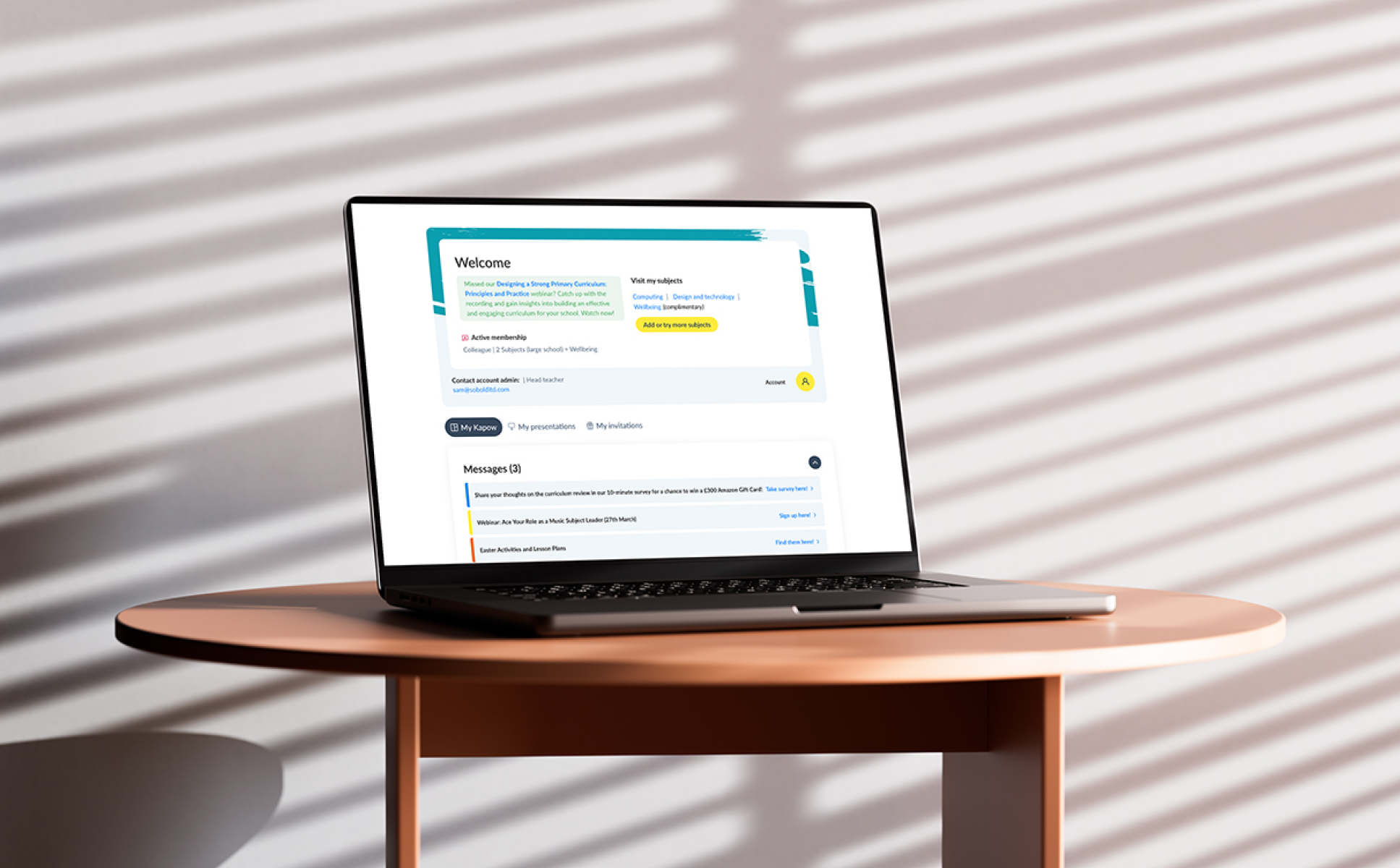Back in early October, SoBold made our debut visit to Brighton SEO. Since then, we’ve been busy putting the invaluable lessons from the event’s talented speakers into action, all while navigating Google’s November and December Core Updates. Now the dust has (hopefully) settled on the update-front, and with the next iteration of Brighton SEO still a few months away, we’ve taken the opportunity to reflect on our key takeaways and their impact on our approach.
A functional relationship with your development team is critical for SEO success
During Brighton SEO, a recurring theme across different talks was the challenges SEOs face when working with development teams, particularly those that operate in silos. Whether in-house or outsourced to separate agencies, a lack of communication, deprioritised SEO tickets, and limited understanding of SEO best practices often lead to delays, errors, and missed opportunities. Many speakers and attendees expressed frustration at the need for excessive hand-holding to ensure even basic tasks were actioned correctly.
At SoBold, we avoid these risks with a collaborative effort between our development and SEO teams. As a WordPress-first agency, our integrated approach ensures SEO tickets are prioritised appropriately, and implemented to the highest standard. By removing barriers between teams, we’re more efficient and deliver results that drive SEO success.
Don’t discount the basics
It sounds very simple, but one of the biggest takeaways from Brighton SEO was how critical the fundamentals remain to SEO success. Numerous case studies and real-world examples shared by speakers reinforced that many websites fail to rank well simply because they lack a strong foundation. While advanced techniques and tools may sound exciting, the potential is often wasted on websites that haven’t addressed core issues.
Speakers emphasised that getting the basics right still yields some of the highest returns. Core Web Vitals, metadata optimisation, fixing 4xx and 3xx errors, a clear site hierarchy and URL structure, proper indexation, robots.txt configurations and ensuring basic analytics are in place all play a pivotal role. These essentials are often the difference between stagnation and significant ranking improvements. Ensure your fundamentals are sound before turning to more advanced methods and strategies.
AI can be a game-changer for audits, but nothing beats human written content
AI has been the buzzword of the industry in the past two years. Incorporating AI into everyday tasks to maximise efficiency was a key theme at Brighton SEO, specifically the use of AI to streamline time consuming tasks like audits and data analysis.
Audits are central to developing an SEO strategy and crafting roadmaps, and leveraging different AI and machine learning strategies to research, collate, and organise relevant data was a hot topic at the conference, with lots of very knowledgeable people offering extremely useful and actionable insights into how existing workflows can be enhanced through AI.
By leveraging AI tools and machine learning, SEOs can quickly identify technical errors, gather keyword insights and generate comprehensive reports, freeing up more time for the higher-impact strategic work. Speakers showcased actionable ways to integrate AI into workflows, potentially revolutionising the process of audits, roadmaps, and reporting.
However, there are clear limits to the use of AI. While it excels behind the scenes, it falls short when it comes to creating authentic, engaging content. Google’s guidelines, a number of algorithm updates, and leading voices within the SEO community on social media continue to emphasise that nothing beats human-written content based on real expertise and experience. The message was clear: AI can enhance efficiency, but content that resonates with users, builds trust and meets the intent of the searcher must remain in the hands of skilled human writers.
Google’s AI snippets are traffic thieves
Generative AI has been a hot topic across numerous industries since the launch of ChatGPT 3.5 in November 2022, especially in SEO. Google has released numerous updates (to mixed responses) to combat the large influx of AI generated content and the ability for anyone to churn out masses of content on subjects outside their areas of expertise.
There’s no doubt the rise of AI sent internal shockwaves at Google, who had to quickly innovate to withhold a potential threat to their dominance. As a consequence, they released the Google Generative AI Snippets, which generates AI answers at the top of the search results for a range of queries, based on information it’s gleaned from the top ranking pages for said query.
While the concept may seem beneficial to users, the reality is stark for website owners and their SEOs: visibility is drastically reduced. Data presented at Brighton SEO revealed that URLs in Position 1 under these snippets suffered traffic drops of 70%.
Many SEOs and site owners argue this practice borders on theft, as Google repurposes content with minimal credit or incentive for users to click through, and wouldn’t be able to surface any of this content without the websites creating it in the first place. This controversy isn’t going away anytime soon, and SEOs will need to strategise carefully to adapt to this new reality.
Test, test, and test again
Many of the talks were very insightful, offering new methods and solutions for a range of tasks. But each website is different, and what may have a profound impact on one website may not do the same on another.
There are very little one size fits all in SEO, and our testing of the new methods and techniques detailed at Brighton SEO has shown just that. We can take the direct learnings from these talks and apply them literally with minimal change, but with benchmarking the initial metrics, examining the difference once recommendations are applied, and tweaking these with our own insights, we can maximise the impact.
Whilst the wealth of talent and expertise of the speakers at Brighton SEO was at a very high standard, SEOs shouldn’t rest on the laurels and only go as far as these talks suggest, but leverage their own expertise and knowledge, pairing it with the expertise from these conferences to get the best results. Building upon some of the strategies outlined at Brighton SEO and putting our own SoBold-spin on these is already bearing fruit, and testing is at the heart of this.
Final Thoughts
From the importance of solid fundamentals to embracing AI’s potential while recognising its limitations, these takeaways are invaluable for SEOs and developers alike. By testing, adapting, and collaborating, we can turn these learnings into impactful strategies allowing us to navigate the uncertainty of Google Updates, as we look ahead to the next conference in April.