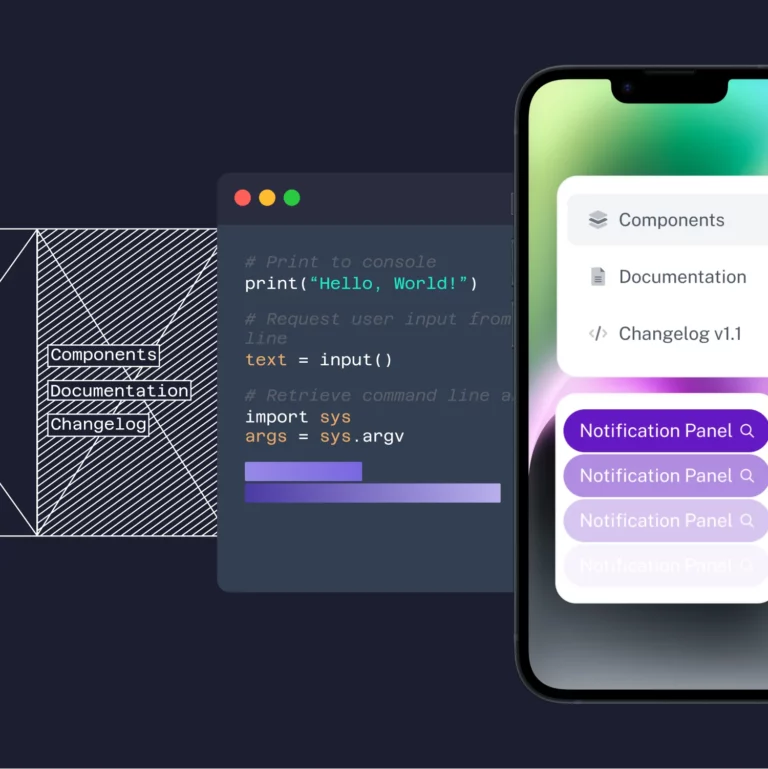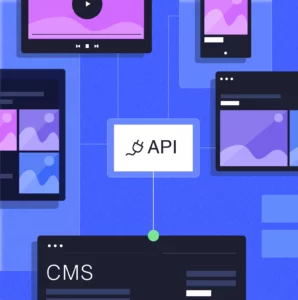Approaching a website development project can be daunting if you’re unfamiliar with the process and unsure what to expect. In this article, we’ll provide a detailed overview of the web development process to help you understand what’s involved, making it easier for you to approach a project yourself and avoid any pitfalls.
Your Role as the Client
If you read our recent series of in-depth guides through the end-to-end process of web design, you’ll know that process will usually involve a lot of collaboration between you, your team members, and the agency you’re working with.
Once you’ve been through that process and your design is complete, you’ll need to move to the development stage of the project to bring your designs to life.
You’ll likely have less involvement in the development stage, and less collaboration will be required, so your role will primarily be to sit back and relax while a team of skilled developers do their thing.
Depending on the project size, complexity and project management approach, you may have some touch-points with your agency partner throughout the process. If you are taking an Agile approach, this may include sprint retrospective meetings, or if you are working in a different way, this may just include short demonstrations, walk-throughs of certain pieces of bespoke functionality, or it could just be allowing you to start familiarising yourself with different features as they’re being built.
A Smooth Handover from Design to Development
One of our core qualities here at SoBold is ensuring the design and development processes work closely together. That’s achieved by not only having a very integrated design and development team in the office, but also ensuring we hold a thorough, detailed handover meeting between the designers and the developers at this stage. This serves as a key aspect of every project we work on.
The purpose of this is to give the developers a full understanding of the website or platform they need to build before any work begins, reducing the risk of error and accelerating the delivery time.
Every agency will have their own approach to this. It should usually involve the project designer(s) and project manager(s) walking the development team through everything that took place during the design process and explaining the thought process behind the decisions they’ve made. They’ll also give suggestions and guidance for how the design might be best approached from a development point of view.
Any questions the developers have about their task at hand can be answered during the handover meeting, and at any time throughout the development process, allowing the development work to flow efficiently and effectively.
The Benefits of Working with a Full-Service Web Design and Development Agency
It’s so important to align your web designers and developers, because, more often than not, there are fundamental differences in how they think and approach their work. If you decide to work with an out-and-out web design agency to design your site, with a separate development agency building it, you may encounter gaps in understanding between the two processes.
Working with an agency partner that has specialist expertise for both disciplines in-house will ensure your website is delivered on time, within budget, and directly aligned with your requirements. Having designers and developers in the same team who can share knowledge throughout the processes will almost always result in the delivery of a higher quality project too.
Building Your Website
With the handover complete, the developers will begin building your website.
Most development agencies will likely start with setting up the base. This involves setting up the base styles of the site which includes and is not limited to default colours, typography styles and global components – including button and link styles.
Once the base is set up, your developers would typically move onto the navigation and footer set up before moving onto building out all the page templates and blocks in the design should they be taking a block based approach.
Part of this process will often involve integrating certain components of your site with other systems you use within your business.
Peer Reviews and Testing to Maintain High-Performance Standards
It’s important for your agency to review and test internally all the elements that have been built, so any bugs are identified and rectified as early as possible.
Again, different agencies will have differing approaches to this. Here at SoBold, we leverage the size and experience of our team to conduct a thorough peer review process on every single component we build.
Following this internal review process, you’ll usually be given a link to your site in a staging environment.
All your content will have likely been carried over from your existing site and redirects should also be in place so that when you push the site live, any old redundant links will be redirected to the appropriate page on your new site.
If you have any live marketing campaigns running, it’s important to ensure your development agency and your marketing team (or agency) are in regular communication prior to this, so they can keep your campaigns updated in line with your new site’s launch.
Smooth Sailing Post-Launch
Once your new website is live, you’ll likely have a period of time whereby your agency will be on hand to fix any bugs that relate to the content on the new site. Here at SoBold we work with our clients for a period of 30 days following the launch of their sites, and any ongoing support beyond this 30-day bug-fix window will require a separate maintenance agreement.
Your agency should also go through the back-end of your platform with you, so you know exactly how to make changes to your website. For the most part, agencies will understand how important it is for you to be able to manage the site yourselves internally, and this is something we believe is crucial for you to be shown in detail at the end of the development process.