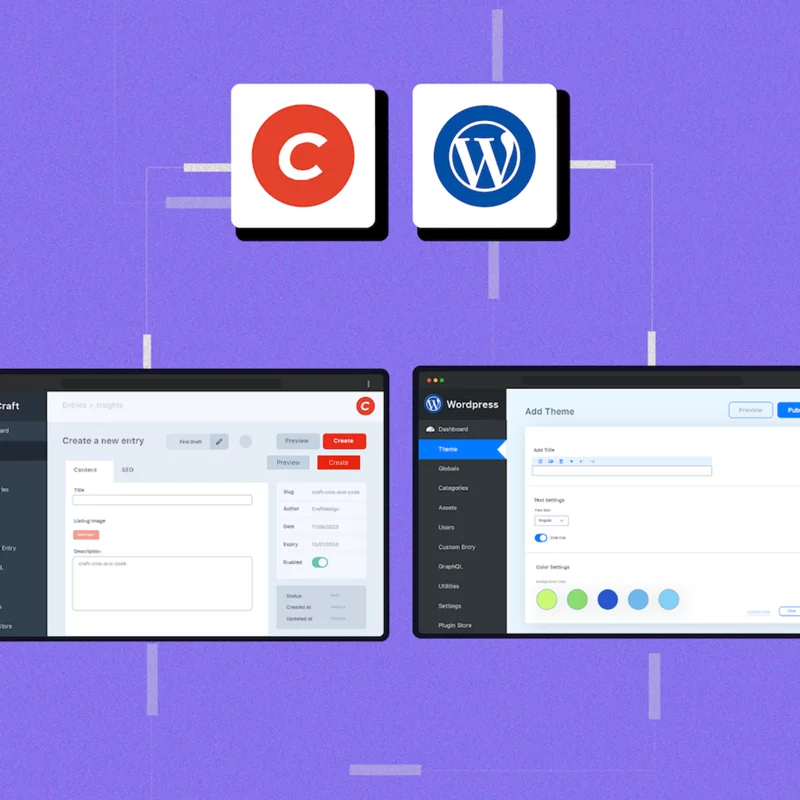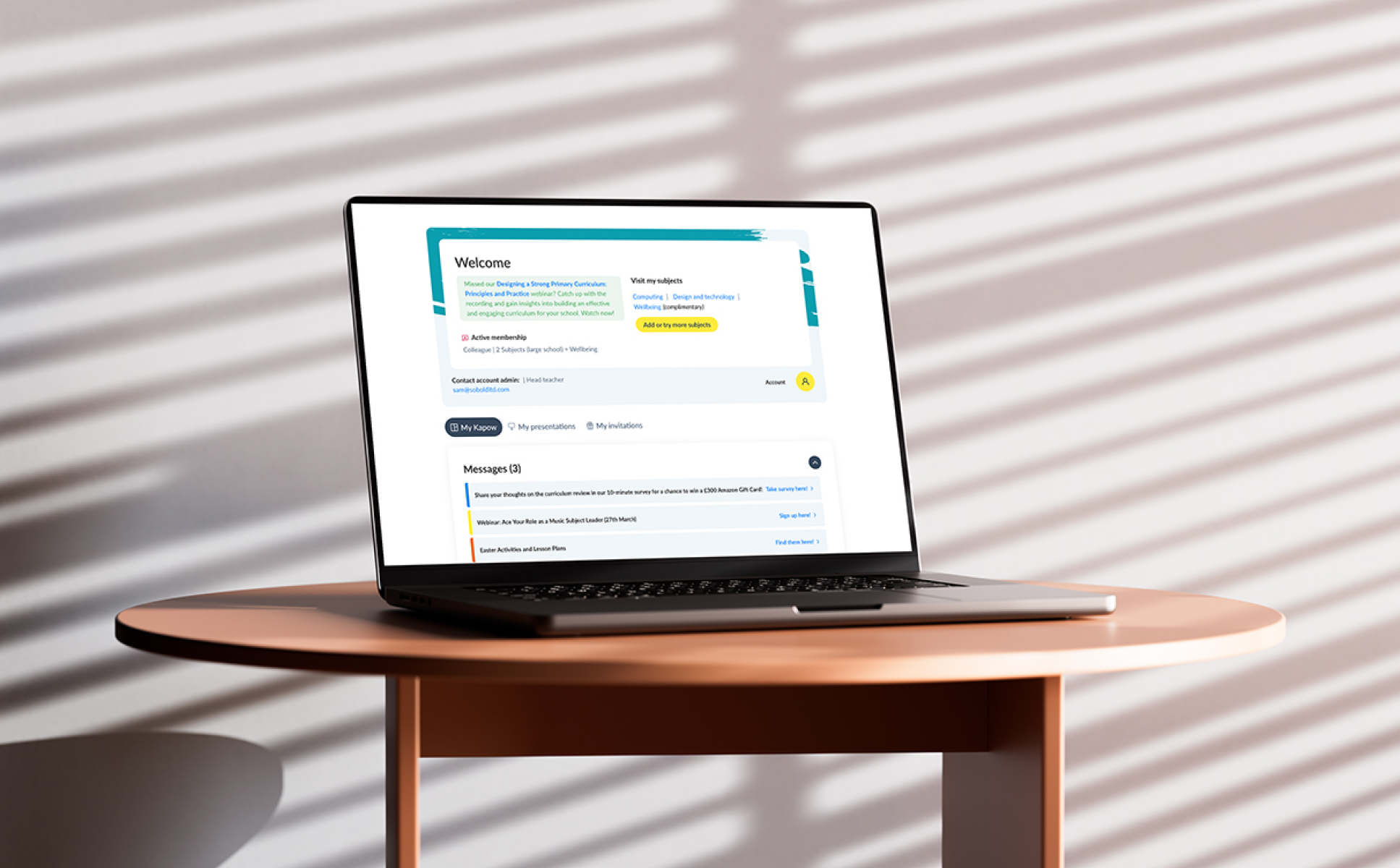When you’re responsible for managing a new website development process, you’ll have some difficult decisions to make. Two of the most difficult decisions will be finding an agency that you can trust, and finding a content management system (CMS) that will give you the flexibility and performance to drive your business forward online.
Your CMS will play a significant role in helping you meet your specific website requirements and enabling you to achieve your strategic goals.
We’ve compared lots of different CMSs in our recent series of articles, and each of them have their own strengths and weaknesses. In this article, we’ll compare WordPress and Craft.
Ease-of-Use
It’s vitally important to ensure that the platform you choose is straightforward to manage. You’ll want a platform that’s approachable, with a low barrier for entry, to avoid any challenges in the daily running of your website.
Craft’s Ease-of-Use
Whilst Craft is an open-source CMS, it requires technical development expertise in order to manage the platform once built. Management for non-technical teams will likely be difficult, thus limiting you in your ability to build out content and new features over time.
If you do have expertise in-house, that will allow you to manage your website more easily, as the CMS itself is efficient for publishing and managing content.
Craft also makes it easy to collaborate and share responsibilities across teams without any interference or complications. For example, you can save draft versions of pages and share them with colleagues – with private links that don’t even require you to be signed in – before publishing live on your site.
WordPress’s Ease-of-Use
Conversely, WordPress is specifically built so that content can be managed in-house. WordPress provides you with a convenient, intuitive user interface (UI) that allows quick and easy publishing, management, and editing of content on your sites.
Put simply, WordPress is a more traditional CMS that’s suitable for a wider range of users and teams. It allows you to easily manage the content on the front-end, whilst also facilitating a quick time-to-market for the development of your website.
This ease-of-use also helps to share responsibilities throughout your team.
Flexibility
Flexibility will always be high on your list of priorities when looking for a CMS. Tailoring your platform to fit your own unique requirements is a crucial capability in today’s digital business landscape.
How Flexible is Craft?
Craft is all code-based, which allows you to build virtually any type of website you want, with great flexibility. The only limitations, really, will be with the platform-specific development capabilities of your agency.
How Flexible is WordPress?
WordPress also offers a great deal of flexibility and customisation, but the difference here is that it’s unlikely you’ll need to alter much about WordPress’s pre-existing tools and features to be able to build a website you’re happy with.
With WordPress, you have everything you need to build a high-performance website. But that’s complemented by the flexibility to make enhancements and seamlessly scale the platform with new bespoke features if you wish to.
Integrations
Before you select a CMS, you’ll need to ensure it can easily integrate with any existing systems your business has in place. Whilst most CMSs will be able to integrate well with a variety of third party systems, it’s important to be aware of any limiting capabilities of the platforms.
Craft’s Integrations
Integrations with the most popular third-party platforms are typically supported in Craft through plugins. However, you may need to integrate manually with platforms using API’s.
While this gives you more control over your CMS’s functionality and security, it’s another area in which you’ll likely have to spend more time and money on agency development work. Those integrations will also need to be maintained and updated manually as well, which may be a financial and time burden on your agency.
WordPress’s Integrations
WordPress’s global popularity means that it’s readily compatible with most of the third-party systems you’ll already have within your business.
You’ll have a wide range of native plugins available that will integrate your WordPress site with virtually any other tool. Even if you have more advanced requirements, it’s usually easier for your agency partner to do this bespoke development work in WordPress than it is with other CMSs.
Developer Communities
Investing in a platform that’s supported by a community of developers will provide you with additional benefits and advantages. It’s always helpful to have other users working to continuously create additions and updates to help the CMS grow and improve.
Craft’s Community
Craft has a passionate community working hard to help enhance the platform, but it’s only a fraction of the size when compared to more mainstream CMSs like WordPress.
Still, size isn’t all that counts here. Craft’s community is very supportive and highly active on channels like Slack and Discord. Craft also has a StackExchange, which is a Q&A forum that many developers use to share learnings as they work through projects.
The WordPress Community
At 20 years old now, WordPress’s popularity and global market share means it has an enormous community supporting it.
WordPress’s community consists of millions of users who work tirelessly to offer support, collaboration, knowledge sharing, events, and much more.
Any questions, problems, or requirements you have are often answered very quickly by members of the WordPress community. This also results in exciting new enhancements and features being released on a near-constant basis to drive the platform forward.
Being part of the WordPress community will also give you access to free events that help users learn to get as much value as possible from the platform.
Cost and TCO
Cost is a key factor when choosing a CMS. It’s also important to remember the up-front costs aren’t the only thing you need to consider here. Since your CMS is a long-term investment, you should be looking for a low total cost of ownership (TCO) for all your related costs over time.
Craft’s Initial Investment and Ongoing Costs
With Craft, you’ll need to purchase either the pro or enterprise plan. Pro comes with a one-time payment of £250 per project, and an additional annual payment to continue receiving updates. The cost of the enterprise plan will vary depending on your requirements and usage.
As mentioned earlier, the costs associated with the platform may also be high. This is due to the need for agency support across many aspects of your project, from setting up your website, to integrations, to ongoing maintenance.
The actual costs of development with Craft may also be higher than with other CMSs because of the smaller scale and more specialist nature of the platform.
It’s also worth mentioning that Craft CMS hosting services are more limited than those of WordPress, again likely making them more expensive.
WordPress Cost and TCO
On the most part, WordPress is a more cost-effective platform than Craft, with a lower TCO.
WordPress is free-to-use, limiting your initial costs to just hosting, development agency fees, and post-deployment support.
As touched on earlier, achieving a much faster time-to-market will allow you to launch a quality website quickly so you can begin gaining strong ROI right away.
Another cost-related benefit of WordPress’s ease-of-use is that if there’s bespoke development work you need your agency to complete, it will usually come at a reasonable cost. Because Craft is such a niche and technical platform, bespoke development work often comes at a premium in comparison to the more widely-used WordPress.
When the WordPress platform receives updates, it’s often fairly quick and straightforward for your agency partner to test and maintain your site.
These advantages add up to create a lower TCO for WordPress than you’ll have with other enterprise CMSs.
Conclusion
Both Craft and WordPress are both great CMSs in their own right, and would serve most businesses. Although, it’s difficult to deny that WordPress is a much more approachable platform than Craft for the average user.
If you’re a team with a great selection of existing development skills, Craft can provide you with some innovative capabilities and could be the right platform for you.
The key thing to remember when making this evaluation is that you should select the platform that directly aligns with your own specific circumstances and requirements.
Every business, and every web development project, is different. Carefully consider your objectives, budget, users, in-house skills, and any other factors that may come into play. That should allow you to determine which CMS is the right one to deliver what you need.
If you need more help finding a CMS for your new website project, read our comprehensive guide to understanding and evaluating the options for large businesses here.