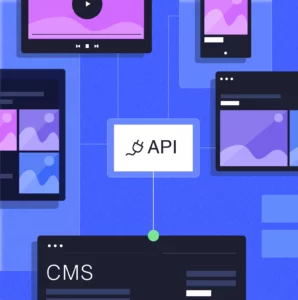A content management system (CMS) is a type of software-based technology, used to build and manage websites and other digital products. A CMS allows you to easily create, edit, and publish digital content across a range of online channels, such as the web and mobile. This is the most common technology platform used by businesses to build assets such as websites, with almost two thirds (63%) of all sites on the Internet now delivered via a CMS.
With that in mind, it’s clear why most businesses today are heavily reliant on this technology. Whether you’re developing something new from scratch or switching from an old platform to a new one, selecting your CMS is an extremely important decision with a lot riding on it. But with such a vast landscape of digital solutions to navigate, and so many different options available, finding the right CMS can be overwhelming.
To help you through the process of finding the right CMS, this article compares four of the most common options for large businesses. We’ve also listed their pros and cons, and provided some additional considerations that will be useful for you to think about along the way.
First, the Criteria
A CMS can be used to build various digital products and assets, from websites and mobile apps to bespoke systems like staff portals and internal training platforms. Particularly in large businesses, it’s common to need to create some bespoke features, functionality, or digital processes as well. Whatever it is you need, you should aim to find a platform that’s capable of delivering on your specific requirements.
Here are some points to include in your criteria when researching the options for your CMS:
- Bespoke development capabilities
- Easy integration with existing systems and legacy technology
- Scalability and performance in peak traffic
- Enterprise-grade security
- Quick and easy editing capabilities
Now we’ve covered what a CMS should be able to do when you start implementing it within your business, let’s look at the different platforms available to you.
Option 1 – Drupal
The Pros:
- Drupal is a highly secure platform, which is a crucial quality for a CMS to have.
- It’s very intuitive for users who have coding experience or advanced content management skills.
- It has a great community of users surrounding it, which contributes a lot of value and is able to provide support.
- It also has hundreds of unique thematic options to choose from when designing your site.
The Cons:
- Drupal can be hard to work with for non-technical users, as it lacks simplicity and provides limited customisation.
- It can take a long time to get up and running, which means your costs will be quite high if you work with an agency partner.
- It’s also worth noting that the version of Drupal most businesses use now (Drupal 7) will be reaching end-of-life soon.
Option 2 – Sitecore
The Pros:
- Sitecore is purpose-built for large businesses, guaranteeing an enterprise-grade experience.
- Sitecore is a robust CMS with a high level of in-built security.
- It actually provides a fully-managed ‘digital experience platform’ that comes with more capabilities than the average CMS.
- It also offers great personalisation and excellent pre-built features.
The Cons:
- Sitecore is an expensive option, even if you have a large budget to work with.
- It requires you to procure licenses to begin using it, and also restricts certain capabilities unless you progress to higher tiers of licenses.
- It typically runs with hierarchical, complex workflows that might be frustrating for small or agile teams.
Option 3 – Umbraco
The Pros:
- Umbraco’s scalability makes it very suitable for large businesses.
- It’s free to use and open-source, with an active community of users supporting it.
- It allows you to manage a high volume of pages easily and efficiently.
- It’s another platform that comes with a high level of in-built security.
The Cons:
- It can be difficult to work with for the average user. As with Drupal, Umbraco is mostly suitable for more technical users who have coding skills or some development experience.
- This complexity again increases the likelihood of higher costs with your agency partner (if you go that route).
- It’s common for sites built with Umbraco to be reported as slow, for both back-end editing and the front-end user experience.
Option 4 – WordPress
The Pros:
- WordPress is extremely scalable and dynamic. It can easily grow and evolve as your business grows, continuing to meet your changing needs.
- It’s renowned for its ease-of-use. Because of this, it enables you to deliver your projects quickly and efficiently.
- It’s highly customisable, making it ideal for bespoke development. With the right knowledge and skills, you can build almost anything with WordPress.
- It also typically comes with a very low total cost of ownership (TCO). You won’t need to add on new features or capabilities, nor pay for costly extra work to handle platform upgrades or updates.
The Cons:
- If you apply too many plug-ins, WordPress sites can slow down and experience dips in performance, but a good agency partner should encourage you to minimise the use of these.
- Some still see WordPress as an unprofessional platform used mostly for small blogs, but that old myth couldn’t be further from the truth today.
- WordPress is a secure platform, but plug-ins can create vulnerabilities if they’re not tested well or taken from untrusted sources. Again, a good agency partner should guide you with this to reduce the risk and prevent any issues.
Interested in learning more? Check out our related article here, where we explore the benefits of WordPress for large businesses in greater detail.
A Brief Word on Agency Partners
As touched on earlier, you’ll also need to consider whether you want to take the approach of working with an agency partner or not. For large businesses, most development projects tend to involve complex requirements that are almost impossible to manage without the support of an experienced agency.
An agency partner can provide you with strategic guidance, platform-specific skills and tools, and expertise to help you gain as much value from the technology as possible. While it’s perfectly valid to decide to implement a new CMS without an agency working alongside you, doing so will probably make things a lot more challenging, a lot more expensive, or possibly both.
All the platforms mentioned here have their benefits. But they’ll each be significantly easier to use, and will deliver far greater return on investment (ROI), if you have an experienced partner involved.
How to Choose the Best Option for Your Business
Keep in mind that every business is unique and every web development project is different. These platforms are all good options in their own way, but a solution that works well for the majority of organisations might not be the right choice for you.
Whether you’re building a bespoke website or migrating an existing site to a new platform, you have to be thorough in your assessment and make the right choice for your specific business.
To really understand the pros and cons of these options, you first have to be clear about exactly what you need and what you’re aiming to achieve. You’ll then need to determine which solution best aligns with your requirements, budget, and strategic objectives.
If you’re in the process of assessing solutions to help you deliver a bespoke development project, read our comprehensive guide to evaluating and selecting the right platform here.