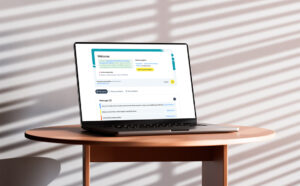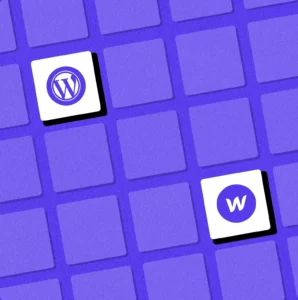The moment Marti joined us at SoBold, we were excited and eager to see how she would translate her enthusiasm and energy towards development towards real life projects. We were not let down and she hit the ground running.
2 years later, largely hampered by COVID, we now are getting the absolute best out of Marti. She is incredibly reliable, diligent and talented and she is involved in all of our biggest projects.
Marti has never been one to code for the sake of coding, and she always makes sure she understands the bigger picture before diving into a project.
⅓ of the Italian SoBold Office crew, we are very fortunate to have Marti and we truly can’t wait to watch her skillset improve and see her continue to work on the biggest and best projects!
We caught up with Marti to find out more about what she gets up to in her day to day life.
At what point in your life did you decide to become a developer?
Having studied Foreign Languages and Literatures, since uni I had a dream to become a successful translator. I came to London to fulfil this dream but I wasn’t sure which field to specialise in yet. So I started working at a restaurant, and in my spare time, I would translate articles for online media sites and magazines, and also produce subtitles for tv series.
Later on, I started a course in software localisation, and this opened up the dev world to me as I had to put my hands on the software source code. When it was time to search for a job, reality had a massive hit: competition was high, work was difficult to find, it was clear I had to invest more time and specialise furthermore.
I felt stuck and didn’t really know what to do with my life. So I went backpacking around the world for a few months, and I decided to dive more into that dev world that I found so interesting. Time wasn’t really a problem while travelling, so I read a lot about web development and took a lot of online courses. I devoured so many online resources, I just couldn’t believe they were all a click away! Since my first “Hello World” project, I’ve found the process of coding and building a website from scratch a beautiful mix of creative problem solving that never disappoints. Long story short, that’s when I knew I wanted to become a developer.
Describe your typical day
I wake up at 6:30am, I feed Coco and Lucy (my cats), I put some tunes on while having breakfast, quick shower. Then it’s checking the weather time: if it looks cloudy and rainy I’ll take the tube, otherwise, I’ll most probably board my Brompton and off we go to the office! Ideally, I like to conclude the evening by doing some form of exercise, usually rollerskating or a walk/run.
What’s your favourite project to date
I really enjoyed working on the new SoBold website, it’s been a huge team effort and the result it’s simply amazing!
What is the best advice you have ever heard?
I once read this quote: “If we all threw our problems in a pile, we’d grab ours back.”
I think it’s a beautiful sentence, it makes me appreciate life every day and makes me very grateful for all I have.
If you had to change careers what would you do instead?
Not sure what but surely something related to sport.
What was your most recent challenge and how did you overcome It?
When you’re a developer, every day there’s a new challenge. You just have to learn how to tackle them. In general, I think talking with a colleague helps a lot. Also “rubber ducking” can be a useful method for debugging code. In both cases, they’re powerful methods that consist in taking a break and articulating the problem in plain language.
What’s your favourite thing to do outside of work?
I’m a big ramp skate fanatic. https://www.instagram.com/martymcroll/
What 3 items would you bring to a desert island?
🇨🇭 🔪 🎸 and 🛌🏽