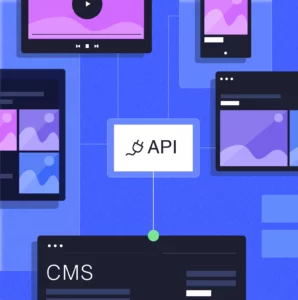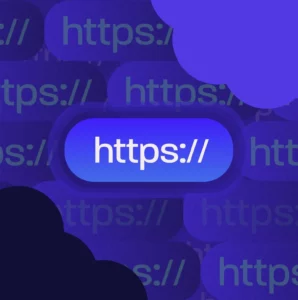Penetration testing, often abbreviated as pen testing, is an essential process to ensure you maintain a safe and secure website. But what exactly does pen testing involve, and how can you rest assured your agency partner is covering all potential vulnerabilities for you?
This article will provide a detailed guide to penetration testing, helping you minimise your security risks and ensure your website is fully protected.
In a recent series of articles published in our resource library, we provided an in-depth explanation of the end-to-end process of building a high-performance, enterprise-grade website. (If you’d like to read that series first before learning about pen testing, you can start here).
After you’ve worked with your agency partner to successfully build your website, you’ll also need to ensure your site is protected from cyber security threats. With that in mind, you should understand the important role that pen testing plays in effective website security and maintenance.
What is Penetration Testing?
Penetration testing is a form of website testing that’s used to identify security vulnerabilities When conducting pen testing on your site, your agency will simulate a range of cyber attacks that could be used by cyber criminals or malicious software (malware).
The purpose of this is to identify security weaknesses within your site and take action to prevent them from being exploited in the real world. This approach goes beyond basic tests, as it doesn’t just list the vulnerabilities, it examines how they could be exploited and helps to prevent that from happening.
Why is it Crucial for an Agency to Conduct Penetration Testing?
Website security is critical in today’s digital business landscape. Cyber security threats have become highly intelligent and sophisticated, now capable of penetrating even the strongest security networks.
For instance, global technology giant Acer was the victim of a cyber security attack that demanded a ransom of $50 million USD in recent years.
The outcomes of a cyber attack on your website could be catastrophic, either through sensitive data being stolen, lengthy losses of business continuity, or even reputational damage.
Remember, your site’s security isn’t just vital to you as a business, it’s also something your clients need assurance with when they agree to work with you. You should be taking as many proactive steps as possible to ensure your security measures are rigorous enough to match high levels of risk.
Covering All Bases for Robust Security (in WordPress)
It’s useful to be conscious of the common security weaknesses and pitfalls cyber criminals typically aim to take advantage of.
Security vulnerabilities can be created when your website is running on outdated versions of your platform, or if something hasn’t been configured or integrated properly. Other common pitfalls include weak authentication measures and insufficient protection from the perspective of your users.
With platforms like WordPress, there are some areas in which less experienced agencies could allow security vulnerabilities to creep in as well. For instance:
- Auto-updates – When your platform’s software is automatically updated, changes in the code can cause new security weaknesses to arise.
- Plugins – Using WordPress plugins from untrustworthy sources, or neglecting to update and maintain your plugins properly, can also cause security issues.
This is one of many reasons why it’s important to work with an experienced agency partner who has proven platform-specific knowledge and expertise. Your agency should know your CMS of choice inside out, and should therefore be well aware of all the most common security pitfalls and targets for cyber attacks.
What Does Effective Penetration Testing Involve?
To conduct pen testing, your agency’s security experts will run through a process that attempts to penetrate your site’s security measures.
This is usually done in stages, as follows:
1 – Planning and Preparation
- Review the results and analysis of any previous tests (if there are any)
- Define the scope of the testing, including which tests will be performed
- Gather all necessary data and information on the system to conduct the testing
- Determine the criteria of success or failure for the tests.
2 – Running the Tests
- Use automated tools to scan for vulnerabilities and identify weaknesses
- Attempt to exploit the identified weaknesses
- Repeat the tests with different types of user roles and permissions
- Measure the outcomes against criteria for success or failure
- Create a report on the outcomes and results of the tests.
3 – Post-Testing
- Review the reports and analyse the results
- Remediate and resolve the vulnerabilities that were able to be exploited
- Re-test the vulnerabilities to ensure remediation was successful.
The Benefits of Thorough Penetration Testing
Working with an agency partner who can support you with ongoing pen testing is a necessary step towards gaining enterprise-grade security for your website.
Technology changes so quickly today. Your platform receives updates regularly, your site is always growing, and cyber criminals are constantly finding new ways to breach your defences and gain access to your data. Penetration testing allows you to keep the pace with new emerging vulnerabilities.
Conducting regular pen testing can also help improve client relationships and create competitive advantages as well. In certain industries, a demonstrable commitment to security will be greatly appreciated by your target audience. This can help to differentiate you from the competition and provide the trust required to attract more prospective clients to work with you.
Website Security is a Never-Ending Battle
While every business with a website faces tremendous security risks today, this is a proven process that can help to minimise that risk and give you the confidence you need in your site’s security.
Any agency partner you work with should have the knowledge and expertise to understand the importance of pen testing, and should insist on making this an integral, ongoing part of your site’s maintenance.