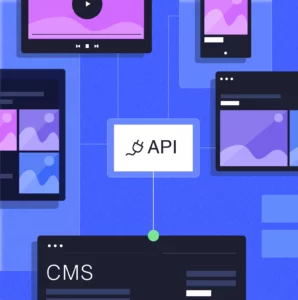Cyber security and data protection should be top priorities for your business right now. Of course, this is particularly important for large businesses, and those in strictly regulated industries like financial services, where the outcome of a cyber attack or data breach can be catastrophic.
As these security concerns continue to intensify, you must be increasingly careful and vigilant about the technology solutions you use. You should also take more proactive steps to ensure everything in your tech stack is built and managed in a way that minimises your risks.
When it comes to WordPress, there’s a common misconception that the platform isn’t secure enough for large businesses. This misunderstanding tends to come from the fact that it’s free-to-use, so it was originally more popular among smaller independent businesses and B2C blogs.
Today, however, WordPress is the world’s most popular content management system (CMS), and for good reason. Considering a significant percentage of that user base includes global enterprises, you’d think such popularity would be enough proof that it’s a secure platform.
On the contrary, large businesses still ask us on a regular basis, “Is WordPress secure enough for us?”
Is WordPress Secure?
The answer to that question is, yes, WordPress is a secure, stable platform, even in its “out-of-the-box” state. WordPress’s core code is thoroughly tested and quality-checked by a team of security experts continuously. Not only that, but the same team regularly releases security updates and reinforces any potential weaknesses before they can be capitalised on by cyber criminals.
In fact, the speed at which security updates are implemented in WordPress is arguably the fastest in the world today when compared with other CMSs.
Additionally, WordPress is open-source software, meaning all its code is available to the public. Users are constantly suggesting changes and updates, often to fix bugs in the code and minimise opportunities for cyber criminals. This keeps the platform safe and secure for everyone else.
But while WordPress does have the ongoing support of some of the most talented and devoted developers in the world, it’s not immune to security vulnerabilities. No software is, unfortunately.
That’s why it’s important to be aware of, and work with, some fundamental best practices for security. Listed below are some steps you can take to further strengthen the security of the WordPress CMS.
Best Practices to Strengthen WordPress Security
1 – Secure Hosting
The hosting service you choose for your platform will determine how secure and well protected your data will be.
It goes without saying that WordPress should be hosted in a secure environment, overseen by an experienced provider who prioritises security within their services.
Some things you should consider essential for a hosting provider include:
- A fully-managed service with 24/7 support
- Automated monitoring and alerts
- Back-up and disaster recovery
- 99.99% up-time
- 100% pass-rate for data centre audits.
Before choosing your hosting provider, do plenty of research to ensure they’re able to provide these measures. Most businesses will work with a development agency partner for WordPress, and that agency should be able to help you with this process.
2 – Back-Up and Disaster Recovery
Following on from the previous point, any good hosting provider should also offer back-up and disaster recovery services. These are like safety nets that will allow you to protect, save, and recover all your data in the event of any losses.
3 – Be Careful with Plugins
Plugins are a great way to enhance the WordPress platform with new capabilities and features. But you should only ever use plugins from reputable, credible sources, otherwise you could experience security problems.
It’s also important to keep all your plugins regularly tested, maintained, and updated. Again, this is an area where a WordPress agency partner will help you.
4 – Always Keep Your Platform Updated
When you’ve built a website with WordPress, you’ll often receive software updates from the platform. Any time this happens, it’s because a bug has been fixed or some improvements have been made to the software.
Keeping up with these updates is so important from a security perspective, because they’re designed to keep your site secure. By letting your site run on an outdated version of the platform, you leave yourself at risk of a known issue being exploited by a cyber criminal or some malware.
This is another thing that a good agency partner should take care of for you, so you don’t need to worry about keeping your platform up-to-date.
5 – Never Auto-Update Your Plugins
You have the option to enable auto-updates within your WordPress platform. While this may seem like an easy way to keep your CMS up-to-date, doing so can create technical issues and security risks that simply aren’t worth the convenience.
Each plugin you use will have its own button for you to turn auto-updates on or off. Any good agency will advise you to turn those auto-updates off and instead opt for a more secure approach to your updates, to maintain the resilience of your platform.
6 – Use Security-Specific Plugins
Another way to reinforce the security of WordPress is by implementing security-specific plugins like WordFence, Sucuri, or Defender Pro.
These handy tools will do a lot of the hard work for you, monitoring your platform and spotting potential vulnerabilities so you can fix them before they’re allowed to have any negative impact.
7 – Enable SSL
A secure sockets layer (SSL) is a protocol which encrypts the transfer of data between your website and your users’ browsers. Enabling SSL makes it more difficult for cyber criminals to steal or compromise data online. Don’t worry, though, as this will be taken care of by your hosting provider as a standard practice.
8 – Avoid Tools that Open Direct Access to Your Site Database from the Dashboard
Some tools and plugins will enable direct access to your site’s database from within your CMS dashboard. While this can make certain aspects of website management easier for you, it also creates security vulnerabilities. This is something you should always avoid, because these additions are often severe security risks.
9 – Encourage Your Users to be Mindful of Security
The biggest security risks, and many opportunities for cyber criminals, come from unsafe user behaviour, poor platform maintenance, and badly built sites.
Your behaviour, and the behaviour of your end-users – and your agency – should always be mindful of security. If it’s not, sooner or later you’ll encounter problems. Some security best practices you can introduce include making strong passwords compulsory for all users and implementing measures like two-factor authentication.
10 – Find a Trustworthy Agency Partner to Support You
We understand that following all these steps sounds like a lot of work. Of course, when you’ve got your own job to focus on, the last thing you need is to be spending time struggling through complex website security processes.
That’s why it’s so valuable to find a reliable, trustworthy agency partner when using WordPress to build and manage websites. A good agency will ensure everything is secure and up-to-date for you, so you can spend more time providing outstanding services and experiences to your customers.
It’s always worth taking time to find an experienced agency with a strong track record of building robust, secure sites, to give you the peace of mind you deserve. That means they should handle your secure architecture, testing, monitoring, updates, and ongoing support for you as part of their services.
Being Truly Secure is an Ongoing Process
When you’re selecting a content management system (CMS) to build critical digital assets like your website, security must be a top priority. It’s for that very reason more and more large businesses are looking to WordPress as their platform of choice.
However, it’s equally important to choose an agency you can trust, and one that has these security best practices incorporated into their approach. This doesn’t just stop at the delivery of your website, either. True security is a constant ongoing process, and your agency partner should help you through that.
Following the tips listed here will give you everything you need to build a resilient, secure website on WordPress, suitable for the enterprise.
Interested in learning more about WordPress? Discover how a global enterprise achieved game-changing results by using WordPress to build a secure, innovative, bespoke solution. Check out the story of RedeWire from Rede Partners LLP here.