When a visitor lands on your website, the visual design is likely to be the first thing they’ll notice. It’s also usually the thing they’ll remember most.
75% of consumers reportedly judge a business’s credibility based on its website design. This first impression can make or break a prospective client’s interest in working with you.
The ultimate goal of your website is to attract and retain as many prospects as possible, and then convert them into clients. But most websites are designed in a way that leaves those goals unfulfilled, failing to reach their full potential.
With that in mind, your visual identity should be treated as a top priority within the overall design of your website. Believe it or not, this can have a significant influence on the growth and success of your business.
When working on a web design project, you should always go through a careful visual exploration phase to find the right visual identity for your website.
Whether you’re going through a full company rebrand or just refreshing the style of your website, it’s important to ensure your design is tailored to your specific target audience. This is how you begin to drive business growth through your website.
Without a visual exploration process, your website may not convey your company’s brand identity and values as clearly as you’d like it to.
In this article, we’ll outline the steps taken so you’ll know what to expect when working on a website design project.
What Does the Process Involve?
The purpose of this process is to define the best visual direction to take with your site.
This is a crucial aspect of your overall design, with aesthetic elements being brought together to create a look and feel that engages your site’s visitors and retains their attention. To achieve that, your visual design needs to establish a connection between your audience and your brand immediately. It should also demonstrate why your visitors should work with you.
Exploring your visual identity will cover a wide range of elements, including:
- Your brand
- Your company values
- Your colour scheme
- Your typography
- Imagery and other visual content
- Structuring of pages
- And other visual components that are used to tell your brand’s story across your website’s design.
What are Mood Boards and How Can You Use them?
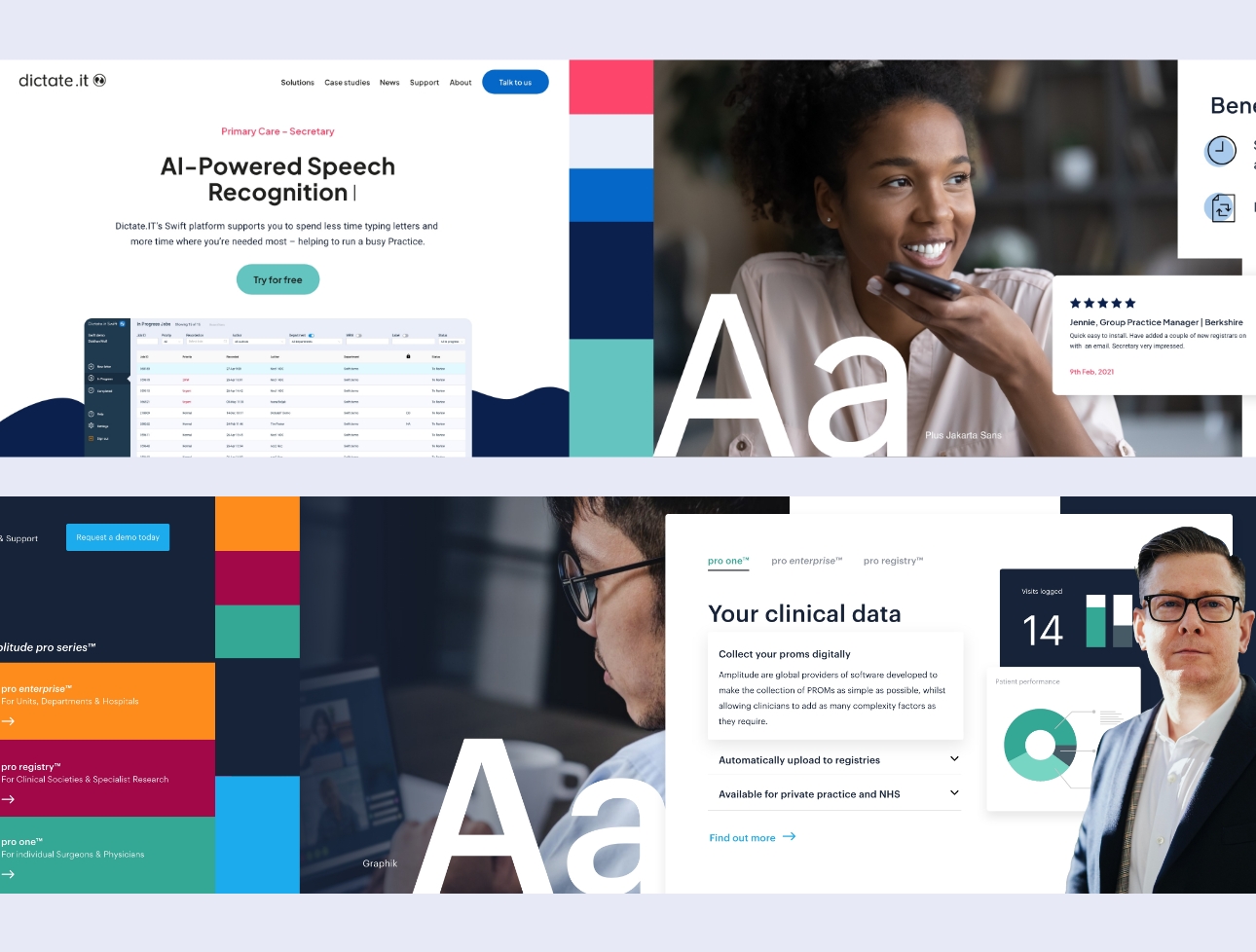
The main tool used to help determine the right visual identity is a set of mood boards.
These are a visual compilation of all the various elements that make up your website’s visual design. Each mood board is essentially just a single-page collage of design styles based on previous discussions and the findings from the research and planning phase of the process.
The aim of these is to capture your brand’s visual style and tone. This will give the stakeholders, and your designers, a shared understanding of the design you’re working towards.
Mood-boarding helps you visualise the work on your website’s design before it begins and agree on a design aesthetic that accurately reflects your brand identity and values.
Think of this like a problem-solving exercise. Your design agency will take a research and data-driven approach to conveying your brand identity, while also catering to your target audience and accommodating the latest industry trends.
Collaboration and Iteration
Like most processes within web design and development, this visual exploration process should be collaborative and iterative.
You’ll typically be presented with a mood board and a set of ideas by your agency partner, then given the chance to provide feedback across several rounds of revisions.
Rounds and revisions are always important in any creative process. It’s usually necessary for your agency to develop and present a minimum of three mood boards before the optimum aesthetic is agreed upon. This is a crucial step towards the ultimate goal of creating a new website that accurately reflects your brand and has a positive impact on your target audience.
Connecting with Your Clients Through Design
Your website’s visual identity is what makes your brand resonate with your target audience. Your design needs to clearly convey the values of your business, the quality of your products and services, and the reason why your visitors would benefit from working with you.
Working through this visual exploration phase is an important step towards designing a website that will attract more visitors and increase your conversions.
Once this visual exploration is complete, the next phase of your web design process will be to craft your website’s user experience (UX).
Would you like these insights straight to your mailbox?
- Read our comparison between Sitecore and WordPress here.
- Read our comparison between Umbraco and WordPress here.
- Brainstorming and ideation
- Assistance in research and information-gathering
- Writing copy
- Writing code
- Image and video creation
- Data analysis
- Automating manual processes.
- GPT-4 was released as an upgrade to Chat GPT. GPT-4 can understand images, process 25,000 words in one go, earn a top 10% score on complex exams, and even demonstrate some advanced reasoning capabilities.
- Adobe released Firefly, which is a programme with a range of new generative AI features. It can create outstanding new content using simple language, with almost-unlimited creative options like turning 3D compositions into photorealistic images and automating advanced video editing processes.
- GitHub launched CoPilotX, which can supposedly boost coding speed by up to 55%. CoPilotX has similar features to Chat GPT, but will be used by software engineers and developers to boost productivity and time-to-market.
- And, just last week, Stability AI released its Stable Diffusion XL model, offering photorealism through an intricate editing interface. It’s reportedly built with around 2.3 billion parameters.
- Your target audience now has a shorter attention span, and less patience when browsing websites and services online.
- Your target audience also has more choice of options than ever before when choosing who to buy from.
- Boost SEO and brand awareness
- Improve audience engagement
- Reduce bounce rates
- Increase conversions
- Drive more sales through your website
- Accelerate business growth
- Improve customer retention and loyalty
- Gain competitive advantages.
Industry News
12 January, 2023
WordPress vs Drupal – Comparing Both Content Management Systems
There are plenty of similarities between WordPress and Drupal. That can make it particularly hard to choose between the two if you’re tasked with finding a new content management system (CMS) for your business. But when you’re about to invest in a new CMS, it’s an important decision that needs careful consideration.
After all, your CMS will be the platform upon which your website is built, and the influence that will have on your business growth and success today shouldn’t be underestimated. With that in mind, it’s crucial to find a platform that aligns with your specific requirements and enables you to achieve your strategic objectives.
To help you gain a clear understanding of the differences between WordPress and Drupal, and decide which one is better suited to your business, we’ve provided this helpful side-by-side assessment.
This article is part of a new series where we’ve explored direct, objective comparisons between some of the leading options for CMSs. In the third article of this series, we’re looking at Drupal and WordPress. You can find links to the other articles in this series at the bottom of the page.
Approachability and Ease-of-Use
A CMS is a big investment, and so you’ll want to begin getting good use and value from your platform of choice as quickly as possible. Like any type of software, though, some platforms are more approachable for the average user, while others will require you to have some previous experience to get going.
How Approachable is Drupal?
Drupal is aimed at users with some prior coding skills or content management experience. If you have technical skills at your disposal, Drupal can provide great functionality once you’ve put some time and effort into setting everything up.
For non-technical users, however, working with the platform and getting comfortable using it can be a long-term process. It’s an advanced CMS that doesn’t offer much in the way of straightforward usability “out-of-the-box” unfortunately. If your team is made up of non-technical users and beginners, this might not be the best platform for you.
Even if you work with a web development agency to help you get everything set up and tailored to your preferences, the complexity of the code will make their project timelines and costs higher than the average CMS.
How Approachable is WordPress?
WordPress is very approachable for anyone, even beginners without any previous experience using a CMS.
Simplicity is one of WordPress’s greatest strengths, and many would argue that elevates it above all its peers.
This usability allows you to get up-to-speed immediately with a very fast time-to-market for your site. That means you’ll begin to achieve a positive return on investment (ROI) much quicker than most other platforms. Almost everything you need to build and manage your website will be readily available when you first begin using WordPress, making it more approachable for the average user than Drupal.
As it’s such an intuitive platform, pretty much anyone in your team will be able to use WordPress. That will make it easier to handle the daily management and running of your site as a shared responsibility.
Functionality and Customisation
As touched on above, you should be looking for a platform that you and your colleagues will be comfortable using on a daily basis. If you don’t like the way a CMS functions, you should remove it from your shortlist of options.
While Drupal and WordPress are similar at first glance, with the same fundamental functionality of a CMS, there are some unique features and capabilities that differentiate them. There’s also a wide range of ways to customise them to your own liking.
Working with Drupal
While the complexity mentioned in the previous section does require considerable time, effort, and money to get past, once you’ve got there you’ll likely find Drupal is a good CMS to use for building and editing your website.
Drupal’s user interface (UI) is fairly easy to get used to. You can publish, edit, manage, and organise content with flexibility, adjusting your page structure and site navigation. You can also lean on a large library of website themes and modules, which are additions similar to WordPress’s plugins, to tailor your CMS to your own unique specifications.
Working with WordPress
As a CMS, WordPress’s simple, intuitive functionality allows you to seamlessly launch and manage your site. It’s very convenient editing content on a page-by-page basis with WordPress with its block-based design. This allows you to create quality content from day one, with the freedom and flexibility to make adjustments to the platform as and when you require.
WordPress also allows you to customise it as well with a vast selection of plugins and themes. The difference between WordPress and other CMSs, though, is that there’s not much you’ll need to change about it out-of-the-box before you can begin using it comfortably.
Because it has a lower cost and faster time-to-market, it will free up more time for you (or your agency) to focus on higher value work, like differentiating your site from competitors or developing personalised content for your customers.
Platform Security
When writing down the criteria that you’ll use to select your CMS, security should be one of the first things on that list. Threats to cyber security and data protection are increasing by the day, for businesses of all sizes across all sectors, so it’s crucial to ensure you select a secure, trustworthy platform.
How Secure is Drupal?
One of the major advantages of a CMS that’s aimed at those with web development skills is that the users of Drupal work hard to ensure the platform is highly secure. Drupal regularly receives security updates and additional reinforcements to protect the platform.
Of course, you still need to test thoroughly and continuously double-check there are no vulnerabilities in your system. This is usually the responsibility of your agency, and a good partner should always prioritise security at the core of any development project.
How Secure is WordPress?
WordPress is a secure platform, but some still carry the misconception that it isn’t suitable for large businesses. To find evidence of its enterprise-grade security, though, you only need to look at the number of organisations using WordPress as their CMS of choice today.
Still, there are some potential vulnerabilities that are important to be aware of. For instance, be careful when adding plugins to your WordPress platform. As WordPress runs on open-source software, some developers will inevitably release plugins that aren’t secure, so you should only use plugins from reputable sources.
When you do use plugins, you’ll also need to test them thoroughly and keep them updated, and ideally have them working alongside security-specific plugins such as WordFence. These are issues that a good agency partner should be well aware of and handle for you.
Security is also influenced by the hosting environment of your platform. You can reduce your security risks further with WordPress if you find a trustworthy, well-managed hosting partner to look after your system.
The Global Communities
An active community of developers is a valuable asset for a CMS to have. This is a selection of dedicated users who work hard to contribute to growing and improving the platform, either by releasing new updates and plugins or fixing bugs in the software’s code.
For businesses like yours, the community could make the difference between having a small issue resolved quickly or growing into a big problem. Communities also provide resources to learn more about the technology, to further develop the digital offering you provide to your customers.
Drupal’s Community
Drupal has a fairly niche, but very passionate developer community supporting it. The size of Drupal’s community is considerably smaller than more popular platforms like WordPress, mainly because of that higher degree of coding skill required to use the CMS easily.
However, that doesn’t detract from the level of support or added value you’ll receive if you do opt for Drupal. New themes, modules, and updates are often released to contribute to the quality of websites that can be built on the platform.
WordPress’s Community
Most of what’s been discussed as strengths of WordPress in this article can be put down to the hard work of the community adding to the software.
WordPress’s community is truly global, with millions of users regularly producing innovative new themes and plugins that your business can pick up and begin using with ease.
No matter what issues you run into with your WordPress site, there will always be help readily available from the community.
WordPress users are renowned for their events as well, with free meet-ups and conferences often held to help users learn more about the technology. WordCamp, for example, is a non-profit event that has been run by the WordPress community since 2006 across several continents. WordPress also hosts an annual event called WordPress accessibility day, designed to help increase awareness of the importance of accessibility in modern technology.
The Cost and TCO
Another important aspect of your evaluation will be the cost of your CMS, and its long-term total cost of ownership (TCO).
The platform you choose will need to deliver good value for money and a strong ROI. How easily you can achieve these will vary depending on the CMS and how well it aligns with your business’s requirements.
Drupal’s Up-Front Investment and Ongoing Costs
Drupal is an open-source platform, which means it’s free to use. In most cases, Drupal is a good option in terms of value when compared to other CMSs.
You’ll only need to worry about costs like agency fees for development, your platform hosting, and post-deployment testing and maintenance.
However, the aforementioned complexity of Drupal often causes agency work to be more costly and time-consuming than it would be when working with platforms like WordPress. From basic set up and development to customisation, it’s possible your TCO will continue to grow over the years the longer you’re working with Drupal.
WordPress’s Low Cost and TCO
WordPress, on the other hand, is a very cost-effective solution with a much lower TCO than with Drupal.
It’s another open-source platform with no license fees, and you’ll rarely need to add on new features or capabilities because it comes with so much “out-of-the-box” already.
WordPress development is more simple and affordable, as are its maintenance and support. As mentioned earlier, the fast time-to-market helps you get a high quality website launched quickly so you can begin seeing ROI almost immediately.
Understanding the Role of an Agency
The role of an agency has been mentioned several times throughout this article. That’s because most businesses with a great website will have worked with an agency partner with platform-specific skills to help them bring their vision to life.
An agency can support you with hosting, design, development, maintenance, security, and updates, each of which can be highly complex and challenging to handle alone.
Therefore, it becomes even more important to consider how easy your CMS is to work with, not just for you and your team but for your development agency as well.
With a platform like Drupal, that has a reputation for being difficult and time-consuming to work with, agency projects are likely to be quite a big investment, and an ongoing one at that. WordPress is a platform that’s far easier to work with, meaning that the cost of releasing a quality, secure website will be much more affordable.
A CMS becomes far easier to use when you find an agency with the experience and expertise to help you gain as much value from the technology as possible. Whichever platform you choose, you’ll find it easier to achieve positive ROI if you have a specialist partner supporting you.
Deciding Between Drupal and WordPress
Both WordPress and Drupal are perfectly good options for most businesses looking for a new CMS. While there are strengths and weaknesses to consider, the most important thing is to keep your business’s specific needs in mind.
Make sure you’re clear on your strategic objectives, unique requirements, users, budget, and other factors to inform your decision. Once you’ve done that, use the comparisons in this article to see how each CMS lines up against what you’re looking for. It should then become evident which platform is more suitable for you.
If you need more help in your evaluation of the various CMS options:
Would you like these insights straight to your mailbox?
Industry News
25 April, 2023
The Changing Roles of Web Design and Development in the Age of AI
Summary
In the first few months of 2023, generative AI has burst on to the scene and begun to change our relationship with technology forever. Already, there’s plenty of evidence to suggest that people in a wide range of jobs will have to adapt quickly or risk being replaced. In this article, we explore the impact AI is having on the web design and development industry, as well as how businesses, and people, should approach working with this innovative technology.
———
AI tools are nothing new. We’ve all been using them for years, from chatbots to predictive text to voice-controlled assistants like Siri and Alexa. But the recent mainstream adoption of AI tools such as Chat GPT, and the rapid advancement of the technology itself, has caused huge disruption across a number of industries.
Many assumed that people like marketers, software developers, and UX and UI designers would be some of the last ones at risk of having their jobs taken by AI, due to their need for creative skill and use of human emotion. Ironically, these roles have been some of the first to come “under threat” over the past few months.
AI’s speed and efficiency is already forcing us to ask questions about the future of the web design and development industry. With that in mind, one question in particular has dominated discussion online so far this year:
Are our jobs in danger of being taken by AI?
By now, you’re almost certainly aware that AI offers incredible value by accelerating workflows and augmenting skills. Some of the most beneficial use cases lie in:
AI can also devise entire business and marketing strategies, solve complex problems, and even create its own AI-powered applications from scratch. Perhaps most importantly, it can do all these tasks in a matter of seconds, when most of them would take a human several hours, days or even months.
The Latest News and Tools (at the Time of Writing)
Over the past few months, there are more and more AI-powered tools being released on an almost daily basis.
The number of AI tools that have been released recently is staggering, and the capabilities of some of them is truly mind-blowing. Just last month, in March 2023:
It’s both exciting and terrifying to think these highly intelligent tools are just the tip of the AI iceberg. When you consider how common it’s now become to use AI to develop even more advanced AI, it seems that the rate of evolution will only continue to increase exponentially from here.
How is AI Transforming Design and Development?
While these AI tools are extremely impressive, it’s not as straightforward as simply plugging them in and sitting back while they literally do your work for you. It’s possible we may get there one day, but right now we believe we’re a long way off.
These tools are highly sophisticated and intuitive, and their adoption is probably going to change the way we all work forever. However, this should be seen as technology that will augment and enhance people’s ability to do their jobs, or create new jobs entirely, rather than “steal” them away from us.
The current use cases for AI are mostly just ways for you to do your work, much faster and more effectively. This could either be done by automating processes to save time, or by supplementing your existing skill-set with new capabilities with the help of AI. For example, if you wanted to convert your code from one language into multiple languages, you would be able to do this with the help of Chat GPT.
When it comes to user experience (UX) design, one crucial thing AI will always be missing is human empathy, emotion, and understanding. A company looking to create a high-performance website that supports their strategic business goals and engages their target audience will fail if they don’t take into account human understanding and collaboration between them and their web development agency.
Outlining the What and the How is important, but the Why is arguably what drives great UX and UI.
“Design is not just a visual experience, it’s an emotional one. It should make people feel something.”
Nathan Shedroff, Author and Professor of Design Strategy
UX design is a nuanced, collaborative process, focusing on the specific requirements of the business and the specific needs of the target audience. You can save a lot of time using AI to produce a high volume of early conceptual designs or accelerate your copywriting process. But without the human element, none of these things will be authentic or anywhere near the required standard.
Potential Concerns and Risks with AI
Of course, we’ve not even mentioned the rising concerns and risks associated with AI yet. Just last month, over 1,000 technology leaders and influencers signed a petition to halt the development of generative AI until more governance can be introduced to ensure its safety.
There are still some serious grey areas regarding the use of this technology in business as well, from regulations and legal implications to the copyright of creative work like logos and images. These are providing opportunities for a wide range of new forms of cyber crime, phishing, and “deep-fake” imitations which could spiral out of control if left unchecked.
There are also plenty of moral issues surrounding AI that we must consider. For example, what implications will there be for our society if global businesses do begin replacing humans with AI on a large scale?
A key concern is that Generative AI is also having a significant impact on the environment, which is a conversation most people seem to be avoiding for the time being. With the global fight to reduce carbon emissions intensifying, and more businesses placing sustainability at the core of their values, there needs to be some action taken to balance those priorities with the efficiency and speed enabled by AI.
The SoBold Perspective
From our perspective, as a leading design and development agency, we believe that people will always want and need to work with other people. Personable relationships, real-life experience, and critical thinking are all essential parts of our work. In many cases, that’s also what many of our clients value most about our services.
Granted, we’re always looking for innovative new ways to push the boundaries, and AI is an incredible tool that will help us do that. But it won’t replace crucial human characteristics like empathy, emotion, and subjective opinions.
It will, however, help us spend less time on low-value tasks, and more time to focus on building stronger relationships and gaining a deeper understanding of our clients’ needs. That will only result in improving the work we deliver, which is something we’re always striving to achieve.
The Verdict on AI (for Now)
This year will probably be looked back on as a turning point in history when AI was introduced to the world. But this technology won’t replace too many jobs just yet. Instead, it will enhance our ability to work smarter, faster, and more efficiently.
For now, the only people at risk of losing their jobs to AI are those who fail – or refuse – to adapt to this new way of working and embrace the change. Similarly, if you’re using AI because you’re being lazy or complacent, that will also cause problems. You should never use work produced by a generative AI tool without checking its quality and accuracy, and you’ll always need to add a human touch before considering it finished.
On the other hand, if you’re forward-thinking and agile, embracing AI will make you exponentially better at your job. Here at SoBold, we’re personally most excited by how AI has the potential to help us vastly improve the service we deliver for our clients.
Of course, this technology is evolving so fast that it’s difficult to predict where we’ll stand a year from now. We’ll be discussing this, and lots of other important trends, in our new monthly newsletter.
Would you like these insights straight to your mailbox?
Company Milestone
3 December, 2018
SoBold selected to work with Transport for London
SoBold Limited (SoBold), a leading digital and web marketing consultancy, is delighted to announce that SoBold has been selected to work with Transport for London (TfL) to build, manage and support a bespoke Cookie Consent Management Tool for use across TfL’s portfolio of websites.
SoBold’s rapid growth over the previous 12 months has seen them become a leading player in the digital and web marketing space. SoBold’s core offerings are now used by over 200 customers worldwide and we anticipate this customer base to continue to grow considerably over the next 12 months and beyond.
SoBold has been an authorised Reseller of Cookiebot since the new General Data Protection Regulation (GDPR) came into place on 24 May 2018. Cookiebot’s tool consists of three main features: cookie consent, cookie monitoring and cookie control and SoBold work with their clients helping them manage, build and integrate these solutions onto their websites. SoBold now manage Cookie Consent Management for clients across numerous different industries.
Transport for London has completed a formal tendering process to procure a new Cookie Consent Management Tool for their tfl.gov.uk website domains. By procuring the tool, Transport for London is best able to align their approach to cookie management with the requirements of data protection legislation. SoBold will work with Transport for London, for a minimum of 12 months with the option of extending the contract for a further 24 months.
SoBold Founder and Managing Director Will Newland, commented:
“We are absolutely delighted to work with Transport for London. This gives SoBold the opportunity to work with a large, well known, corporation and we have no doubt we can play a big part in ensuring Transport for London’s customers can feel safe and confident when sharing information about themselves on the TfL website. This further strengthens SoBold’s position as a leading player in the Cookie Consent Management space.”
SoBold Lead Developer Sam Phillips, commented:
“This is a fantastic opportunity for SoBold to showcase our experience in the delivery of bespoke Cookie Consent Management solutions across a portfolio of websites with millions of visitors per month. The contract with TfL cements our position as a leading CookieBot reseller in the United Kingdom.”
Would you like these insights straight to your mailbox?
UX Design
15 May, 2023
Demystifying User Experience (UX) Design
As technology continues to evolve and advance rapidly, more of our daily lives are taking place in a digital-first context. When marketing your products and services, this means:
Modern users demand the same speed and convenience they get from the industry-leading sites and apps they use every day. That means you only have a matter of seconds to make a positive, memorable connection with your visitors.
UX design, therefore, serves as a critical phase within the end-to-end process of web design. This is essentially the practice of creating a website that allows your visitors to complete a process, take an action, or fulfill their need in as few steps or clicks as possible.
Despite its ever-increasing importance, UX design is a process that many businesses, and even many agencies, still struggle to get right.
To ease this challenge, and help you ensure your own website’s UX is designed effectively, we’ve written this article to outline the process in detail. We’ll also provide advice and tips to help you ensure your website can provide your target audience with an experience that drives them towards your desired outcomes.
What is UX Design?
The aim of UX design is to make it quick, easy, and convenient for your visitors to complete a task or process, or follow a call-to-action. Your UX involves everything from functionality, navigation, accessibility, layout, structure, and even the site’s content itself.
Designing your website in a way that’s intuitive and easy-to-use will provide your visitors with a satisfying UX. It’s important to note here that UX design shouldn’t be confused or bundled up with user interface (UI) design. UI design is its own separate phase of the process that comes slightly later.
Understanding the Design Process as a Whole
Research and Planning
Earlier in the overall design process, before you approach the UX, you should’ve gone through a thorough research and planning phase with your design agency.
This is important in ensuring that every decision you make towards your UX and UI will produce a more effective website capable of meeting your business goals and your audience’s needs.
Working alongside your agency, you’ll use this research to define the full scope of your website and all its requirements. This will include the creation of user personas and user journeys. These will help you determine the most simple and efficient flow for your visitors to take through your website to each call-to-action, and this is how your UX is created.
This research will guide both your UX design and UI design processes.
Related reading: Understanding the Important Role of Research and Planning When Designing a New Website.
Visual Exploration
Your agency partner should then produce a set of mood boards that you’ll use to create the aesthetic style of your site in line with your brand. These mood boards help you visualise the way your website will look and feel when built.
This is a precursor to your UI design, and it’s done before the UX phase to ensure the overall style is correct before any more design work is completed.
This is another collaborative process, where your agency should advise you with their expertise and experience from delivering successful website projects in the past.
Related reading: What is Visual Exploration in the Process of Web Design?
The UX Process
Information Architecture
The information architecture of your website is devised by building a sitemap, which is a map of all the necessary pages across your entire website. You’ll likely have an existing one from your current site, but this will probably need updating based on all the new research and strategic planning you’ve done.
From the sitemap, you’ll have a list of all the pages and content required to populate your site. Your agency will then build out a content base framework, noting any content that you need support in developing.
The users’ navigation through the site needs to be tailored to the objectives you’ve set and the research findings from earlier. It also needs to be built in a way that allows for flexibility and scalability later, as your requirements evolve and your business grows.
High-Fidelity Wireframes
Wireframes are used to design the user experience of your website. This is essentially like creating a blueprint of your website’s pages prior to beginning the actual design work, detailing the site’s flow and the users’ journey through it.
These wireframes are used to determine how the user can reach their desired outcome, or reach your desired call-to-action, in as few clicks or steps as possible. Remember, the purpose of UX design is to optimise that journey.
Here at SoBold, we use high-fidelity wireframes that provide a clear, detailed representation of the users’ flow to all calls-to-action. This is directed and influenced by the things we learned in the research and planning phase.
These wireframes are typically built on a standard desktop size, but they can be done on a mobile device screen size if you want your site to be designed mobile-first.
Wireframes are used to create the UX so you don’t get distracted by the visual design when evaluating the user journeys. This allows you to focus completely on the flow and the experience the user will have when visiting your site, without worrying about the aesthetic elements. It proves to be a much more effective approach towards creating an experience that will satisfy your visitors and help you achieve your objectives.
Again, this will be a collaborative process in which you’ll work closely with your agency, providing feedback on the wireframes to ensure they align with your requirements.
Once the mood boards and the wireframes are approved, all that’s left to do is apply the design to the wireframes to bring your website’s design to life. This makes the UI design process very quick and easy from here.
A Quick Word on Accessibility
Accessibility is a crucial aspect of any user experience.
Accessibility refers to how easy and accessible technology is for all users, regardless of their physical ability, location, personal background, or any other factors. While accessibility is primarily a concern for the UI design team, it’s also important in optimising your UX as well. After all, a website that isn’t accessible simply cannot be considered to have a good UX.
If accessibility isn’t included as a core component of your web design process, you should raise this as a concern with your agency.
Here at SoBold, accessibility is a key part of all our design processes, as we believe that all technology must be fully inclusive and equally available to everyone.
Related reading: You can learn all about what it takes to deliver good usability through your website in our related article here.
Finding the Optimum Balance
As touched on earlier, your target audience will be visiting your site with a goal in mind, and the UX is what enables them to achieve that easily.
Of course, you also have business objectives to achieve through your website, which must also be supported by UX design. That creates the need for balance between a UX that serves your visitors and supports your business strategy simultaneously. Your design should also play the important role of directing visitors to the calls-to-action that you want them to engage with.
Finding this balance is a challenge, and one that could have a negative impact if you get it wrong. This is where the guidance and expertise of a specialist agency partner becomes so important. All design is collaborative and iterative, and UX design is all about compromising to find the right balance.
The Business Benefits of Great UX
Finding a design agency you can trust, and investing the time to work with them to craft a truly outstanding user experience, will prove well worth it in the long-run.
UX design is complex, but the right agency can guide you by demystifying the process and helping you make the right decisions at every step. Finding that aforementioned balance between your strategic objectives and your target audience’s best interests can have a transformational impact on the performance of your website.
Providing your visitors with a great UX can deliver a wealth of other benefits as well, not only to the performance of your website but to your wider business too. For instance, a study by
Some of these additional benefits include:
Your UX isn’t Complete Without User Interface Design
The key thing to remember is that good UX design is really just helping your website visitors travel from their entry point to wherever they need to get to as easily and efficiently as possible.
In the UX phase of your project, you need to consider who the user is, what they’re aiming to do, and then determine how to enable them to do that with an intuitive design.
Once your UX design begins to come together, and you’re satisfied with everything, the next step will be for your agency partner to begin to design your user interface.
While UX and UI are separate, they’re also intrinsically linked. They need to work together seamlessly and complement each other in order for your website to be successful.
If you’d like to take a step back and learn more about the overall process of web design, read our related article here.
Would you like these insights straight to your mailbox?
Company Milestone
10 June, 2021
Clutch recognizes SoBold as a top web developer in the UK
As a web developer team, our responsibility is in providing support to other companies. We make sure that websites look and work well for the businesses that need them. Our team serves as an expert extension of our clients so they can focus on their actual operations.
We take pride in our work and it looks like our efforts are paying off. We’re very happy to announce that we’ve been given an award. SoBold was named as a top UK web developer by Clutch for the year 2021.
Clutch is a ratings and reviews company that uses a unique verification process that ensures all of the content on their platform comes from legitimate sources. They then leverage this information to create ranked lists of the best performers in every industry around the world. The best of the best then get an award.
The best part of all this award is that it’s not decided by a panel of faceless judges. It’s based on the reactions of the people that worked directly with us. They’re the people in the best position to judge or critique our work. In fact, here’s what our Director had to say when we got the news.
“We are absolutely delighted to be chosen as one of the leading WordPress Development agencies in the UK by Clutch and look forward to continued growth and development to fulfil our potential.” Will Newland, Managing Director, SoBold.
If you want to partner with a team that will provide expert support and service to ensure your website is the best it can be, give us a call. Fill out our contact form and we’ll set up an appointment as soon as possible.


