When you’re tasked with selecting a content management system (CMS) for your business, you’ll likely appreciate that the number of viable options available can make things complicated. From Drupal, to Umbraco, to WordPress, there are plenty of quality technology platforms to choose from.
But finding the CMS that’s most suitable for your specific business is an important process that requires careful consideration and a lot of research. Of course, devoting sufficient time to this can be difficult when you have dozens of other priorities on your mind.
To ease this challenge for you, this article will make the process of choosing between two popular CMSs much simpler. In this new content series, we’re providing direct, objective comparisons between some of the leading options for CMSs today.
This second article of the series will look at the comparison between Umbraco and WordPress, and you can find links to the rest of the articles in this series at the bottom of this page.
The Platforms
A CMS is a software-based technology platform upon which you can build and manage websites and applications. While most CMSs are similar in terms of their fundamental functionality, they each have varying levels of complexity and development requirements.
Umbraco
It’s important to start by noting that Umbraco is a platform intended specifically for developers with a certain level of technical proficiency.
When you first set up Umbraco, it won’t be approachable for the average marketing manager or any other non-technical users. Initially, much of the key functionality expected from a CMS will be missing. The purpose of this is to encourage you to spend time and money developing the platform. Often, this has been known to rule out Umbraco as a viable option for a lot of businesses.
To get full value out of Umbraco, you’ll almost certainly need to hire someone – either an agency partner or an in-house developer – to help you get things up and running.
Having said that, no matter which CMS you choose, you’ll be significantly better off working with a platform-specific web development agency supporting you. For most businesses, an agency plays a crucial role in helping you implement your new system and develop your site (but more on that later).
WordPress
WordPress is the polar opposite of Umbraco, in the sense that it’s designed so that anyone – even if you have no previous content management experience – can use it easily. That’s why it’s the most popular CMS available today, with around 45% of all websites on the Internet built using the platform.
Almost everything you need to manage the day-to-day responsibilities of your website comes readily available in the software, making it much more suitable for a wider range of businesses.
This allows you to begin building immediately and facilitates a quick time-to-market for your websites and applications. WordPress’s rich, dynamic features that come pre-existing with the platform “out-of-the-box” are to thank for that.
Content Management and Usability
You should consider ease-of-use as a key indication of whether or not you want to invest in a CMS. If a CMS doesn’t offer simple, intuitive usability, you’re probably better off avoiding it.
Umbraco’s Usability
As mentioned above, in its initial state, Umbraco can be very difficult to work with for the average user. It’s mostly intended for more technical users who have coding skills or some development experience to build the infrastructure.
However, once you’ve invested sufficient time and money into tailoring the platform to your own preferences, it becomes a great tool for publishing and editing content on a website. Umbraco has a wealth of features that allow you to create high quality websites and dynamic web pages.
On a side note, if you’re a Microsoft user, you’ll be pleased to see some similarities in the structure of Umbraco’s user interface (UI).
WordPress’s Usability
WordPress is far more straightforward when it comes to usability. It provides you with a convenient, efficient user interface (UI) that allows seamless publishing, management, and editing of content on your sites.
It’s simple editing content on a page-by-page basis in WordPress, which saves you valuable time, with a handy block-based design.
The ease-of-use makes it possible to share responsibilities across your team, even if some of you don’t have any previous experience with a CMS, unlike the more technical Umbraco platform.
Customisation
Customisation with Umbraco
Umbraco is known for being highly customisable and flexible. It’s best used as a clean slate for developers to tailor to the business’s requirements. However, this isn’t easy to do for the average user.
As mentioned earlier, Umbraco isn’t suitable for the average CMS user in its initial state. Unlike most CMSs, you’re required to spend some time customising Umbraco in order to make it into a platform that’s approachable and easy-to-use. Once you’ve done that, however, Umbraco can become an excellent CMS with great content editing capabilities.
Customisation with WordPress
WordPress allows you to customise it to your own liking as well. The difference here is that you don’t need to change much about WordPress’s set of tools and features before you can begin using it comfortably.
This allows you to create quality content from day one, with the freedom and flexibility to make adjustments to the platform as and when you require. WordPress is also an easier platform to upgrade with custom features due to the quality of its community-sourced plugins.
How Secure is Each Platform?
Cyber security is becoming a greater concern each day for businesses. Choosing a platform that delivers robust security should be a top priority, so you can have full confidence in the protection of your data.
Umbraco’s Security
Umbraco comes with a high level of in-built security. The software is based on Microsoft’s .NET platform, which gives it support from Code Access Security (CAS). Working alongside that CAS, Umbraco provides identity-based security, and that makes it considerably more secure than the average CMS.
Having said that, you shouldn’t let this act as an excuse for your agency partner to take security for granted. Every web development project should be approached with security at the core, no matter what in-built protection the platform has.
It’s also important to note that Umbraco is an open-source platform, meaning a community of developers regularly creates updates and new features within the software. This means that any new additions should be tested carefully for security in case they create new vulnerabilities.
WordPress’s Security
While it is generally very secure, WordPress is another open-source platform backed by an active developer community. It’s important to be cautious of the raft of new features, updates, and plugins that are regularly released.
From a security perspective, be mindful of plugins, both in terms of where they come from and ensuring they’re correctly tested, maintained, and updated. For any CMS, these issues are best left to an experienced agency partner who has the expertise to minimise these risks for you.
Aside from that, WordPress does offer enterprise-grade security, with organisations like globally renowned pharmaceutical company Hutch Med and leading venture capitalist firm Balderton Capital using it today.
How Scalable is Each Platform?
Scalability should be another important part of your criteria when selecting a CMS. Fast, agile expansion is crucial for the platform, just as they are for your business as it grows.
Therefore, you need your digital infrastructure to be able to scale cost-effectively with more pages, additional functionality, and perhaps even more sites.
Scalability with Umbraco
Umbraco’s scalability is one of its strengths. With Umbraco, your site can seamlessly evolve as your business grows and your requirements change.
It’s especially useful for teams that need to manage a high volume of pages simultaneously, making it very suitable for large businesses.
Scalability with WordPress
In the past, WordPress mistakenly had a reputation among some for being most suitable for smaller businesses. However, its excellent scalability proves that to be nothing more than a myth.
Just like Umbraco, WordPress is agile and scalable enough to grow alongside your business and adapt to your changing requirements.
Cost and TCO
A CMS is a big investment, and should be considered a long-term one. In order to ensure you’re achieving a strong return on investment (ROI), it’s helpful to find a platform that offers good value and a low total cost of ownership (TCO).
When assessing this, it’s important to factor in costs such as hosting, licenses, agency fees, maintenance, bespoke development, and more.
Umbraco’s Up-Front Work and Ongoing Costs
Because it’s open-source, Umbraco can be free-to-use.
However, as mentioned earlier, it’s a platform that requires a great deal of technical expertise and initial development work. That will typically involve longer timelines with your agency than other CMSs, which inevitably mean high costs. Because it’s a complex platform, you’ll also face higher costs whenever you need to develop new functionality or work on integrations.
WordPress Value and TCO
WordPress comes with a far lower TCO than most other CMS options. Its ease-of-use and flexibility out-of-the-box make it a very cost-effective platform.
WordPress licenses are free, so your implementation costs would be limited to just hosting, agency fees, and post-deployment support.
Any plugins or extensions you want to apply to the platform will be licensed and paid for separately, but it’s unlikely you’ll need to add many new capabilities because it’s such a feature-rich platform by itself.
Developer Communities
If a technology platform is supported by a strong community of developers, that will be highly beneficial to your business. Dedicated users from around the world work hard to continuously create improvements, additions, and updates to help the software become the best it can be.
Umbraco’s Community
Umbraco has been around since the year 2000, making it one of the oldest CMSs. That means it’s had a long time for a large, skilled community of developers to grow around it.
As touched on earlier, Umbraco is built on a Microsoft-based infrastructure, using a C# framework, and is the most popular platform of this kind.
However, it’s important to note that Umbraco is facing some decline. More popular platforms, like WordPress, gaining widespread adoption have seen developments with Umbraco slow down in recent years.
WordPress’s Community
WordPress has a healthy global community devoted to constantly improving the platform.
WordPress developers are renowned for their creativity, producing a wealth of innovative new themes and plugins that can be used by any business with ease.
The WordPress community also regularly holds free events to help people learn more about how to use the platform. For instance, WordCamp is a non-profit event that has been running since 2006 across several continents.
The Important Role of an Agency
As touched on throughout this article, another factor which will influence the success of any projects with your chosen CMS is a development agency.
When finding the right CMS is such a challenge by itself, many businesses underestimate the importance of finding the right agency partner to support you with your CMS.
But as mentioned earlier, how well you handle critical aspects of the platform like security, testing, usability, and even your TCO are often determined by your agency.
With Umbraco, all the platform’s functionality has to be custom coded, which makes development time in the back-end longer than most businesses expect. This also makes Umbraco difficult to work with internally, as well as for any maintenance and updates. When working with an agency, this will see your costs increase when compared to WordPress technology.
Whichever CMS you pick, they’re all considerably easier to use, and to achieve healthy ROI, with a specialist partner supporting you. Finding an agency with the right experience and expertise to help you unlock the full potential of your platform should be another important part of your overall decision.
Making Your Decision
So, how do you take all these comparisons and decide which CMS is right for your business?
In all honesty, both Umbraco and WordPress are both good options that would work well for most businesses. Although, it is generally accepted that Umbraco is a less approachable platform than WordPress unless you have technical skills within your team.
In order to determine which one will be more suitable, it’s useful to look at each of the characteristics listed in this article in relation to your unique requirements and business needs.
Remember that every business, and every web development project, is different. Think carefully about your specific strategic objectives, budget, users, technical specifications, and any other important factors. That should make it clear which CMS is the better choice to deliver what you’re looking for.
If you need more help in your evaluation of the various CMS options:
- Read our comparison between Sitecore and WordPress here.
- Read our comparison between Drupal and WordPress here.
Would you like these insights straight to your mailbox?
- Plugins
- Bespoke development.
- Does it have a large number of positive reviews?
- Is it built by an author with a good reputation?
- How active and trusted is the author in the WordPress community?
- When was the last date the plugin was updated?
- Has it been updated regularly enough in the past?
- Does the code quality meet our standards?
- Does the code align with modern WordPress development best practices?
- Is the plugin compatible with the WordPress block editor?
- A fully-managed service with 24/7 support
- Automated monitoring and alerts
- Back-up and disaster recovery
- 99.99% up-time
- 100% pass-rate for data centre audits.
- What’s the purpose of your project?
- What objectives do you want to achieve?
- What exactly are you looking to build?
- How much budget do you have to spend?
- What existing technology do you need to integrate with?
- What features and functionality do you need?
- What skills and expertise do you have in-house?
- Stick with your existing platform and update or build on to it
- Buy a custom, purpose-built, ‘out the box’ platform or piece of software
- Work with an agency to adopt a new platform and/or build something bespoke.
- Bespoke development
- Customisable design, features, and functionality
- Migration from legacy systems to a new platform
- Seamless scalability
- A secure infrastructure
- Performance in peak traffic volumes
- Integration with back-end systems like Salesforce, HubSpot, PowerBi, and more
- Ease-of-use in both the front and back-end
- Quick and easy editing capabilities
- Multi-site development for multiple languages across different countries
- Responsive or ‘headless’ design for web and mobile, enabling omni-channel customer experience.
- Demographics
- Goals
- Challenges
- Motivations
- Preferences
- Frustrations.
- Design look and feel
- Structure and navigation
- Features and functionality
- User experience
- Content and layout
- Calls-to-action
- Speed and performance
- And anything else relevant to your project.
Development
21 June, 2023
How to Determine When to Use WordPress Plugins and When to Use Bespoke Development
When developing a high-performance website with WordPress, certain requirements will demand that your agency partner goes beyond the “out-the-box” functionality of the platform.
There are two main ways your agency partner may work with you to build out custom functionality:
While plugins are the go-to option for many small and medium-sized businesses, it shouldn’t always be such a quick decision between those two options. If you’re working on an enterprise-grade website, your agency should always give careful consideration when determining the best approach in every scenario.
In this article, we’ll help you understand how to determine the right option between plugins and bespoke development for your own WordPress website.
Why Are WordPress Plugins so Popular?
Since WordPress is an open-source platform with a very active global community of web developers, there are tens of thousands of plugins readily available. For almost any use case you can think of, there’s almost certainly a plugin for it; probably even several.
Plugins serve so many businesses so well because they’re pre-built functionality that quite literally plugs into your platform.
One of the main reasons plugins are so popular, especially for smaller businesses, is because they’re usually free. This provides a great cost benefit over bespoke development, on top of the obvious benefits in the speed of attaining the new functionality as well.
Why You Should be Careful with Plugins
Despite their popularity, there are downsides to plugins too.
Relying on too many plugins, or using low quality plugins, may slow the speed of your site down significantly. A good WordPress development agency will try to keep the use of plugins at a minimum to ensure the speed and performance of your site isn’t compromised.
Poorly built plugins, or ones that aren’t maintained sufficiently, could also cause glitches and errors to occur with the functionality they’re adding to your site.
Security is another concern with certain plugins. If a plugin isn’t maintained and updated regularly, this will create vulnerabilities in your platform that could be exploited by malware or cyber security attacks. These vulnerabilities could also creep in if your plugins are auto-updated and left untested by your agency partner.
Some less experienced agencies often fall into the trap of using too many plugins, while others are simply unaware of the risks associated with plugins from untrusted sources. This has given a bad impression of plugins in some circles. The missing ingredient there, however, isn’t the value of plugins, it’s the agency’s best practices.
When to Use WordPress Plugins
If there’s a feature you need to add to your site that’s already been built perfectly in a trustworthy plugin, it’s worth considering that approach instead of building something from scratch.
However, here at SoBold, we ensure a strict set of best practices are followed, and due diligence conducted, every time we’re considering using a plugin.
We’ll always make thorough checks to ensure any plugin we use is best-in-class, aligned with our high-performance standards, and so should any other agency you work with.
This will include asking questions like:
Before implementing a plugin on your platform, your agency should also use it in a local testing environment to ensure it functions as expected.
The majority of plugins are reliable, offering a quicker and easier approach than building something bespoke. However, there are many cases where bespoke development is the more suitable option.
When it’s Better to Use Bespoke Development
When it comes to sophisticated, dynamic websites, plugins may not be capable of delivering the required level of performance, security compliance, or functionality.
In these cases, your agency will turn to bespoke development to deliver what you need. This is often the necessary approach, because high-performance websites do require some complexity behind the scenes. And WordPress is arguably the best platform available today for bespoke web development.
Building out your platform by creating new features completely from scratch, tailored to your exact need, brings with it a wealth of advantages over using plugins.
This is particularly beneficial in terms of flexibility and customisation, giving you something entirely unique to your website. You’ll have complete control and ownership of your bespoke features, which provides greater security and seamless integrations with the rest of your technology systems.
Performance will almost always be superior with bespoke development, delivering a far greater user experience (UX) and improving your customer engagement as a result.
Bespoke development could even be more cost-effective in the long-run too, when compared to plugins that turn out to be problematic or aren’t updated past a certain point.
Rely on Your Agency’s Expertise
Determining whether to use a plugin or build something bespoke will be a decision your agency should guide you to make correctly.
Each website and each business are different, so the right option will be unique to your own requirements and circumstances. Therefore, it’s also worth mentioning that this must be specific to each individual requirement as well, rather than taking a blanket approach.
The decision shouldl be based on the most straightforward way to give you the capability you’re looking for. It will also involve ensuring that your site’s security, performance, and UX are maintained. Another important factor to consider are your circumstances, such as your budget, timeframes, the amount of traffic your website is likely to encounter, and so on.
For example, if your agency knows that one of your top priorities for your website is excellent performance, they’ll make different decisions in that case than they would if you were more concerned with the fastest possible time-to-market.
Some businesses even use plugins in the first phase of their website, then look to rebuild their plugin-based functionality with bespoke development when their business grows, or when they have more time and resources available.
It’s important to trust your agency partner with this decision and rely on their advice. This is why it’s so valuable to work with an experienced agency who understands your needs, so they can help you make the right choices and take the best possible option.
Finding the Right Balance for Your Website
Plugins can be very useful, and it must be said that many WordPress plugins are outstanding in their capability and quality. However, if your specific requirements demand more than a plugin can deliver, bespoke development will be the correct approach.
Regardless, it’s crucial to find the right balance to ensure your site’s performance, speed, and security are maintained.
Ultimately, your agency partner should always consider the specific requirements and circumstances of your project before deciding whether to use plugins or build bespoke functionality for your site. This makes it even more important to work with an experienced agency you can trust to guide you.
Discover more about the scalability and flexibility of the WordPress platform, and its ability to deliver complex requirements for enterprise websites, in our related article here: Just How Scalable is WordPress?
Would you like these insights straight to your mailbox?
Digital Business
9 February, 2023
10 Tips to Improve WordPress Security and Minimise Risks
Cyber security and data protection should be top priorities for your business right now. Of course, this is particularly important for large businesses, and those in strictly regulated industries like financial services, where the outcome of a cyber attack or data breach can be catastrophic.
As these security concerns continue to intensify, you must be increasingly careful and vigilant about the technology solutions you use. You should also take more proactive steps to ensure everything in your tech stack is built and managed in a way that minimises your risks.
When it comes to WordPress, there’s a common misconception that the platform isn’t secure enough for large businesses. This misunderstanding tends to come from the fact that it’s free-to-use, so it was originally more popular among smaller independent businesses and B2C blogs.
Today, however, WordPress is the world’s most popular content management system (CMS), and for good reason. Considering a significant percentage of that user base includes global enterprises, you’d think such popularity would be enough proof that it’s a secure platform.
On the contrary, large businesses still ask us on a regular basis, “Is WordPress secure enough for us?”
Is WordPress Secure?
The answer to that question is, yes, WordPress is a secure, stable platform, even in its “out-of-the-box” state. WordPress’s core code is thoroughly tested and quality-checked by a team of security experts continuously. Not only that, but the same team regularly releases security updates and reinforces any potential weaknesses before they can be capitalised on by cyber criminals.
In fact, the speed at which security updates are implemented in WordPress is arguably the fastest in the world today when compared with other CMSs.
Additionally, WordPress is open-source software, meaning all its code is available to the public. Users are constantly suggesting changes and updates, often to fix bugs in the code and minimise opportunities for cyber criminals. This keeps the platform safe and secure for everyone else.
But while WordPress does have the ongoing support of some of the most talented and devoted developers in the world, it’s not immune to security vulnerabilities. No software is, unfortunately.
That’s why it’s important to be aware of, and work with, some fundamental best practices for security. Listed below are some steps you can take to further strengthen the security of the WordPress CMS.
Best Practices to Strengthen WordPress Security
1 – Secure Hosting
The hosting service you choose for your platform will determine how secure and well protected your data will be.
It goes without saying that WordPress should be hosted in a secure environment, overseen by an experienced provider who prioritises security within their services.
Some things you should consider essential for a hosting provider include:
Before choosing your hosting provider, do plenty of research to ensure they’re able to provide these measures. Most businesses will work with a development agency partner for WordPress, and that agency should be able to help you with this process.
2 – Back-Up and Disaster Recovery
Following on from the previous point, any good hosting provider should also offer back-up and disaster recovery services. These are like safety nets that will allow you to protect, save, and recover all your data in the event of any losses.
3 – Be Careful with Plugins
Plugins are a great way to enhance the WordPress platform with new capabilities and features. But you should only ever use plugins from reputable, credible sources, otherwise you could experience security problems.
It’s also important to keep all your plugins regularly tested, maintained, and updated. Again, this is an area where a WordPress agency partner will help you.
4 – Always Keep Your Platform Updated
When you’ve built a website with WordPress, you’ll often receive software updates from the platform. Any time this happens, it’s because a bug has been fixed or some improvements have been made to the software.
Keeping up with these updates is so important from a security perspective, because they’re designed to keep your site secure. By letting your site run on an outdated version of the platform, you leave yourself at risk of a known issue being exploited by a cyber criminal or some malware.
This is another thing that a good agency partner should take care of for you, so you don’t need to worry about keeping your platform up-to-date.
5 – Never Auto-Update Your Plugins
You have the option to enable auto-updates within your WordPress platform. While this may seem like an easy way to keep your CMS up-to-date, doing so can create technical issues and security risks that simply aren’t worth the convenience.
Each plugin you use will have its own button for you to turn auto-updates on or off. Any good agency will advise you to turn those auto-updates off and instead opt for a more secure approach to your updates, to maintain the resilience of your platform.
6 – Use Security-Specific Plugins
Another way to reinforce the security of WordPress is by implementing security-specific plugins like WordFence, Sucuri, or Defender Pro.
These handy tools will do a lot of the hard work for you, monitoring your platform and spotting potential vulnerabilities so you can fix them before they’re allowed to have any negative impact.
7 – Enable SSL
A secure sockets layer (SSL) is a protocol which encrypts the transfer of data between your website and your users’ browsers. Enabling SSL makes it more difficult for cyber criminals to steal or compromise data online. Don’t worry, though, as this will be taken care of by your hosting provider as a standard practice.
8 – Avoid Tools that Open Direct Access to Your Site Database from the Dashboard
Some tools and plugins will enable direct access to your site’s database from within your CMS dashboard. While this can make certain aspects of website management easier for you, it also creates security vulnerabilities. This is something you should always avoid, because these additions are often severe security risks.
9 – Encourage Your Users to be Mindful of Security
The biggest security risks, and many opportunities for cyber criminals, come from unsafe user behaviour, poor platform maintenance, and badly built sites.
Your behaviour, and the behaviour of your end-users – and your agency – should always be mindful of security. If it’s not, sooner or later you’ll encounter problems. Some security best practices you can introduce include making strong passwords compulsory for all users and implementing measures like two-factor authentication.
10 – Find a Trustworthy Agency Partner to Support You
We understand that following all these steps sounds like a lot of work. Of course, when you’ve got your own job to focus on, the last thing you need is to be spending time struggling through complex website security processes.
That’s why it’s so valuable to find a reliable, trustworthy agency partner when using WordPress to build and manage websites. A good agency will ensure everything is secure and up-to-date for you, so you can spend more time providing outstanding services and experiences to your customers.
It’s always worth taking time to find an experienced agency with a strong track record of building robust, secure sites, to give you the peace of mind you deserve. That means they should handle your secure architecture, testing, monitoring, updates, and ongoing support for you as part of their services.
Being Truly Secure is an Ongoing Process
When you’re selecting a content management system (CMS) to build critical digital assets like your website, security must be a top priority. It’s for that very reason more and more large businesses are looking to WordPress as their platform of choice.
However, it’s equally important to choose an agency you can trust, and one that has these security best practices incorporated into their approach. This doesn’t just stop at the delivery of your website, either. True security is a constant ongoing process, and your agency partner should help you through that.
Following the tips listed here will give you everything you need to build a resilient, secure website on WordPress, suitable for the enterprise.
Interested in learning more about WordPress? Discover how a global enterprise achieved game-changing results by using WordPress to build a secure, innovative, bespoke solution. Check out the story of RedeWire from Rede Partners LLP here.
Would you like these insights straight to your mailbox?
Digital Business
31 October, 2022
Understanding and Evaluating Enterprise Options for Bespoke Web Development
Evaluating and selecting the best option for a bespoke web development project is an important decision, with a lot riding on it. But with so many technology providers, platforms, and agency partners out there today, that decision can be overwhelming.
In this article, we’ll guide you through this evaluation process, explore the options available, and help you choose the right technology platform for your own web development project.
We all know that a large business or enterprise relies on technology to function. With dozens of sites across different countries, hundreds of employees, and thousands of customers, technology is the heartbeat of your organisation.
You need sophisticated technology to facilitate mission-critical digital assets like your website, mobile applications, staff portals, communications channels, and various other systems. Many businesses also leverage technology to facilitate processes or capabilities that are entirely unique to the organisation, like internal training platforms or bespoke tools for certain departments.
With that in mind, it’s important to find a platform that can meet your specific requirements and enable you to accomplish your strategic objectives.
Modern enterprise systems need to be dynamic, scalable, and intuitive, and achieving that involves some complexity behind the scenes. For that reason, it’s often necessary to take the route of a bespoke development project to ensure your business gains exactly what it needs in terms of both functionality and capability.
A content management system (CMS) is the most common technology platform for businesses to deliver these projects, with almost two thirds (63%) of all sites on the Internet powered by a CMS today. This is a type of software used to build websites and similar systems, allowing you to easily create, edit, and publish digital content across a range of online channels and devices. But determining the best CMS, let alone choosing the right one for your own bespoke development project, can be a daunting challenge.
So, let’s explore the situations in which it’s wise to adopt a CMS to deliver a development project. We’ll then walk you through the next steps, giving you the confidence to make the best decisions for your business along the way.
Enterprise Challenges with Technology
There are plenty of situations in which a marketing team might be struggling to identify the right technology platform for a project like this.
Perhaps you need to find a way to deliver something very niche, like building a new website or internal system from scratch. Maybe your project requires you to build a website on a new platform, and that platform needs to integrate with your internal systems like Salesforce, HubSpot, PowerBi, and other back-end applications.
Or, you may be trying to solve a challenge, like finding a suitable way to replace your current legacy systems. If, for example, your current website is built on a CMS like Drupal, and it’s no longer capable of meeting your requirements, you’ll need to find a new platform and migrate everything over.
A CMS is an ideal solution in each of these scenarios, and many others. Of course, with such a vast technology landscape to navigate, finding the right CMS is no easy task. It’s even difficult to know where to begin for most enterprise marketers.
So, let’s take a look at how you can approach this evaluation process in a cost-effective, efficient way.
How to Approach an Enterprise Web Development Project
Firstly, as an aside, it’s important to regularly review and reassess whether your CMS is fit for purpose, even if you don’t have an immediate requirement for something new.
Modern technology is advancing so rapidly. With that, your users’ expectations – both employees and customers – are evolving as well. You need to keep up with the pace of change and ensure your technology can still meet the current demands it faces from those users.
Back to the task at hand, though. Before you begin looking into different CMS, you should try to define exactly what it is you need from them.
Whether you’re building a bespoke website or migrating an existing site to a new platform, make sure you know exactly what you want to achieve by doing so.
Start by asking questions like:
Make sure you have a very specific brief and clear set of requirements to take to whichever solution providers and agencies you’ll be speaking to. If you don’t, you’ll struggle to fully understand whether the platforms you’re evaluating can actually deliver what you need.
Once you’ve got that, you can decide which approach is the best for your project. This could be:
It’s worth noting that most web development projects for large businesses will have complex requirements that are almost impossible to achieve without strategic guidance and ongoing support from an experienced partner. An agency partner will work closely with you to understand your strategic objectives and requirements, then provide you with platform-specific skills, tools, and expertise to achieve those. We’ll look at this in more detail later in the article.
Defining Your Requirements
As mentioned above, it’s important to have a specific set of objectives for your project and know what requirements are necessary to achieve those. These will also ensure the partner or agency you work with understands your brief and is able to deliver the exact finished product you’re looking for.
When scoping this out, there are some common capabilities and qualities most enterprise-grade platforms should have in order to meet expectations. Here are some things you should ensure your new platform – and the agency you work with, if you decide to go that route – can provide for your business:
Your Options for Enterprise CMS
Drupal
Drupal is popular among enterprises because it’s a highly secure platform. It’s also great if your team contains technical resources with good coding ability, as it’s very intuitive for people that have more advanced content management skills.
On the other hand, Drupal can be very difficult to get up and running, and is lacking in terms of simplicity. Because of this, your agency costs will also likely be higher than with other CMSs if you take that route.
Even if you do have that technical skill in your team, however, the platform itself is somewhat limited with customisation. It’s also worth noting that the version of Drupal most businesses currently use (Drupal 7) is soon reaching end-of-life. This has caused many Drupal users to migrate their existing sites to new, more intuitive platforms, such as WordPress.
Sitecore
Sitecore is a robust CMS that provides more capabilities than the average platform. It’s popular because it actually offers a fully-managed ‘digital experience platform’ that delivers most of the qualities mentioned in the previous section.
Sitecore comes with a good level of personalisation and is well suited for bespoke development projects. However, it’s an expensive system, requiring the procurement of licenses to begin using it. It also restricts certain capabilities unless you progress to higher tiers (and costs) of your licenses.
From a practical perspective, Sitecore operates on quite hierarchical, complex workflows, which may not suit more agile or smaller teams.
Umbraco
The scalability of Umbraco is great for large organisations, as it allows you to manage a high volume of pages and build out your website to meet the changing needs of your business.
Similar to Drupal, Umbraco is mostly suitable for users with more advanced content management skills and some development experience. This makes it difficult to use for the average marketing team, which increases the likelihood of higher costs, either through more expensive agency projects or even the need to hire someone in-house.
WordPress
WordPress is the platform that powers almost 45% of the world’s websites. It’s so popular because it’s affordable, flexible, dynamic, and very easy to use.
There is a common misconception that WordPress isn’t robust or scalable enough for large businesses. However, this continues to be proven as a myth, as some of the biggest brands in the world are now using WordPress for their CMS, from Nike to Bloomberg.
We’ll provide a detailed breakdown of the benefits and advantages WordPress offers in the next section.
Which is the Best Option?
It’s important to remember every web development project will be different, and each of these platforms are good options in their own way. That’s why you should make your decision based on the solution that best aligns with your objectives, requirements, budget, and other factors.
One common point related to all these platforms that’s worth noting is that each of them are exponentially easier to use, and will deliver far greater return on investment (ROI), if you have the support of an experienced specialist partner to guide you. An agency with platform-specific skills and expertise will ensure your business gains the maximum value from the platform you select, and help you leverage it strategically to harness its full potential.
Business Benefits and Opportunities with WordPress
Using WordPress is an excellent option for any business. For large organisations in particular, there are a number of qualities that make it particularly beneficial.
Scalability and Agility
The WordPress platform is highly scalable. This means that the size and complexity of your website, and the amount of traffic passing through it, won’t be a concern. WordPress can also grow with your business and easily adapt to continue meeting your changing needs. Scalability is one of WordPress’s most prominent advantages for enterprises.
Low TCO and Strong ROI
Of all the options listed above, WordPress comes with the lowest total cost of ownership (TCO). Unlike most platforms, you won’t need to bolt on new features or capabilities with WordPress, nor will you have to worry about costly extra work to manage platform upgrades or updates. Additionally, because WordPress is so flexible and rich with dynamic features and capabilities, it’s proven to deliver strong ROI.
Flexibility and Customisation
WordPress is ideal for a bespoke development project because it’s highly customisable. You can use its flexibility to build bespoke features and functionality into your website or create an entirely unique system.
Fast Time-to-Market
Because of its great usability and simplicity, WordPress allows for a very fast time-to-market, meaning you can deliver your project quickly and efficiently. However, it should be noted that most businesses will need the support of a skilled agency to be able to achieve that.
Integration
WordPress is very easy to integrate with other systems, such as HubSpot, Salesforce, and others. This means your business will experience minimal disruption due to integration, whether migrating to WordPress or starting a new development project from scratch.
Usability
In the back-end, WordPress is renowned for its usability. As a CMS, it’s extremely easy to use, meaning you can get up-to-speed quickly and share responsibilities across more members of your team.
Performance
The performance, speed, and ease-of-use with WordPress are all enterprise-grade when building websites on the platform. This means user adoption and retention will be high, ensuring the success of your project and driving greater ROI.
Long-Term Value
When working with WordPress, you’ll also gain advantages that will deliver added value to your business, especially if you have the support of a specialist partner who can help you unlock the full power of the technology.
The project doesn’t stop with the initial implementation of WordPress, either. As your requirements change, or your project evolves, WordPress is the best platform to adapt with you and deliver value to your business in the long-term.
Why WordPress is the Future of the Enterprise
WordPress is the most popular and widely used CMSs in the world today. And that popularity has been consistently spreading into the enterprise market over the past decade or so.
This is no coincidence, either. It’s unsurprising to see how quickly WordPress is growing in popularity, as more and more businesses realise the vast potential of the platform and the benefits it can deliver.
When taking into account its unprecedented scalability, flexibility, and usability, not to mention its low TCO, WordPress is one of the leading options for bespoke web development projects for large organisations.
When it comes to evaluating the options for your own project, remember to carefully consider how each platform aligns with your requirements and objectives. Once you’ve identified the CMS that is most suitable to deliver what you’re looking for, consider the value that could be added to your project by working with an agency partner who specialises in that technology.
Would you like these insights straight to your mailbox?
UI Design
18 April, 2023
Understanding the Important Role of Research and Planning When Designing a New Website
Before you begin working on the design elements of a website project, it’s important to begin with, what we at SoBold call, a research and planning phase.
The purpose of a research and planning phase is to ensure that every single decision you make about your design will result in a more effective website, both in terms of your business goals and your users’ needs.
During this phase, you’ll work alongside your chosen agency to define the full scope of your website and all its requirements. This phase will also involve looking closely at your target audience, trends in your market, your competitors, and any data available from your existing website.
This research is extremely useful in shaping the direction you take with your website and helping you to capitalise on certain trends that may align with your strategic objectives.
In this article, we’ll explain how a research and planning phase works to help you know what to expect when entering your own website design project.
If you’d first like to gain a better understanding of the full end-to-end process of web design, read our previous article here.
Website Strategy Workshop
A research and planning phase usually begins with a strategic workshop. This workshop will bring all the relevant stakeholders together, either in person or over a video call, to agree on the goals and parameters of the project.
A workshop is a great collaborative environment to help your agency become even more familiar with your brand, your target audience, and the outcomes you’re looking for from your new website.
Your agency should work closely with you to determine how the objectives you have for your new website feed into your wider business goals. That will be the key to finding the right approach to designing your website.
Once the workshop is completed, the research can begin.
Leveraging Data to Dictate User Experience (UX) Decisions
Every decision you make about your website’s design needs to be informed and justified by data.
As it’s becoming increasingly difficult to capture and retain your audience’s attention, nothing can be left to chance. It’s also negligent to overlook the vast range of valuable insights available to you within your data, and the data in the public domain.
Google Analytics
Your agency should begin by analysing the performance of your website in Google Analytics. This can help to help understand the current behaviours and trends from your website users.
Most businesses use Google Analytics, but few understand the right things to measure. For many businesses, Google Analytics is an untapped gold mine of data and insights that can help you improve site engagement, retain more visitors, and ultimately grow your business.
You can conduct a thorough analysis of things like:
1 – Your Audience Acquisition
Google Analytics can help you identify where your visitors have found you and accessed your website from.
Whether through organic search, social media, direct, or referral, you’ll learn how all your visitors are acquired. This information is vital, as it can allow you to tailor different parts of your website to certain visitors at various stages of their journey with you.
For example, if organic traffic is a key driver of your website traffic, it’s important for your agency to ensure that lots of the hierarchical structure of copy is maintained throughout the site.
This is also helpful in optimising your wider digital marketing strategy, by recognising what’s working well and what isn’t, from a web traffic perspective.
Bonus Tip – If you’re running Google Adwords, make sure your agency partner is aware of all the URLs that need to be redirected, and that this doesn’t affect your ad spend.
2 – Your Visitors’ Demographics
Google Analytics can provide detailed insights into your website’s visitors, with data covering everything from age, gender, location, language, and more. This helps you gain a clear, specific understanding of who’s coming to your website, and that can inform important decisions about your design.
It will also help you determine whether or not you’re attracting the right audience, which could alert you to a need for changes in your design and branding.
Bonus Tip – If you have a lot of visitors from other countries, you may need to talk to your agency about setting up a content delivery network (CDN) on the hosting server to deliver content from that location.
3 – Your Visitors’ Interests
You can use Google Analytics to view information about your visitors’ interests, past searches, and other online behaviour. This can help you identify what they’re looking for when they’re visiting your site. You can then tailor your design and content to match any unaddressed questions, challenges, or needs they might be looking to meet.
4 – Your Visitors’ Behaviour
Google Analytics can give you a graphical representation of your visitors’ behaviour when interacting with your site. This includes where they’ve entered your site, where they went next, what their whole journey through your site looks like, and where they eventually left.
This provides great opportunities to optimise certain pages that aren’t performing well enough. You can also learn what your visitors respond well to from pages that already have strong engagement.
Mapping your users’ journeys may also uncover insights to help you create links between certain services, hone in on special offers that will drive increased conversions, and many other ways to boost engagement.
5 – Your Conversions
Your conversions are a critical measurement of your site’s success. Whether you’re aiming for subscriptions, demo sign-ups, contact form submissions, downloads, or anything else, failing to achieve your conversion targets means something isn’t working.
You can use Google Analytics to set goals for conversions, monitor performance, and highlight areas where you need to improve.
Taking this analytical approach will ensure your website’s design is tailored to supporting your strategic objectives.
Bonus Tip – On July 1, 2023, for continued website measurement, you’ll need to migrate your original property settings to a Google Analytics 4 (GA4) property. Your agency partner should be on top of this though.
Data Tracking
Next, if applicable, your agency should review any existing tracking resources you have in place on your website.
A successful website design is based on many different factors, each an important component in engaging your audience, converting them into clients, and growing your business.
This is why it’s useful to look into key metrics you may use to measure your success against, then use the related data and analytics to inform your design. Tailoring your UX based on your findings will ensure your website is designed specifically to optimise your user behaviours.
Bonus Tip – If you don’t have any additional tracking in place, both HotJar and Crazy Egg are great tools to use.
Analysing External Factors
Understanding Your Target Audience
One of the most important parts of building a new website is understanding the preferences of the audience you’re targeting. You know what your ideal customer profiles (ICP) look like, but do you understand how they behave when interacting with websites online?
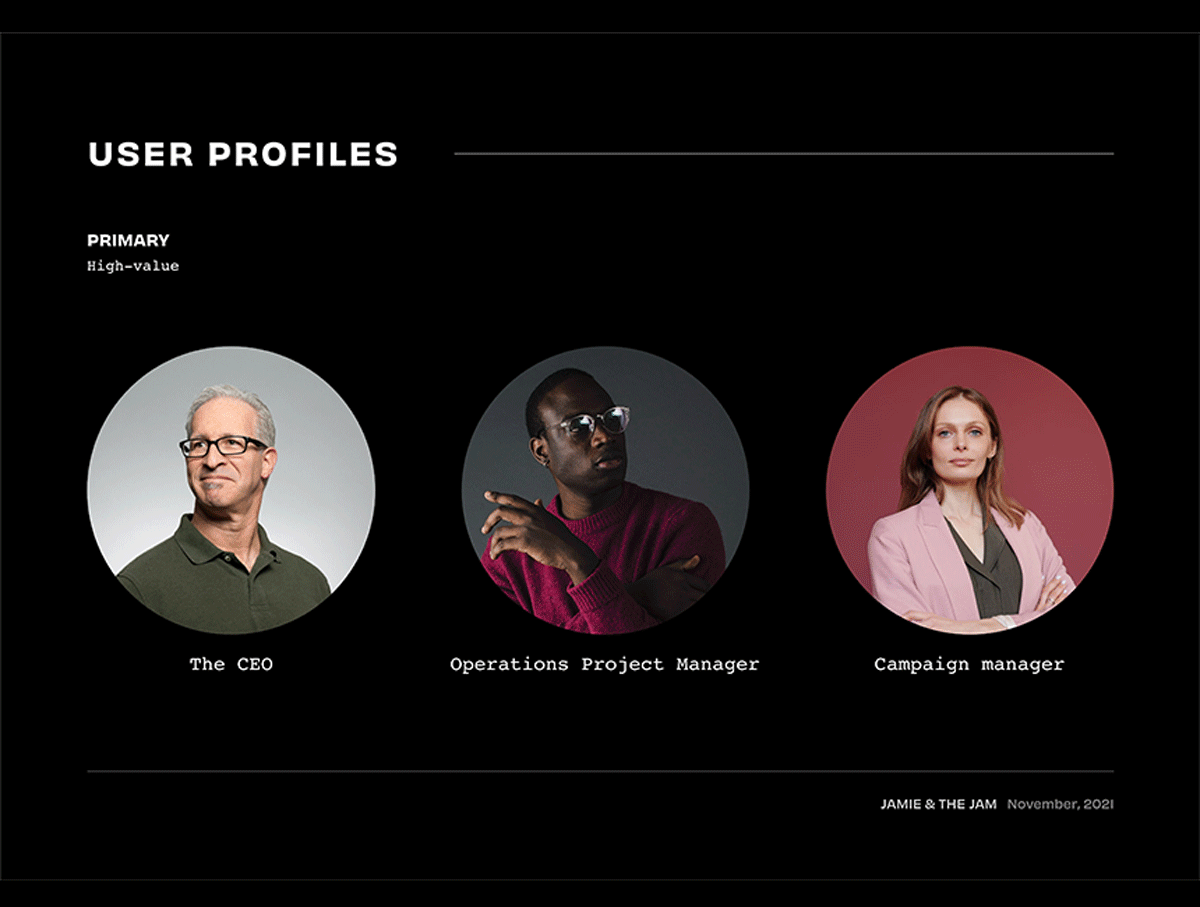
Every decision about your website’s design must be made with consideration and empathy for your users. As touched on in the previous section, audience research will include a wide range of variables, including:
This part of the research will contribute towards building user personas and user journeys at a later stage of the design process.
A user persona is a fictional person that you can use to represent the target audience of your website. These personas will help you focus on the desired interactions between the ideal user and the website you’re building. Creating personas also helps to map the users’ needs to your goals for the project.
A user journey is a path that a user may take to reach their goal when using your website. Hypothetical user journeys are created at this stage, as they help to identify the different ways the site’s design needs to enable the user to achieve their goal as quickly and easily as possible.
With these, you can begin to paint a picture of how your target audience will interact with your website, allowing you to create a satisfying user experience.
Industry Landscape
Researching your industry landscape will reveal a great deal about what to do, and what not to do. An analysis of the wider market you operate in will help you benchmark yourself against industry leaders, and highlight mistakes being made by any businesses lagging behind. It’s useful to be aware of any industry trends or points of influence that may inform your website’s design as well.
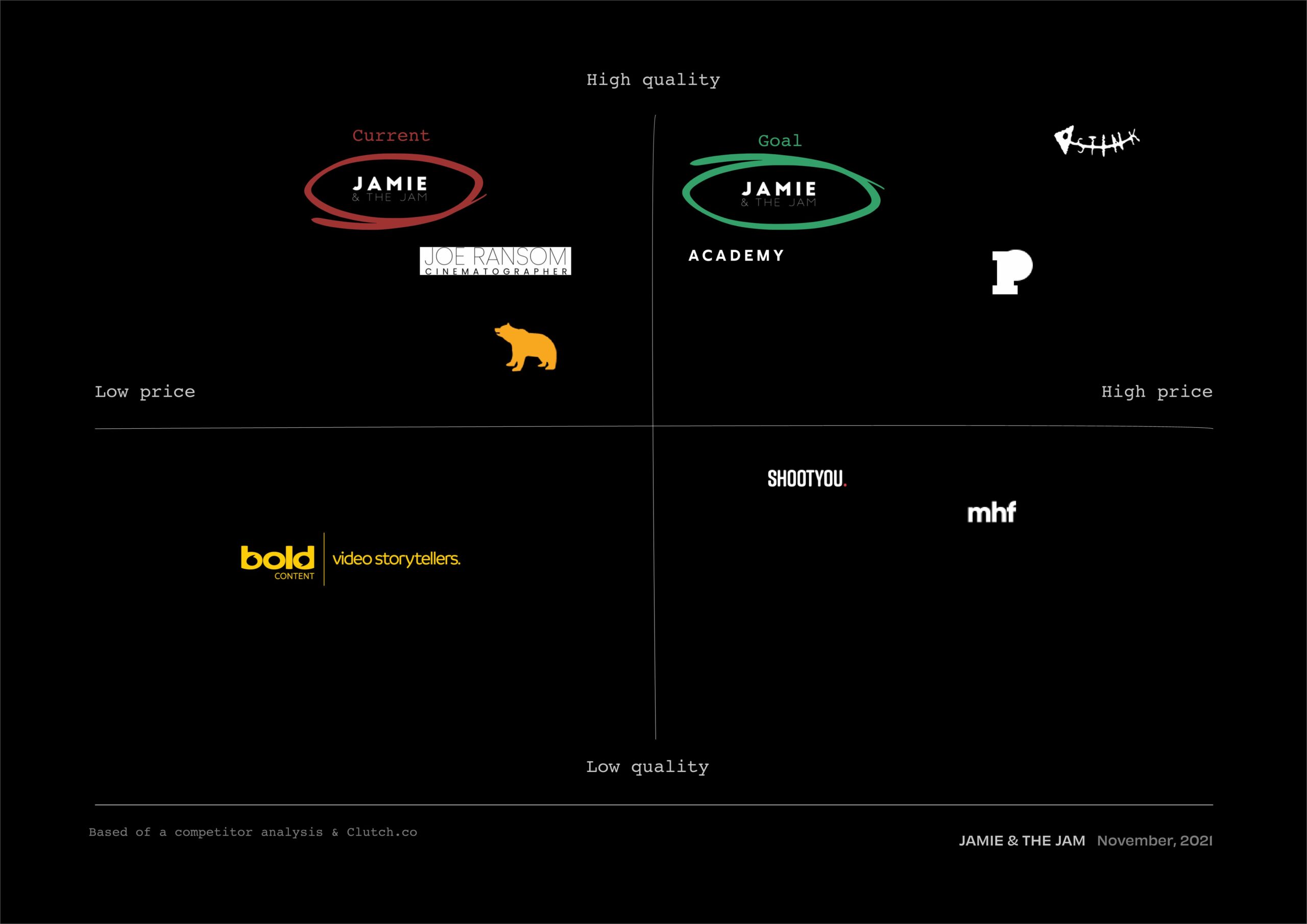
Bonus Tip – You’re an expert in your industry. Your agency is not, but they are experts in web design and marketing trends. Work closely together by leveraging each other’s knowledge and expertise to paint the full picture of what makes modern websites successful from a design perspective.
Competitor Research
It’s also crucial to conduct a thorough competitor analysis to see what the benchmark is for a successful website in your industry. Conversely, some competitors may provide examples of bad design that can help you identify pitfalls to avoid with your own site.
Around five of your competitors is usually a good number to look into. To do this, your agency should work with you on assessing their websites in key areas such as:
This research will allow you to recognise opportunities, gaps in the market, important trends, and any other insights you can gather.
Making Data-Driven Decisions
Following all this research, your agency will work on developing a strategy for your website, recommending the optimum route through the rest of the design process.
Your agency will provide a report detailing all the findings from the strategy workshop and research. This should often include a sitemap document and a content framework for your site as well.
An agency should always provide the opportunity for feedback and iterations on crucial documents like this, so you should then be given time to review this and provide feedback.
Bonus Tip – Don’t be afraid to ask questions, challenge things you’re unsure about, or change your mind during this feedback and revision process. These are big decisions, and it’s important to be 100% sure about the direction your website’s design is being taken.
Once you’ve worked through this feedback with your agency and you’re happy with everything they’ve planned, you can then move into the phase of the project that focuses on the visual identity of your site.
Bringing it All Together in the Design
A thorough, well managed research and planning phase is an essential part of designing a successful website. By having a strategy backed up by tangible data in place, you’ll be able to work through the remaining phases of the overall design process in a more efficient and effective way.
It also helps anticipate any challenges or potential issues in the design process and allows you to mitigate them before they arise, saving you time and money in the long-run.
This phase is arguably the most important in ensuring your agency can meet your specific requirements and expectations, on time and within budget.
If you’d like to discover what’s involved in the next phase of a web design project, exploring the visual identity of your site, read our next article here.
Would you like these insights straight to your mailbox?
Digital Business
29 March, 2023
Just How Scalable is WordPress?
When looking at content management systems (CMS), scalability refers to the ability to expand and grow your site with more content, capabilities, features, and functionality.
Your CMS is a long-term investment, and its scalability will have a strong influence on whether or not that investment is successful.
“When sustainable business growth is a top strategic objective, you need full confidence that your web presence can seamlessly scale and evolve to support that growth.”
This requires a platform that allows you to quickly and easily create new features and functionality. Ideally, you should be able to do this without having to invest significant time and resources into additional costly development work.
WordPress is One of the Most Scalable Platforms Around
Evidence of WordPress’s great scalability can be found in the fact that almost 45% of the world’s websites are built on the platform. That includes global enterprises such as investment firm Blackstone, research and advisory leader Forrester, the NHS England, and leading pharmaceutical company Hutch Med.
This is because WordPress websites can seamlessly scale as your needs change and your business grows. You can easily add a high volume of new content to your site at speed without compromising on quality.
WordPress is also renowned for how easily you, or your development partner, can build bespoke features and functionality, so your site can keep evolving with new capabilities to support more advanced requirements.
“No matter the size or complexity of your site, WordPress can provide fast, intuitive development capabilities with ongoing growth acting as a natural outcome.”
Using WordPress at Scale
Developing, managing, and maintaining a high-performance website at scale is a complex challenge. For that reason, it’s important to work with an experienced web design and development agency who can enable continual growth and support you through it.
Part of your agency’s services will include configuring your platform, and building your site in the back-end, in a way that encourages long-term scalability. We’ll explain our own approach to this in more detail in the next section. But first, let’s look at some of the fundamental ways to use WordPress at scale:
Bespoke Features and Functionality
If you want to build out your website with new capabilities, WordPress stands above all its competitors thanks to its ability to develop bespoke features that are unique to your site.
WordPress is built on PHP, which is the most popular development language around, as it’s currently used by over three quarters (77.5%) of all websites with a known server-side programming language. With PHP, WordPress has a significant advantage over other CMSs, because it allows you to create virtually anything and integrate it with the platform.
WordPress Plugins
WordPress also comes with a vast range of plugins, which can help with adding to, and enhancing, the existing functionality of your site. Plugins are an essential aspect of WordPress development, but it’s crucial that you only choose the most reputable, tested, and proven plugins.
Your agency partner should be experienced in this plugin selection and use their past experience to recommend the best ones to use for your specific requirements. Your agency partner should also be able to advise you on how plugins will scale with increases in website size or traffic volume to help preserve your site’s performance.
Using plugins that are not regularly updated, or that come from unknown development owners, could harm your site by making it heavier, slowing down your page loading times, and possibly even creating security vulnerabilities.
Using a particularly large number of plugins is another situation that could result in slower loading speeds or other performance issues. Be mindful that use of plugins can reduce the bespoke development time needed to build your site, and the use of too many plugins could cause performance issues. If you find yourself in this situation, it could be an indication that your development partner might actually be taking shortcuts.
The Importance of a Trusted Partner
Whether you’re using plugins or building new bespoke features, your agency will be able to take care of all of these crucial aspects of your development for you. Their support and guidance will ensure you can expand your site freely without running into any technical issues.
Once you have everything you need in place, your agency will then be able to accelerate the speed at which you can scale moving forward. A great agency partner will also provide you with ongoing education and support, allowing you and your team to build your site out easily and efficiently by yourself too, whenever you want or need to.
Taking a More Scalable Approach – Building with Blocks
While many agencies still use a more traditional method of developing sites with WordPress, taking a block-based approach provides even greater opportunities for dynamic scalability.
As an alternative to the time-consuming practice of inputting text and images into a rich text editor in your CMS, the block-based approach allows you to create each page on your site more easily with a set of pre-built components.
Components are blocks of code with pre-defined style and input types. You can use and re-use these components across multiple pages of your site to scale it at a much faster pace. Any time you want to create a high volume of new content, you simply pick your already-built components and place them in the correct positions.
This is an approach that enables virtually limitless growth of your website at speed with a high level of quality and accuracy. Building components that can be reused across your site will also deliver added benefits like increased efficiency and reduced costs. This in turn provides you with more time to focus on developing better services and experiences for your site visitors.
The block-based approach to building websites is another way to make your WordPress platform leaner for better performance as well, because it removes the need for a bloated library of unnecessary plugins and features.
An Enterprise-Grade CMS
Scalability should be a key aspect of your criteria when selecting a CMS to build a website. Rapid growth and flexibility are crucial for your platform of choice.
Despite some still mistakenly thinking it might not be up to the task, you can use WordPress to build large, robust, high-performance sites at speed, and easily adapt them as your requirements change.
This arguably makes WordPress one of – if not the – best CMS options available today. When you look at some of the world’s leading businesses currently using the platform to great success, that argument becomes much easier to appreciate.
Like with any CMS, though, the key to successful scalability is having the support of an experienced, trusted agency partner behind you, ensuring you’re leveraging the platform to its full potential.


