SoBold are delighted to become only the 3rd Platinum Certified Cookiebot Partner in the United Kingdom.
Cookiebot consent management platform (CMP) is a leading compliance solution that detects and controls all cookies and trackers in use on a website, and automatically manages end-user consents.
SoBold have been working closely with Cookiebot since the new General Data Protection Regulation (GDPR) came into place on 24 May 2018 providing their clients with transparency and control over the cookies used on their websites. Since partnering with Cookiebot as a reseller, SoBold have worked with clients including Transport for London and the London Transport Museum to develop bespoke implementations of the Cookiebot CMP. More information on SoBold’s work with Transport for London can be found here.
In October 2022, Cookiebot launched a tiered partner and certification program. As a leading Cookiebot reseller SoBold has been named as a Platinum Certified partner, highlighting its expertise with the Cookiebot platform and data privacy compliance in general.
By becoming a Platinum Certified Cookiebot Partner, SoBold will be able to continue to offer more support to leading businesses needing bespoke Cookiebot solutions.
Cookiebot Sales & Channel Manager, Grant MacInnes said:
Congratulations to Sam Phillips & SoBold on joining our very elite group of platinum certified resellers. Looking forward to continuing to work closely with you and the team over the coming months and years.
SoBold Technical Director, Sam Phillips said:
By becoming just the 3rd Platinum Certified Cookiebot partner in the UK we have continued to cement our position as a leading Cookiebot reseller. Having been one of the first resellers of Cookiebot in 2018, our partnership with Cookiebot continues to go from strength to strength and we are looking forward to developing more bespoke implementations for Cookiebot’s enterprise user base as a fully certified partner.
Would you like these insights straight to your mailbox?
- Plugins
- Bespoke development.
- Does it have a large number of positive reviews?
- Is it built by an author with a good reputation?
- How active and trusted is the author in the WordPress community?
- When was the last date the plugin was updated?
- Has it been updated regularly enough in the past?
- Does the code quality meet our standards?
- Does the code align with modern WordPress development best practices?
- Is the plugin compatible with the WordPress block editor?
- Your brand
- Your company values
- Your colour scheme
- Your typography
- Imagery and other visual content
- Structuring of pages
- And other visual components that are used to tell your brand’s story across your website’s design.
Industry News
14 January, 2025
Five Things We Learned at Brighton SEO
Back in early October, SoBold made our debut visit to Brighton SEO. Since then, we’ve been busy putting the invaluable lessons from the event’s talented speakers into action, all while navigating Google’s November and December Core Updates. Now the dust has (hopefully) settled on the update-front, and the with next iteration of Brighton SEO still a few months away, we’ve taken the opportunity to reflect on our key takeaways and their impact on our approach.
A functional relationship with your development team is critical for SEO success
During Brighton SEO, a recurring theme across different talks was the challenges SEOs face when working with development teams, particularly those that operate in silos. Whether in-house or outsourced to separate agencies, a lack of communication, deprioritised SEO tickets, and limited understanding of SEO best practices often lead to delays, errors, and missed opportunities. Many speakers and attendees expressed frustration at the need for excessive hand-holding to ensure even basic tasks were actioned correctly.
At SoBold, we avoid these risks with a collaborative effort between our development and SEO teams. As a WordPress-first agency, our integrated approach ensures SEO tickets are prioritised appropriately, and implemented to the highest standard. By removing barriers between teams, we’re more efficient and deliver results that drive SEO success.
Don’t discount the basics
It sounds very simple, but one of the biggest takeaways from Brighton SEO was how critical the fundamentals remain to SEO success. Numerous case studies and real-world examples shared by speakers reinforced that many websites fail to rank well simply because they lack a strong foundation. While advanced techniques and tools may sound exciting, the potential is often wasted on websites that haven’t addressed core issues.
Speakers emphasised that getting the basics right still yields some of the highest returns. Core Web Vitals, metadata optimisation, fixing 4xx and 3xx errors, a clear site hierarchy and URL structure, proper indexation, robots.txt configurations and ensuring basic analytics are in place all play a pivotal role. These essentials are often the difference between stagnation and significant ranking improvements. Ensure your fundamentals are sound before turning to more advanced methods and strategies.
AI can be a game-changer for audits, but nothing beats human written content
AI has been the buzzword of the industry in the past two years. Incorporating AI into everyday tasks to maximise efficiency was a key theme at Brighton SEO, specifically the use of AI to streamline time consuming tasks like audits and data analysis.
Audits are central to developing an SEO strategy and crafting roadmaps, and leveraging different AI and machine learning strategies to research, collate, and organise relevant data was a hot topic at the conference, with lots of very knowledgeable people offering extremely useful and actionable insights into how existing workflows can be enhanced through AI.
By leveraging AI tools and machine learning, SEOs can quickly identify technical errors, gather keyword insights and generate comprehensive reports, freeing up more time for the higher-impact strategic work. Speakers showcased actionable ways to integrate AI into workflows, potentially revolutionising the process of audits, roadmaps, and reporting.
However, there are clear limits to the use of AI. While it excels behind the scenes, it falls short when it comes to creating authentic, engaging content. Google’s guidelines, a number of algorithm updates, and leading voices within the SEO community on social media continue to emphasise that nothing beats human-written content based on real expertise and experience. The message was clear: AI can enhance efficiency, but content that resonates with users, builds trust and meets the intent of the searcher must remain in the hands of skilled human writers.
Google’s AI snippets are traffic thieves
Generative AI has been a hot topic across numerous industries since the launch of ChatGPT 3.5 in November 2022, especially in SEO. Google has released numerous updates (to mixed responses) to combat the large influx of AI generated content and the ability for anyone to churn out masses of content on subjects outside their areas of expertise.
There’s no doubt the rise of AI sent internal shockwaves at Google, who had to quickly innovate to withhold a potential threat to their dominance. As a consequence, they released the Google Generative AI Snippets, which generates AI answers at the top of the search results for a range of queries, based on information it’s gleaned from the top ranking pages for said query.
While the concept may seem beneficial to users, the reality is stark for website owners and their SEOs: visibility is drastically reduced. Data presented at Brighton SEO revealed that URLs in Position 1 under these snippets suffered traffic drops of 70%.
Many SEOs and site owners argue this practice borders on theft, as Google repurposes content with minimal credit or incentive for users to click through, and wouldn’t be able to surface any of this content without the websites creating it in the first place. This controversy isn’t going away anytime soon, and SEOs will need to strategise carefully to adapt to this new reality.
Test, test, and test again
Many of the talks were very insightful, offering new methods and solutions for a range of tasks. But each website is different, and what may have a profound impact on one website may not do the same on another.
There are very little one size fits all in SEO, and our testing of the new methods and techniques detailed at Brighton SEO has shown just that. We can take the direct learnings from these talks and apply them literally with minimal change, but with benchmarking the initial metrics, examining the difference once recommendations are applied, and tweaking these with our own insights, we can maximise the impact.
Whilst the wealth of talent and expertise of the speakers at Brighton SEO was at a very high standard, SEOs shouldn’t rest on the laurels and only go as far as these talks suggest, but leverage their own expertise and knowledge, pairing it with the expertise from these conferences to get the best results. Building upon some of the strategies outlined at Brighton SEO and putting our own SoBold-spin on these is already bearing fruit, and testing is at the heart of this.
Final Thoughts
From the importance of solid fundamentals to embracing AI’s potential while recognising its limitations, these takeaways are invaluable for SEOs and developers alike. By testing, adapting, and collaborating, we can turn these learnings into impactful strategies allowing us to navigate the uncertainty of Google Updates, as we look ahead to the next conference in April.
Would you like these insights straight to your mailbox?
Development
21 June, 2023
How to Determine When to Use WordPress Plugins and When to Use Bespoke Development
When developing a high-performance website with WordPress, certain requirements will demand that your agency partner goes beyond the “out-the-box” functionality of the platform.
There are two main ways your agency partner may work with you to build out custom functionality:
While plugins are the go-to option for many small and medium-sized businesses, it shouldn’t always be such a quick decision between those two options. If you’re working on an enterprise-grade website, your agency should always give careful consideration when determining the best approach in every scenario.
In this article, we’ll help you understand how to determine the right option between plugins and bespoke development for your own WordPress website.
Why Are WordPress Plugins so Popular?
Since WordPress is an open-source platform with a very active global community of web developers, there are tens of thousands of plugins readily available. For almost any use case you can think of, there’s almost certainly a plugin for it; probably even several.
Plugins serve so many businesses so well because they’re pre-built functionality that quite literally plugs into your platform.
One of the main reasons plugins are so popular, especially for smaller businesses, is because they’re usually free. This provides a great cost benefit over bespoke development, on top of the obvious benefits in the speed of attaining the new functionality as well.
Why You Should be Careful with Plugins
Despite their popularity, there are downsides to plugins too.
Relying on too many plugins, or using low quality plugins, may slow the speed of your site down significantly. A good WordPress development agency will try to keep the use of plugins at a minimum to ensure the speed and performance of your site isn’t compromised.
Poorly built plugins, or ones that aren’t maintained sufficiently, could also cause glitches and errors to occur with the functionality they’re adding to your site.
Security is another concern with certain plugins. If a plugin isn’t maintained and updated regularly, this will create vulnerabilities in your platform that could be exploited by malware or cyber security attacks. These vulnerabilities could also creep in if your plugins are auto-updated and left untested by your agency partner.
Some less experienced agencies often fall into the trap of using too many plugins, while others are simply unaware of the risks associated with plugins from untrusted sources. This has given a bad impression of plugins in some circles. The missing ingredient there, however, isn’t the value of plugins, it’s the agency’s best practices.
When to Use WordPress Plugins
If there’s a feature you need to add to your site that’s already been built perfectly in a trustworthy plugin, it’s worth considering that approach instead of building something from scratch.
However, here at SoBold, we ensure a strict set of best practices are followed, and due diligence conducted, every time we’re considering using a plugin.
We’ll always make thorough checks to ensure any plugin we use is best-in-class, aligned with our high-performance standards, and so should any other agency you work with.
This will include asking questions like:
Before implementing a plugin on your platform, your agency should also use it in a local testing environment to ensure it functions as expected.
The majority of plugins are reliable, offering a quicker and easier approach than building something bespoke. However, there are many cases where bespoke development is the more suitable option.
When it’s Better to Use Bespoke Development
When it comes to sophisticated, dynamic websites, plugins may not be capable of delivering the required level of performance, security compliance, or functionality.
In these cases, your agency will turn to bespoke development to deliver what you need. This is often the necessary approach, because high-performance websites do require some complexity behind the scenes. And WordPress is arguably the best platform available today for bespoke web development.
Building out your platform by creating new features completely from scratch, tailored to your exact need, brings with it a wealth of advantages over using plugins.
This is particularly beneficial in terms of flexibility and customisation, giving you something entirely unique to your website. You’ll have complete control and ownership of your bespoke features, which provides greater security and seamless integrations with the rest of your technology systems.
Performance will almost always be superior with bespoke development, delivering a far greater user experience (UX) and improving your customer engagement as a result.
Bespoke development could even be more cost-effective in the long-run too, when compared to plugins that turn out to be problematic or aren’t updated past a certain point.
Rely on Your Agency’s Expertise
Determining whether to use a plugin or build something bespoke will be a decision your agency should guide you to make correctly.
Each website and each business are different, so the right option will be unique to your own requirements and circumstances. Therefore, it’s also worth mentioning that this must be specific to each individual requirement as well, rather than taking a blanket approach.
The decision shouldl be based on the most straightforward way to give you the capability you’re looking for. It will also involve ensuring that your site’s security, performance, and UX are maintained. Another important factor to consider are your circumstances, such as your budget, timeframes, the amount of traffic your website is likely to encounter, and so on.
For example, if your agency knows that one of your top priorities for your website is excellent performance, they’ll make different decisions in that case than they would if you were more concerned with the fastest possible time-to-market.
Some businesses even use plugins in the first phase of their website, then look to rebuild their plugin-based functionality with bespoke development when their business grows, or when they have more time and resources available.
It’s important to trust your agency partner with this decision and rely on their advice. This is why it’s so valuable to work with an experienced agency who understands your needs, so they can help you make the right choices and take the best possible option.
Finding the Right Balance for Your Website
Plugins can be very useful, and it must be said that many WordPress plugins are outstanding in their capability and quality. However, if your specific requirements demand more than a plugin can deliver, bespoke development will be the correct approach.
Regardless, it’s crucial to find the right balance to ensure your site’s performance, speed, and security are maintained.
Ultimately, your agency partner should always consider the specific requirements and circumstances of your project before deciding whether to use plugins or build bespoke functionality for your site. This makes it even more important to work with an experienced agency you can trust to guide you.
Discover more about the scalability and flexibility of the WordPress platform, and its ability to deliver complex requirements for enterprise websites, in our related article here: Just How Scalable is WordPress?
Would you like these insights straight to your mailbox?
Development
9 November, 2023
Regulation of digital markets: Comparing UK and EU approaches
Digital markets have experienced significant growth and dominance by a few companies and their platforms, raising concerns about competition, consumer choice, and data access. To address these issues, both the European Union (EU) and the United Kingdom (UK) have introduced regulatory reforms.
The EU has implemented the Digital Markets Act (DMA) and the Digital Services Act (DSA), while the UK has proposed the Digital Markets, Competition, and Consumer Bill (DMCCB) and the Online Safety Bill.
We’ll look at the regulatory approaches taken by the EU and UK, highlighting similarities and differences in scope, applicability, the importance of consent and how to get started with compliance.
Data privacy regulations in the European Union
The Digital Markets Act applies to companies designated as “gatekeepers” by the European Commission. Gatekeepers are the owners and providers of what the Commission identified as core platform services (CPS), such as search engines, social networking services, video-sharing platforms, and cloud computing services.
Companies designated as gatekeepers must carry out self-assessments to determine that they have met and continue to meet both quantitative and qualitative criteria. The list of gatekeepers may grow or change over time based on these criteria.
The quantitative criteria include a minimum annual turnover of €7.5 billion in the EU and at least 45 million active monthly users on the relevant platform or service in the last three financial years. Qualitative criteria consider the impact, importance, and market position of the CPS provider.
The DMA’s requirements are similar in many respects to those of the EU’s General Data Protection Regulation (GDPR), but are broader in some ways, addressing additional access to and uses of end users’ personal data.
Data privacy regulations in the United Kingdom
The Data Protection Act 2018 (“DPA”) covers the general processing of personal data in the UK and came into force on 25 May 2018, just before the EU GDPR took effect.
Following the end of the Brexit Transition Period, the EU GDPR became part of UK law through the European Union Withdrawal Agreement, and the Data Protection, Privacy and Electronic Communications Regulations 2019 (Exit Regulations).
The EU GDPR gave rise to the UK GDPR, which came into force on January 1, 2021, as the EU GDPR no longer protected UK citizens’ data. It includes the provisions of the EU GDPR with only minimal changes to the core principles, rights and obligations for data protection.
The UK GDPR and the DPA 2018 (amended version) are now the principal data protection regulations in the UK. They require businesses to protect individuals’ data, obtain consent to collect and use it, and protect data subjects’ rights.
The Privacy and Electronic Communications Regulations (PECR) implemented the EU’s ePrivacy Directive (Directive 2002/58/EC) and sets out privacy rights relating to electronic communications. The PECR came into force in 2003 and .
The “British DMA”: Enter the Digital Markets, Competition, and Consumer Bill (DMCCB)
In the U.K., Parliament has yet to pass the British equivalent of the DMA, the Digital Markets, Competition, and Consumer Bill, or the DSA equivalent, the Online Safety Bill.
The DMCCB applies to digital commercial operations in the UK or affecting the UK market, which are deemed to have Strategic Market Status (SMS). The definition of a digital activity is broad and includes any service provided via the internet.
To qualify as an SMS, a firm must meet criteria such as conducting a digital activity linked to the UK, having substantial market power, and holding a position of strategic significance. Turnover thresholds of £25 billion global turnover and/or £1 billion UK turnover are also considered.
Obligations and requirements
European Union: Digital Markets Act
The DMA imposes various behavioral obligations on gatekeepers. These include allowing third-party interoperability, granting access to user-generated data, promoting fair competition, and prohibiting preferential treatment of the gatekeeper’s services.
Gatekeepers must appoint compliance officers and submit annual compliance reports to the Commission.
Additionally, gatekeepers are required to inform the Commission about mergers (any “intended concentration” irrespective of whether they’re notifiable under the EU Merger Regulation or national merger rules. (DMA Art. 14.).
United Kingdom: Digital Markets, Competition and Consumer Bill
Strategic Market Status (SMS) firms in the UK will be subject to strict behavioral obligations under the DMCCB. These obligations revolve around fair trading, open choices, trust, and transparency.
The specific requirements will be tailored by the Digital Markets Unit (DMU) and the Office of Communications (Ofcom), the regulatory bodies overseeing the DMCCB and the Online Safety Bill, respectively.
SMS firms must also report proposed acquisitions meeting certain thresholds to the DMU.
EU vs. UK processes
European Union: (Digital Markets Act)
The EU’s legislative-driven model designates gatekeepers based on size and imposes behavioral expectations through regulation. The European Commission develops and enforces these requirements for compliance from gatekeepers.
United Kingdom: Digital Markets, Competition and Consumer Bill (DMCCB)
The UK’s approach involves more regulatory discretion. The DMU and Ofcom determine if a company has Strategic Market Status and tailor specific remedies accordingly. This approach allows for a more flexible and tailored oversight of digital platforms.
Participatory regulation
In the UK, both the DMU and Ofcom adopt a participatory regulation approach. This means regulators work closely with target companies to develop behavioral expectations and codes that can be enforced. The companies conduct their own Duty of Care analysis, which is reviewed by regulators that provide guidance and work collaboratively to define behavioral codes.
This means that beyond what’s defined by the two regulations, gatekeepers and SMS are required to determine their own privacy requirements to apply to third-party businesses using their services.
The importance of consent management for EU, EEA and UK companies
While both the European Union’s Digital Markets Act (DMA) and the United Kingdom’s Digital Markets, Competition and Consumers Bill (DMCCB) emphasize the significance of obtaining user consent for data processing activities, there may be variations in specific requirements and implementation.
To address these differences and get ready for data privacy compliance, follow these steps:
1. Understand the regulations
Familiarize yourself with the specific consent requirements outlined in both the DMA and DMCCB. Identify any variations in terms of lawful bases for processing, explicit consent, and additional obligations.
2. Assess your website or online platform’s data processing
Assess your organization’s data processing practices and identify any areas of noncompliance. Scan your website and check its degree of GDPR compliance.
3. Implement a leading European consent solution
Choose a consent management platform that enables GDPR and ePrivacy-compliant user consent collection and signaling for DMA compliance. Ensure that the CMP provides features such as granular consent options, secure recordkeeping, and user-friendly interfaces.
The specifics of CMP implementation do depend on what platforms you’re using, like your CMS, as well as other tools, including Google Tag Manager and other services. Cookiebot CMP is flexible, has direct integrations with leading website platforms, and can be installed with just a few lines of JavaScript. There’s also a cookie WordPress plugin.
4. Customize consent banners
Tailor the consent banners displayed on your website or online platform to meet the specific requirements of each regulation. Provide clear information about data processing activities, purpose specification, and the ability to manage preferences.
5. Update your privacy policy
Review and update your privacy policy to align with the requirements of the DMA and/or DMCCB. Include details about the types of data collected, the purposes of processing, parties with access to the data, and how user consent is obtained and managed.
6. Train your team
Educate your staff about the nuances of both regulations and the proper implementation of consent management. Ensure they understand their roles and responsibilities in obtaining and managing user consent.
Final thoughts
The UK and EU regulatory initiatives are creating de facto global digital risk management standards, by taking significant steps to regulate digital markets and addressing concerns related to market dominance, competition, consumer choice, and data access.
While the EU has implemented the DMA and DSA, the UK is in the process of enacting the DMCCB and the Online Safety Bill. The approaches differ in some aspects, but there’s a shared goal of promoting fair competition and protecting consumer interests.
Would you like these insights straight to your mailbox?
Development
10 July, 2023
Headless CMS Explained: Understanding Whether Headless is the Right Approach for Your Website
Making the best possible choice of content management system (CMS) is crucial for the success of your website. But, these days, not only do you have to navigate the many different options – from WordPress to Sitecore to Webflow – you also have the added challenge of deciding whether to go “headless” or not.
Whether to take the less conventional headless approach with your CMS is a decision that could cause some confusion. It could even cause some challenges with your website if you end up making the wrong choice.
In this article, we’ll help you understand exactly what a headless CMS is, when you may need to take that approach, and highlight some key considerations to make before finalising your choice.
What is a Headless CMS?
With a traditional CMS, the back-end and the front-end of the system are directly linked. This is how you use your CMS for both the content management (back-end) and to control how the content is presented to your website visitors (front-end).
In this context, the back-end of the CMS is sometimes referred to as the “body” and the “head” is the front-end. In a headless CMS, that front-end is decoupled from the back-end of the system, hence the term headless. With this approach, you use the back-end as normal for content management and the presentation of content in the front-end is handled completely separately.
This is valuable because it allows you to design your website front-end however you like, without any restrictions. However, it also requires more technical work from your development agency as a trade-off.
With a headless CMS, your content is presented to your audience on your live website by using APIs that take it from the back-end of the CMS. This use of APIs also allows you to publish the same content in a variety of different formats via different channels as well, but more on that later.
Scenarios in Which You Might Need a Headless CMS
It’s important to understand that you should only take a headless approach if it’s the most suitable way to meet a specific set of requirements or objectives.
Some scenarios in which you might need to take a closer look at adopting a headless CMS include:
If a large volume of content is a key component of your marketing strategy.
If you’re going to be producing and publishing a lot of content on your website, you may benefit from a headless CMS. Many people find it easier and more intuitive managing websites in the back-end of a headless CMS.
The decoupling of the front-end also means that your development agency will be the ones responsible for ensuring your audience is presented with dynamic, engaging content.
If you expect to have high volumes of traffic and need to maintain performance.
If the size of your website’s audience will put a heavy demand on your CMS’s performance, a headless system could be a worthwhile investment. Using APIs, and leveraging other intelligent techniques, the headless approach often delivers faster loading times, reduces the workload on your servers, and offers greater scalability.
If you have a multi-channel marketing strategy, or need to publish content across multiple digital touch-points.
The headless approach allows you to take one piece of content, upload it into the back-end, and seamlessly publish it across several channels, including website, mobile app, social media, email, and even internet-of-things (IoT) devices.
This can help you maximise consistency, while providing your users in each channel an experience optimised for their preferred context.
If you’re prioritising personalisation.
As personalisation is becoming much more important in modern marketing, headless CMSs are becoming more popular in enabling those tactics.
If you need to create personalised experiences for your website visitors based on their demographic data, past behaviour, preferences, and so on, a headless CMS may be the right option. This is a useful approach for delivering tailored content to individual visitors, improving your engagement and increasing conversions.
If you have a multi-lingual or multi-regional website.
Delivering the same content to visitors in different languages, across different locations, can also be made easier by using a headless CMS. Your localisation process can be streamlined by managing the content for all users just once in the back-end, then delivering it seamlessly in its different forms based on location or other conditions.
Key Considerations and Potential Pitfalls
While a headless CMS can be a great choice to deliver on the requirements discussed here, it’s still not a straightforward decision in these scenarios.
Firstly, it’s important to note that a traditional CMS like WordPress can still help you achieve all the things listed above, especially with the support of an experienced, talented agency. Secondly, there are some downsides to the headless approach that need to be considered while you’re evaluating your options.
Security
Security is an issue that needs careful consideration when looking into the headless approach. The headless architecture, and use of APIs, create more security vulnerabilities than you’d have with a traditional CMS.
It’s also common for a headless CMS to require more hands-on management in key areas such as hosting and compliance, as well as more thorough and frequent testing.
Development Complexity
When you ask your development agency to build, manage, and maintain your website using a headless CMS, you’re asking them for more complex work than they’d be facing with a traditional system. This complexity is something you need to be aware of, both in your selection of an agency capable of delivering your requirements, and in the additional workload you’re asking them to complete for you.
Time-to-Market
Following on from the previous point, more complex development work often results in a longer time-to-market for your website.
Developing a website using a headless CMS may require more time and resources from your agency to deliver the work for you. If you need to get your site up and running quickly, or if you may require future development work to be delivered quickly, a regular CMS may be a safer bet.
Technical Skills
Publishing content with a headless CMS may be easy, but if something goes wrong, or you need something changed, you’re unlikely to be able to do it yourself. A headless CMS requires more technical skills and development experience to maintain than a traditional CMS, even for small tasks. If you don’t have these skills in your team, you’ll be more reliant on your agency partner than you would be with a normal CMS.
Total Cost of Ownership
All the points listed here will add up to a higher total cost of ownership (TCO). When accounting for the higher volume and greater complexity of work you’ll require from your agency, you’re likely to spend a lot more of your budget on a headless CMS.
Unless you have specific complex requirements that demand the use of a headless CMS, it’s usually the more cost-efficient option to go with the more traditional approach.
Content Strategy
With all that said, it’s also important to consider whether a headless CMS is even necessary based on your content strategy.
Unless you have an intricate, wide-ranging content strategy that spans various channels and platforms, it might not be worth adopting a headless CMS at all.
Most of the requirements you have can likely be delivered by working with a reliable agency partner using a sophisticated, flexible CMS like WordPress.
It’s also important to note that WordPress can be used in a headless context as well. This offers you a balance between a familiar, easy-to-use system and a more dynamic UX for your visitors in the front-end.
The Benefits of a Headless CMS
If you do decide to take a headless approach, your CMS can deliver a wealth of benefits and strategic advantages. These include:
Scalability
The headless architecture will enable you to build out your digital presence rapidly, on a large scale, across multiple channels. This scalability will be crucial for your website as your business grows and your requirements evolve.
Customisation
Both the back-end of your headless CMS and the front-end presentation of your content are entirely customisable, tailored to your specific requirements.
Flexibility
Headless CMSs provide a great deal of flexibility in terms of your selection of technology, content creation, and implementation of a multi-channel market strategy.
Ease-of-Use
If you work with a skilled agency partner who can set up and manage your system for you, publishing and editing content with a headless CMS becomes quick, easy, and efficient.
User Experience
Delivering your content seamlessly – and consistently – across a wide range of channels and digital touch-points creates a far greater UX for your target audience.
Performance
The headless architecture removes the need to render pages on your server. This creates the faster loading times and improved performance discussed previously, which also contributes to a better experience for your visitors.
Competitive Differentiation
As mentioned earlier, the headless approach allows you to create a truly unique UX. In an increasingly crowded, noisy online landscape, this can help you differentiate your website and stand above your competitors.
Future-Proofing
A headless CMS allows you to easily change or upgrade the technology you use for your front-end without having any impact on your back-end. This will help you become more agile and adapt quickly as new technology trends emerge in future.
Making the Right Decision for Your Unique Requirements
Ultimately, you should base your decision here on the specific requirements you have for your website and the circumstances you find yourself in.
While a headless CMS does offer a range of innovative capabilities, the additional costs and resources you’ll need to invest may not be worthwhile. For example, the traditional use of WordPress can provide you with most of the benefits discussed earlier.
Carefully consider your objectives, your strategy, and the resources you have available. Use those to weigh up all the pros and cons listed in this article in relation to your own website project.
The key thing is to clearly understand exactly what you need from your CMS, and use that to select the option that aligns best with your requirements.
Would you like these insights straight to your mailbox?
UI Design
18 April, 2023
What is Visual Exploration in the Process of Web Design?
When a visitor lands on your website, the visual design is likely to be the first thing they’ll notice. It’s also usually the thing they’ll remember most.
75% of consumers reportedly judge a business’s credibility based on its website design. This first impression can make or break a prospective client’s interest in working with you.
The ultimate goal of your website is to attract and retain as many prospects as possible, and then convert them into clients. But most websites are designed in a way that leaves those goals unfulfilled, failing to reach their full potential.
With that in mind, your visual identity should be treated as a top priority within the overall design of your website. Believe it or not, this can have a significant influence on the growth and success of your business.
When working on a web design project, you should always go through a careful visual exploration phase to find the right visual identity for your website.
Whether you’re going through a full company rebrand or just refreshing the style of your website, it’s important to ensure your design is tailored to your specific target audience. This is how you begin to drive business growth through your website.
Without a visual exploration process, your website may not convey your company’s brand identity and values as clearly as you’d like it to.
In this article, we’ll outline the steps taken so you’ll know what to expect when working on a website design project.
What Does the Process Involve?
The purpose of this process is to define the best visual direction to take with your site.
This is a crucial aspect of your overall design, with aesthetic elements being brought together to create a look and feel that engages your site’s visitors and retains their attention. To achieve that, your visual design needs to establish a connection between your audience and your brand immediately. It should also demonstrate why your visitors should work with you.
Exploring your visual identity will cover a wide range of elements, including:
What are Mood Boards and How Can You Use them?
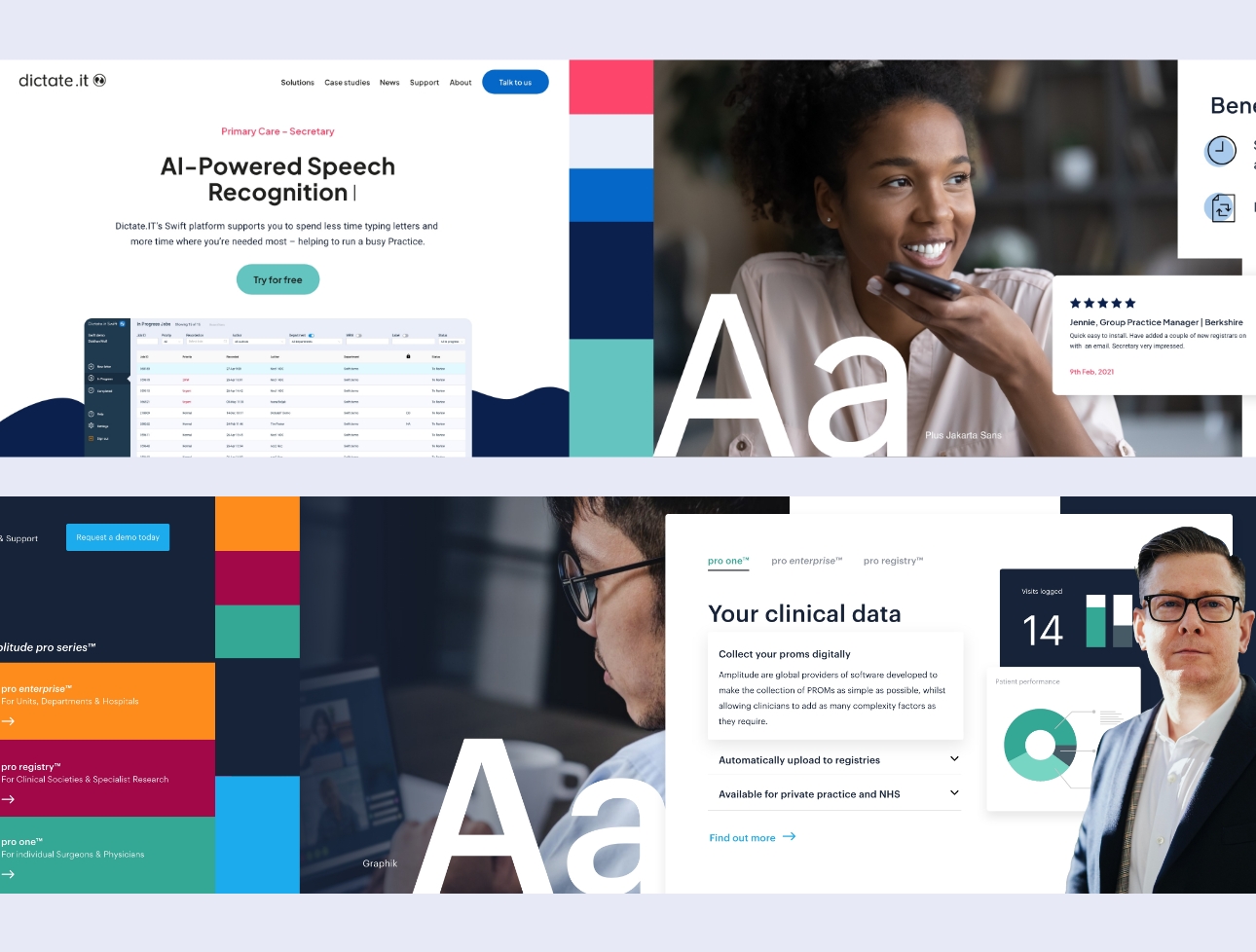
The main tool used to help determine the right visual identity is a set of mood boards.
These are a visual compilation of all the various elements that make up your website’s visual design. Each mood board is essentially just a single-page collage of design styles based on previous discussions and the findings from the research and planning phase of the process.
The aim of these is to capture your brand’s visual style and tone. This will give the stakeholders, and your designers, a shared understanding of the design you’re working towards.
Mood-boarding helps you visualise the work on your website’s design before it begins and agree on a design aesthetic that accurately reflects your brand identity and values.
Think of this like a problem-solving exercise. Your design agency will take a research and data-driven approach to conveying your brand identity, while also catering to your target audience and accommodating the latest industry trends.
Collaboration and Iteration
Like most processes within web design and development, this visual exploration process should be collaborative and iterative.
You’ll typically be presented with a mood board and a set of ideas by your agency partner, then given the chance to provide feedback across several rounds of revisions.
Rounds and revisions are always important in any creative process. It’s usually necessary for your agency to develop and present a minimum of three mood boards before the optimum aesthetic is agreed upon. This is a crucial step towards the ultimate goal of creating a new website that accurately reflects your brand and has a positive impact on your target audience.
Connecting with Your Clients Through Design
Your website’s visual identity is what makes your brand resonate with your target audience. Your design needs to clearly convey the values of your business, the quality of your products and services, and the reason why your visitors would benefit from working with you.
Working through this visual exploration phase is an important step towards designing a website that will attract more visitors and increase your conversions.
Once this visual exploration is complete, the next phase of your web design process will be to craft your website’s user experience (UX).



