Before you begin working on the design elements of a website project, it’s important to begin with, what we at SoBold call, a research and planning phase.
The purpose of a research and planning phase is to ensure that every single decision you make about your design will result in a more effective website, both in terms of your business goals and your users’ needs.
During this phase, you’ll work alongside your chosen agency to define the full scope of your website and all its requirements. This phase will also involve looking closely at your target audience, trends in your market, your competitors, and any data available from your existing website.
This research is extremely useful in shaping the direction you take with your website and helping you to capitalise on certain trends that may align with your strategic objectives.
In this article, we’ll explain how a research and planning phase works to help you know what to expect when entering your own website design project.
If you’d first like to gain a better understanding of the full end-to-end process of web design, read our previous article here.
Website Strategy Workshop
A research and planning phase usually begins with a strategic workshop. This workshop will bring all the relevant stakeholders together, either in person or over a video call, to agree on the goals and parameters of the project.
A workshop is a great collaborative environment to help your agency become even more familiar with your brand, your target audience, and the outcomes you’re looking for from your new website.
Your agency should work closely with you to determine how the objectives you have for your new website feed into your wider business goals. That will be the key to finding the right approach to designing your website.
Once the workshop is completed, the research can begin.
Leveraging Data to Dictate User Experience (UX) Decisions
Every decision you make about your website’s design needs to be informed and justified by data.
As it’s becoming increasingly difficult to capture and retain your audience’s attention, nothing can be left to chance. It’s also negligent to overlook the vast range of valuable insights available to you within your data, and the data in the public domain.
Google Analytics
Your agency should begin by analysing the performance of your website in Google Analytics. This can help to help understand the current behaviours and trends from your website users.
Most businesses use Google Analytics, but few understand the right things to measure. For many businesses, Google Analytics is an untapped gold mine of data and insights that can help you improve site engagement, retain more visitors, and ultimately grow your business.
You can conduct a thorough analysis of things like:
1 – Your Audience Acquisition
Google Analytics can help you identify where your visitors have found you and accessed your website from.
Whether through organic search, social media, direct, or referral, you’ll learn how all your visitors are acquired. This information is vital, as it can allow you to tailor different parts of your website to certain visitors at various stages of their journey with you.
For example, if organic traffic is a key driver of your website traffic, it’s important for your agency to ensure that lots of the hierarchical structure of copy is maintained throughout the site.
This is also helpful in optimising your wider digital marketing strategy, by recognising what’s working well and what isn’t, from a web traffic perspective.
Bonus Tip – If you’re running Google Adwords, make sure your agency partner is aware of all the URLs that need to be redirected, and that this doesn’t affect your ad spend.
2 – Your Visitors’ Demographics
Google Analytics can provide detailed insights into your website’s visitors, with data covering everything from age, gender, location, language, and more. This helps you gain a clear, specific understanding of who’s coming to your website, and that can inform important decisions about your design.
It will also help you determine whether or not you’re attracting the right audience, which could alert you to a need for changes in your design and branding.
Bonus Tip – If you have a lot of visitors from other countries, you may need to talk to your agency about setting up a content delivery network (CDN) on the hosting server to deliver content from that location.
3 – Your Visitors’ Interests
You can use Google Analytics to view information about your visitors’ interests, past searches, and other online behaviour. This can help you identify what they’re looking for when they’re visiting your site. You can then tailor your design and content to match any unaddressed questions, challenges, or needs they might be looking to meet.
4 – Your Visitors’ Behaviour
Google Analytics can give you a graphical representation of your visitors’ behaviour when interacting with your site. This includes where they’ve entered your site, where they went next, what their whole journey through your site looks like, and where they eventually left.
This provides great opportunities to optimise certain pages that aren’t performing well enough. You can also learn what your visitors respond well to from pages that already have strong engagement.
Mapping your users’ journeys may also uncover insights to help you create links between certain services, hone in on special offers that will drive increased conversions, and many other ways to boost engagement.
5 – Your Conversions
Your conversions are a critical measurement of your site’s success. Whether you’re aiming for subscriptions, demo sign-ups, contact form submissions, downloads, or anything else, failing to achieve your conversion targets means something isn’t working.
You can use Google Analytics to set goals for conversions, monitor performance, and highlight areas where you need to improve.
Taking this analytical approach will ensure your website’s design is tailored to supporting your strategic objectives.
Bonus Tip – On July 1, 2023, for continued website measurement, you’ll need to migrate your original property settings to a Google Analytics 4 (GA4) property. Your agency partner should be on top of this though.
Data Tracking
Next, if applicable, your agency should review any existing tracking resources you have in place on your website.
A successful website design is based on many different factors, each an important component in engaging your audience, converting them into clients, and growing your business.
This is why it’s useful to look into key metrics you may use to measure your success against, then use the related data and analytics to inform your design. Tailoring your UX based on your findings will ensure your website is designed specifically to optimise your user behaviours.
Bonus Tip – If you don’t have any additional tracking in place, both HotJar and Crazy Egg are great tools to use.
Analysing External Factors
Understanding Your Target Audience
One of the most important parts of building a new website is understanding the preferences of the audience you’re targeting. You know what your ideal customer profiles (ICP) look like, but do you understand how they behave when interacting with websites online?
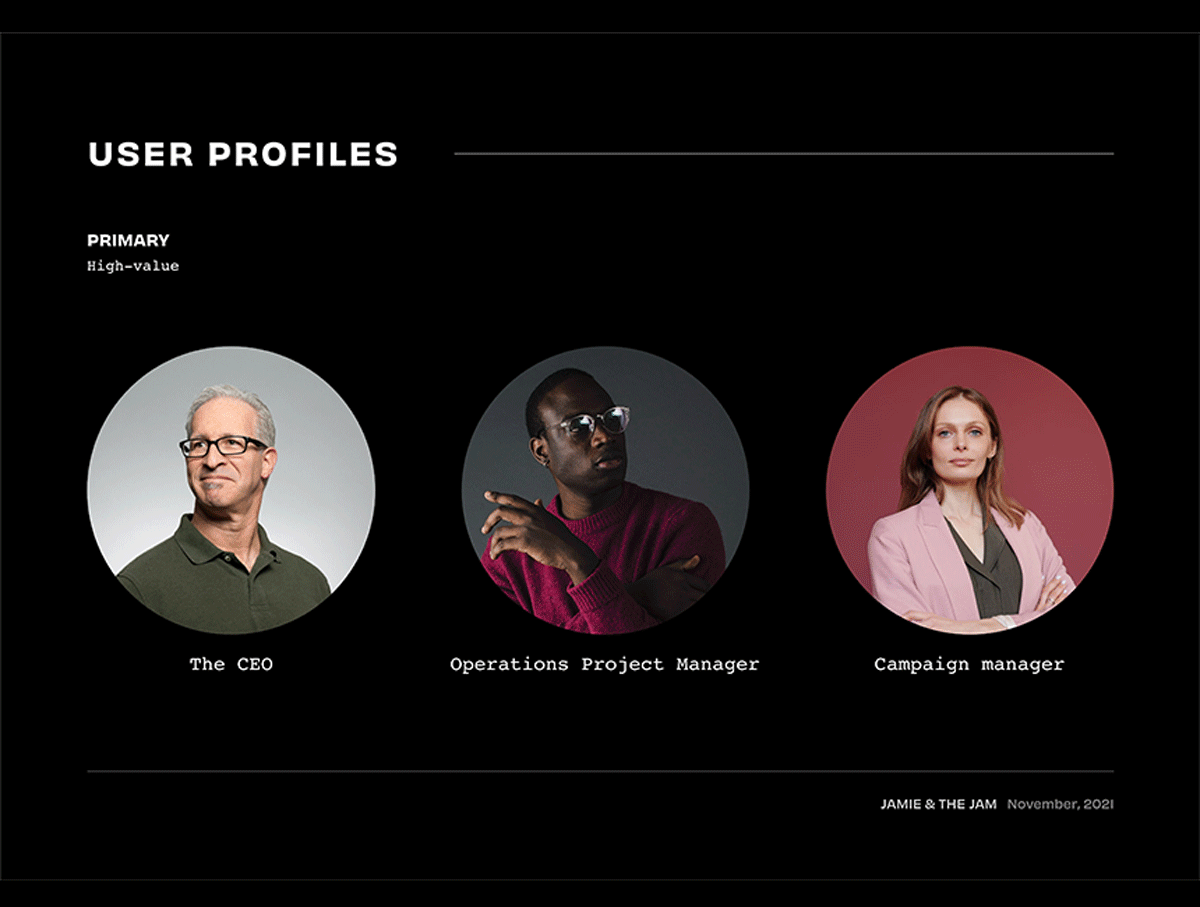
Every decision about your website’s design must be made with consideration and empathy for your users. As touched on in the previous section, audience research will include a wide range of variables, including:
- Demographics
- Goals
- Challenges
- Motivations
- Preferences
- Frustrations.
This part of the research will contribute towards building user personas and user journeys at a later stage of the design process.
A user persona is a fictional person that you can use to represent the target audience of your website. These personas will help you focus on the desired interactions between the ideal user and the website you’re building. Creating personas also helps to map the users’ needs to your goals for the project.
A user journey is a path that a user may take to reach their goal when using your website. Hypothetical user journeys are created at this stage, as they help to identify the different ways the site’s design needs to enable the user to achieve their goal as quickly and easily as possible.
With these, you can begin to paint a picture of how your target audience will interact with your website, allowing you to create a satisfying user experience.
Industry Landscape
Researching your industry landscape will reveal a great deal about what to do, and what not to do. An analysis of the wider market you operate in will help you benchmark yourself against industry leaders, and highlight mistakes being made by any businesses lagging behind. It’s useful to be aware of any industry trends or points of influence that may inform your website’s design as well.
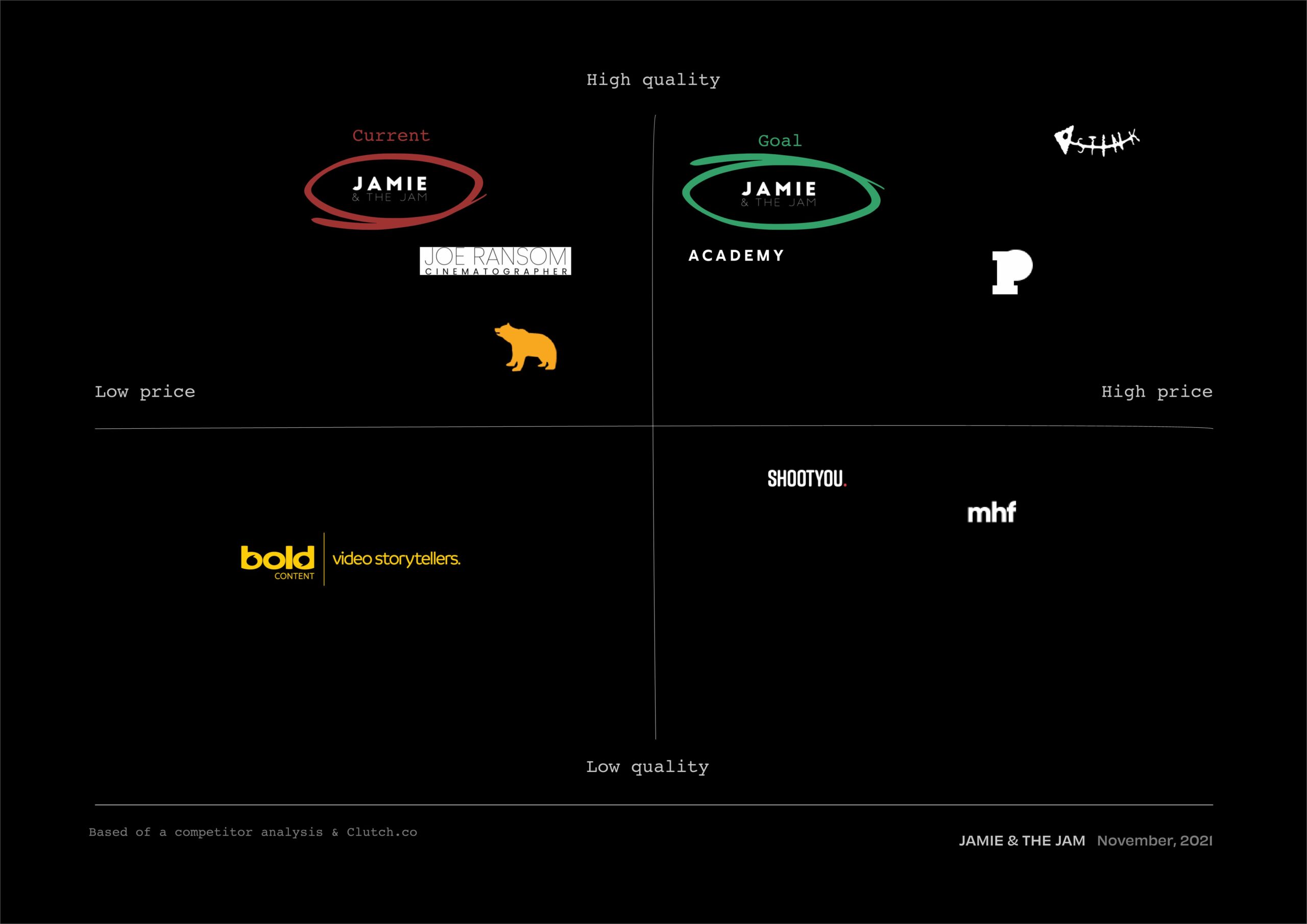
Bonus Tip – You’re an expert in your industry. Your agency is not, but they are experts in web design and marketing trends. Work closely together by leveraging each other’s knowledge and expertise to paint the full picture of what makes modern websites successful from a design perspective.
Competitor Research
It’s also crucial to conduct a thorough competitor analysis to see what the benchmark is for a successful website in your industry. Conversely, some competitors may provide examples of bad design that can help you identify pitfalls to avoid with your own site.
Around five of your competitors is usually a good number to look into. To do this, your agency should work with you on assessing their websites in key areas such as:
- Design look and feel
- Structure and navigation
- Features and functionality
- User experience
- Content and layout
- Calls-to-action
- Speed and performance
- And anything else relevant to your project.
This research will allow you to recognise opportunities, gaps in the market, important trends, and any other insights you can gather.
Making Data-Driven Decisions
Following all this research, your agency will work on developing a strategy for your website, recommending the optimum route through the rest of the design process.
Your agency will provide a report detailing all the findings from the strategy workshop and research. This should often include a sitemap document and a content framework for your site as well.
An agency should always provide the opportunity for feedback and iterations on crucial documents like this, so you should then be given time to review this and provide feedback.
Bonus Tip – Don’t be afraid to ask questions, challenge things you’re unsure about, or change your mind during this feedback and revision process. These are big decisions, and it’s important to be 100% sure about the direction your website’s design is being taken.
Once you’ve worked through this feedback with your agency and you’re happy with everything they’ve planned, you can then move into the phase of the project that focuses on the visual identity of your site.
Bringing it All Together in the Design
A thorough, well managed research and planning phase is an essential part of designing a successful website. By having a strategy backed up by tangible data in place, you’ll be able to work through the remaining phases of the overall design process in a more efficient and effective way.
It also helps anticipate any challenges or potential issues in the design process and allows you to mitigate them before they arise, saving you time and money in the long-run.
This phase is arguably the most important in ensuring your agency can meet your specific requirements and expectations, on time and within budget.
If you’d like to discover what’s involved in the next phase of a web design project, exploring the visual identity of your site, read our next article here.
Would you like these insights straight to your mailbox?
- Simple, intuitive navigation
- Clear, logical page and content structure
- Large text that’s easy to read
- Clear input boxes
- Helpful error messages
- Simple password requirements
- Large buttons and clickable icons
- Easy undo, edit, and cancel capabilities
- Reliable refresh and back buttons
- Refresh functions that retain any input information
- Tapping or clicking buttons, rather than hovering over
- The ability to pause and scroll through auto-rotating carousels
- Videos with the option of closed-captioning
- Auto-fill for information input in forms.
- Optimise your site to ensure its pages load quickly
- Make all your site’s content is easy to perceive and consume
- Be consistent
- Give your site a simple, logical structure and navigation
- Use responsive design to maintain usability across different devices and screen sizes
- Use proper headings and sub-headings to organise your pages well
- Make sure clickable buttons and links stand out
- Use distinctive colours and contrast on your pages alongside white space
- Avoid making any of the text, buttons, or other touch-points too small
- Provide clear, useful error messages.
- More efficient and effective digital processes and services (both internally and externally)
- Greater adoption and usage rates
- Quicker, stronger ROI
- Improved user or customer retention and loyalty
- Commercial business growth.
- Auto-updates – When your platform’s software is automatically updated, changes in the code can cause new security weaknesses to arise.
- Plugins – Using WordPress plugins from untrustworthy sources, or neglecting to update and maintain your plugins properly, can also cause security issues.
- Review the results and analysis of any previous tests (if there are any)
- Define the scope of the testing, including which tests will be performed
- Gather all necessary data and information on the system to conduct the testing
- Determine the criteria of success or failure for the tests.
- Use automated tools to scan for vulnerabilities and identify weaknesses
- Attempt to exploit the identified weaknesses
- Repeat the tests with different types of user roles and permissions
- Measure the outcomes against criteria for success or failure
- Create a report on the outcomes and results of the tests.
- Review the reports and analyse the results
- Remediate and resolve the vulnerabilities that were able to be exploited
- Re-test the vulnerabilities to ensure remediation was successful.
Digital Business
9 February, 2023
Usability Explained – How Better User Experience Can Help You Grow Your Business in 2023
Usability is crucial to the success of any website, but it’s something that most businesses are still struggling to get right. This article explores what’s required to design a website with good usability, highlights common mistakes you should aim to avoid, and provides advice to help you improve the usability of your own site.
Digital Business Success Depends on Good Usability
Almost every business today has a website. At this stage, it’s safe to assume your business falls into that category. In addition, you may have gone beyond an ordinary website and carried out a bespoke development project to create something entirely unique for your business.
In today’s digital business landscape, having a great website is a necessity. And while developing a business website is no easy task in itself, it’s a challenge you’ve almost certainly already worked through. However, a challenge that you may still struggle with – like many other businesses we’ve spoken to recently – is mastering the usability of your site.
Providing a user experience (UX) in line with the standards of today, that meets the demands and expectations of your target audience, is a complex problem that may be holding your business back from achieving certain goals.
Of course, a complex problem is best solved by breaking it down into simple steps. So, let’s start by looking at the issue of usability, and why it’s so important to businesses today.
What is Usability?
According to ISO-9241, usability is defined as “the extent to which a system, product, or service can be used by specified users to achieve specified goals with effectiveness, efficiency, and satisfaction in a specified context of use.”
In this case, the product in question will usually be a website. And, while user-centric design is an approach to creating a website that’s easy-to-use, usability is the measurement of how well that design has worked.
Essentially, usability is about making the experience of using your website as convenient, simple, and reliable as possible for all your visitors. This is equally important for all kinds of users, whether they’re prospects you’re hoping to convert to customers, or employees accessing an internal process or system.
In a real-life example, if your business had built an internal site for your employees to access corporate resources and training material, usability would be determined by how easy – or difficult – it is to perform basic tasks. This includes actions like logging in, navigating the site across various pages, consuming the site’s content, inputting information into the system, and resolving errors quickly and efficiently.
We each have experiences with usability hundreds of times every day, as we access websites and apps like LinkedIn, Amazon, Gmail, and so on. But there lies the key
Good usability on a website is something you don’t even notice. Bad usability on a website is something you notice, and will remember the next time you have the option of returning to that site or looking for a better experience elsewhere.
Usability can often be the difference between users adopting or rejecting technology. It could be the difference between your website’s visitors bouncing off the home page or converting to become customers.
Common Mistakes with User Experience (UX)
One of the most common, and damaging, mistakes businesses make is assuming they know how their users will think, behave, and interact with their website.
It’s always a risk to assume your users will respond well to decisions you make because you feel they’ll make things easier for you, from the development or management side of things. You should also try to avoid assuming users will understand certain things just because you do.
Often, the opposite is the case.
For example, certain structure and functionality of website menus may be something you assume your users are comfortable with, but are actually difficult for some people to use. You may assume that your users are happy using a website that has pages that infinitely scroll, when in reality that causes a negative experience for them.
A common mistake we see lots of businesses make is deciding what kind of design and functionality they want, without considering who the target audience is and what they need from their experience.
Remember your users are the ones who will determine the success or failure of your investment in this site, so their perspective is the one that should be taken when making important decisions during the design and development.
By making those assumptions, not only will you provide your users with a more inconvenient or frustrating experience, but you may also drive them to find alternative means of completing their task at hand. If that task is purchasing a product or service, poor usability could begin to have a negative impact on your business.
What Do Users Want in 2023?
People expect a seamless experience when using technology, meaning they want websites to be simple, quick, and convenient.
This involves a lot of components, not just in your design and navigation, but also by finding the right balance with things like passwords, pop-up messages, audio and visual content, push notifications, and more.
Typically, a positive user experience will come from:
Users become frustrated when things are presented to them outside of their control or choosing. For example, some of the most maligned features of websites include push notifications, chat window pop-ups, pop-ups requesting feedback, prompts to install apps, requests for access to their camera or microphone, security questions, and so on.
It’s also likely to create a negative experience by presenting things in a way that doesn’t align with the logic of most of your target audience. For instance, if a website has an unclear structure and navigation, many users will be more likely to leave the site rather than persist in trying to use it.
A Word on Accessibility
Usability is sometimes confused with accessibility. While they are related, they are actually different concepts. Accessibility refers to the practice of making technology accessible and easy-to-use for everyone, equally, with a significant focus on those with disabilities and other difficulties.
Web accessibility is covered under the Equality Act of 2010 in the UK. Many organisations now have a legal – as well as a moral – obligation to ensure their websites are accessible, by following a set of principles and standards known as the Web Content Accessibility Guidelines (WCAG). If you’re working with an agency, they should already have accessibility best practices included in their approach to design. Be sure to check this anytime you’re evaluating agency partners for a project.
While accessibility and usability are different, all websites should be designed and developed to be accessible to everyone. This will include some of the same conventions mentioned above, as well as ensuring you cater for people with impaired vision and hearing, cognitive difficulties, those that need to use assistive technology, and so on.
Keep an eye out for our upcoming article taking a deep dive into web accessibility.
Tips and Advice for Improved Usability
1 – Keep it Simple
When it comes to UX, the simpler the better. If something is complicated in its design or functionality, it will likely be complicated to use as well. Always try to keep things as simple as possible to give your site the best chance to achieve great usability.
2 – Get the Fundamentals Right
Similar to the issue of making assumptions about your target audience, it’s important to understand that certain aspects of usability are more objective than they are subjective.
Yes, some people may prefer to hover over a drop-down menu rather than click it, but there are some fundamental principles every website needs in order to provide a satisfying UX. Get these right, and your site’s usability will be in good shape:
3 – Learn from Experience
Draw on your own experience in your personal use of the web to put yourself in the shoes of your users. If you encounter a feature or process that gives you a bad UX online, make sure you don’t have similar features or processes within your own site.
4 – Test With Real Users
Test your site with real end-users who are part of your target audience. The best way to give your website great usability is by asking people to test it out, gather their feedback, and put those learnings into practice. This is known as usability testing, and is a phase of the design and development process that should be planned into your timeline at the beginning of any project.
5 – Know When to Ask for Help
To ensure your site is built with usability as a priority, you’ll require the support of a good agency partner. Work with a web development agency who can provide guidance from their experience delivering dozens, if not hundreds, of similar projects successfully in the past. A good agency should also help you with crucial processes like usability testing and user acceptance testing (UAT).
6 – Use the Right CMS
Your selection of content management system (CMS) or platform is another decision that can have a significant influence on the UX your visitors will be given.
Some CMSs have a reputation for being clunky, difficult to use, and slow. Others, such as WordPress, are specifically designed to make websites as easy-to-use as possible for visitors. For example, WordPress is built with plenty of functionality that promotes accessibility for those with difficulties using technology.
For more insight into this issue, we recently produced a series of articles comparing the pros and cons of the leading CMSs available today. You can read that here:
The Benefits and Opportunities of Better Usability
Working hard on your usability to create a great UX is something all businesses should be prioritising in 2023 and beyond.
As technology continues to become more convenient and pervasive, people’s tolerance for slow, unintuitive websites and frustrating functionality is rapidly shrinking.
If you do create a site that provides your users with what they’re looking for and meets their expectations, your business will begin to benefit from a number of outcomes:
2023 Trends and Future Predictions
While users’ preferences for speed and convenience haven’t really changed much over the years, their frustrations with poor UX and their demand for greater usability have increased.
With technology now present in so much of our daily lives, people’s pateince for bad experiences is getting smaller and smaller. When it comes to web design, the best way to manage this is to stick to what’s proven to work and give your users what they want.
The most important usability trend in 2023 may be to focus entirely on those fundamentals we mentioned earlier. Keeping things clear and simple is likely to be the most effective approach to UX design for the majority of businesses right now.
Always Ensure Your End-User is Your Priority
You’d be surprised how many websites fail because they don’t provide their users with a straightforward experience that aligns with their expectations. When you’re investing a significant amount of time, effort, and money into building a site for your business, you can’t afford to overlook the importance of usability.
Whether your target users are prospective customers, existing customers, or your internal workforce, tailoring the UX to that specific audience is absolutely crucial. If you do, not only will your users have a better experience, but your business will also benefit from advantages that will begin to drive increases in business growth.
Would you like these insights straight to your mailbox?
Company Milestone
3 December, 2018
SoBold selected to work with Transport for London
SoBold Limited (SoBold), a leading digital and web marketing consultancy, is delighted to announce that SoBold has been selected to work with Transport for London (TfL) to build, manage and support a bespoke Cookie Consent Management Tool for use across TfL’s portfolio of websites.
SoBold’s rapid growth over the previous 12 months has seen them become a leading player in the digital and web marketing space. SoBold’s core offerings are now used by over 200 customers worldwide and we anticipate this customer base to continue to grow considerably over the next 12 months and beyond.
SoBold has been an authorised Reseller of Cookiebot since the new General Data Protection Regulation (GDPR) came into place on 24 May 2018. Cookiebot’s tool consists of three main features: cookie consent, cookie monitoring and cookie control and SoBold work with their clients helping them manage, build and integrate these solutions onto their websites. SoBold now manage Cookie Consent Management for clients across numerous different industries.
Transport for London has completed a formal tendering process to procure a new Cookie Consent Management Tool for their tfl.gov.uk website domains. By procuring the tool, Transport for London is best able to align their approach to cookie management with the requirements of data protection legislation. SoBold will work with Transport for London, for a minimum of 12 months with the option of extending the contract for a further 24 months.
SoBold Founder and Managing Director Will Newland, commented:
“We are absolutely delighted to work with Transport for London. This gives SoBold the opportunity to work with a large, well known, corporation and we have no doubt we can play a big part in ensuring Transport for London’s customers can feel safe and confident when sharing information about themselves on the TfL website. This further strengthens SoBold’s position as a leading player in the Cookie Consent Management space.”
SoBold Lead Developer Sam Phillips, commented:
“This is a fantastic opportunity for SoBold to showcase our experience in the delivery of bespoke Cookie Consent Management solutions across a portfolio of websites with millions of visitors per month. The contract with TfL cements our position as a leading CookieBot reseller in the United Kingdom.”
Would you like these insights straight to your mailbox?
Company Milestone
8 June, 2021
SoBold is a Proud Clutch 100 Fastest-Growing Company for 2021
Clutch is a B2B review and rating platform that spans the IT, marketing, and business services industries. The site annually holds an awards cycle to celebrate the best and brightest service providers from the aforementioned sectors. SoBold are delighted to be one of the Clutch 100 fastest-growing companies for 2021!
“The Clutch 100 growth lists represent the top service providers based on revenue growth over the years,” said Clutch Founder Mike Beares. “Their recognition is only possible because of their willingness to participate and their commitment to delivering the best services to their clients.”
“We are delighted to be recognized as a Clutch Leader. This award highlights our consistent project success and growth as a business,” said SoBold Managing Director, Will Newland.
Would you like these insights straight to your mailbox?
Latest from agency
24 November, 2022
SoBold obtain Skilled Worker Sponsorship Licence
SoBold are delighted to announce that we have obtained a sponsor licence in order to sponsor international skilled workers to come and work at SoBold.
SoBold have always put heavy emphasis on hiring the best global talent for our needs, and we have strengthened our ability to do this by obtaining a Skilled Worker Sponsorship Licence.
With all sponsorship licences that the Home Offices grants they need to be reassured that the sponsors can live up to the “significant trust” that the department places in them. The Home Office further made checks that SoBold is a “honest, dependable and reliable” workplace, and capable of meeting the responsibilities that it expects from sponsors.
Since being granted our Skiller Worker Licence, we have been fortunate enough to put it to use to hire two new team members.
Anna de Moraes, joined SoBold, from Portuguese company, SpringParrot. Anna had been able to work remotely, and was living and working from the UK, when she got in touch with SoBold. Anna, who is natively from Brazil, said of the process:
“The steps were pretty clear and the whole process was quite simple. I’ve had friends waiting years for their visas to be approved while we were able to complete everything in a short period of time! I was already excited to start and, in a blink of an eye, I was finally part of the SoBold team!”
More recently, SoBold hired Santosh Gajera as a Back End WordPress Developer. Santosh has relocated from India in order to provide his services to SoBold. When asked about the process behind him getting his Skilled Worker VISA granted, Santosh said:
“To keep my IT career moving forward, I needed sponsorship from an organisation that sponsored my visa. SoBold has been an invaluable help in obtaining my Tier-2 (Skilled worker) visa. I am very thankful to their hard work and professionalism. My documents were handled very scrupulously by them, and they provided full support throughout the whole application process . I got my visa approved in two days, which is amazing, and they handled everything for me.”
SoBold worked with all-in-one digital platform, Nation Better in order to achieve our sponsorship licence and the process was streamlined, affordable and transparent.
SoBold already have a diverse talent pool, with staff from all over Europe, and with the help of Nation Better, we have been able to improve the way in which we hire international talent and open up opportunities further afield. We look forward to continue growing our team with exceptional overseas talent and have access to a wider talent pool.
SoBold Managing Director, Will Newland said:
We are absolutely delighted to welcome both Anna and Santosh to the SoBold team. Without our Sponsorship Licence we would be missing out on a large pool of talent that is the future of our business. We very much look forward to continuing to use our Sponsorship Licence to our advantage and giving skilled employees the opportunity to come and work here at SoBold.
For more information on what current vacancies we have, please visit our website careers page.
Would you like these insights straight to your mailbox?
Development
14 July, 2023
A Guide to Penetration Testing: Strengthen Your Website Security and Minimise Risk
Penetration testing, often abbreviated as pen testing, is an essential process to ensure you maintain a safe and secure website. But what exactly does pen testing involve, and how can you rest assured your agency partner is covering all potential vulnerabilities for you?
This article will provide a detailed guide to penetration testing, helping you minimise your security risks and ensure your website is fully protected.
In a recent series of articles published in our resource library, we provided an in-depth explanation of the end-to-end process of building a high-performance, enterprise-grade website. (If you’d like to read that series first before learning about pen testing, you can start here).
After you’ve worked with your agency partner to successfully build your website, you’ll also need to ensure your site is protected from cyber security threats. With that in mind, you should understand the important role that pen testing plays in effective website security and maintenance.
What is Penetration Testing?
Penetration testing is a form of website testing that’s used to identify security vulnerabilities When conducting pen testing on your site, your agency will simulate a range of cyber attacks that could be used by cyber criminals or malicious software (malware).
The purpose of this is to identify security weaknesses within your site and take action to prevent them from being exploited in the real world. This approach goes beyond basic tests, as it doesn’t just list the vulnerabilities, it examines how they could be exploited and helps to prevent that from happening.
Why is it Crucial for an Agency to Conduct Penetration Testing?
Website security is critical in today’s digital business landscape. Cyber security threats have become highly intelligent and sophisticated, now capable of penetrating even the strongest security networks.
For instance, global technology giant Acer was the victim of a cyber security attack that demanded a ransom of $50 million USD in recent years.
The outcomes of a cyber attack on your website could be catastrophic, either through sensitive data being stolen, lengthy losses of business continuity, or even reputational damage.
Remember, your site’s security isn’t just vital to you as a business, it’s also something your clients need assurance with when they agree to work with you. You should be taking as many proactive steps as possible to ensure your security measures are rigorous enough to match high levels of risk.
Covering All Bases for Robust Security (in WordPress)
It’s useful to be conscious of the common security weaknesses and pitfalls cyber criminals typically aim to take advantage of.
Security vulnerabilities can be created when your website is running on outdated versions of your platform, or if something hasn’t been configured or integrated properly. Other common pitfalls include weak authentication measures and insufficient protection from the perspective of your users.
With platforms like WordPress, there are some areas in which less experienced agencies could allow security vulnerabilities to creep in as well. For instance:
This is one of many reasons why it’s important to work with an experienced agency partner who has proven platform-specific knowledge and expertise. Your agency should know your CMS of choice inside out, and should therefore be well aware of all the most common security pitfalls and targets for cyber attacks.
What Does Effective Penetration Testing Involve?
To conduct pen testing, your agency’s security experts will run through a process that attempts to penetrate your site’s security measures.
This is usually done in stages, as follows:
1 – Planning and Preparation
2 – Running the Tests
3 – Post-Testing
The Benefits of Thorough Penetration Testing
Working with an agency partner who can support you with ongoing pen testing is a necessary step towards gaining enterprise-grade security for your website.
Technology changes so quickly today. Your platform receives updates regularly, your site is always growing, and cyber criminals are constantly finding new ways to breach your defences and gain access to your data. Penetration testing allows you to keep the pace with new emerging vulnerabilities.
Conducting regular pen testing can also help improve client relationships and create competitive advantages as well. In certain industries, a demonstrable commitment to security will be greatly appreciated by your target audience. This can help to differentiate you from the competition and provide the trust required to attract more prospective clients to work with you.
Website Security is a Never-Ending Battle
While every business with a website faces tremendous security risks today, this is a proven process that can help to minimise that risk and give you the confidence you need in your site’s security.
Any agency partner you work with should have the knowledge and expertise to understand the importance of pen testing, and should insist on making this an integral, ongoing part of your site’s maintenance.


