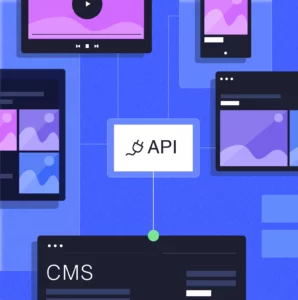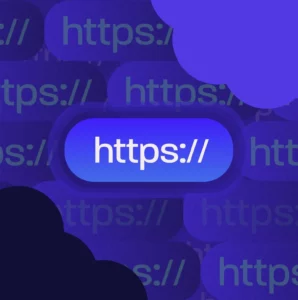When developing a high-performance website with WordPress, certain requirements will demand that your agency partner goes beyond the “out-the-box” functionality of the platform.
There are two main ways your agency partner may work with you to build out custom functionality:
-
Plugins
-
Bespoke development.
While plugins are the go-to option for many small and medium-sized businesses, it shouldn’t always be such a quick decision between those two options. If you’re working on an enterprise-grade website, your agency should always give careful consideration when determining the best approach in every scenario.
In this article, we’ll help you understand how to determine the right option between plugins and bespoke development for your own WordPress website.
Why Are WordPress Plugins so Popular?
Since WordPress is an open-source platform with a very active global community of web developers, there are tens of thousands of plugins readily available. For almost any use case you can think of, there’s almost certainly a plugin for it; probably even several.
Plugins serve so many businesses so well because they’re pre-built functionality that quite literally plugs into your platform.
One of the main reasons plugins are so popular, especially for smaller businesses, is because they’re usually free. This provides a great cost benefit over bespoke development, on top of the obvious benefits in the speed of attaining the new functionality as well.
Why You Should be Careful with Plugins
Despite their popularity, there are downsides to plugins too.
Relying on too many plugins, or using low quality plugins, may slow the speed of your site down significantly. A good WordPress development agency will try to keep the use of plugins at a minimum to ensure the speed and performance of your site isn’t compromised.
Poorly built plugins, or ones that aren’t maintained sufficiently, could also cause glitches and errors to occur with the functionality they’re adding to your site.
Security is another concern with certain plugins. If a plugin isn’t maintained and updated regularly, this will create vulnerabilities in your platform that could be exploited by malware or cyber security attacks. These vulnerabilities could also creep in if your plugins are auto-updated and left untested by your agency partner.
Some less experienced agencies often fall into the trap of using too many plugins, while others are simply unaware of the risks associated with plugins from untrusted sources. This has given a bad impression of plugins in some circles. The missing ingredient there, however, isn’t the value of plugins, it’s the agency’s best practices.
When to Use WordPress Plugins
If there’s a feature you need to add to your site that’s already been built perfectly in a trustworthy plugin, it’s worth considering that approach instead of building something from scratch.
However, here at SoBold, we ensure a strict set of best practices are followed, and due diligence conducted, every time we’re considering using a plugin.
We’ll always make thorough checks to ensure any plugin we use is best-in-class, aligned with our high-performance standards, and so should any other agency you work with.
This will include asking questions like:
-
Does it have a large number of positive reviews?
-
Is it built by an author with a good reputation?
-
How active and trusted is the author in the WordPress community?
-
When was the last date the plugin was updated?
-
Has it been updated regularly enough in the past?
-
Does the code quality meet our standards?
-
Does the code align with modern WordPress development best practices?
-
Is the plugin compatible with the WordPress block editor?
Before implementing a plugin on your platform, your agency should also use it in a local testing environment to ensure it functions as expected.
The majority of plugins are reliable, offering a quicker and easier approach than building something bespoke. However, there are many cases where bespoke development is the more suitable option.
When it’s Better to Use Bespoke Development
When it comes to sophisticated, dynamic websites, plugins may not be capable of delivering the required level of performance, security compliance, or functionality.
In these cases, your agency will turn to bespoke development to deliver what you need. This is often the necessary approach, because high-performance websites do require some complexity behind the scenes. And WordPress is arguably the best platform available today for bespoke web development.
Building out your platform by creating new features completely from scratch, tailored to your exact need, brings with it a wealth of advantages over using plugins.
This is particularly beneficial in terms of flexibility and customisation, giving you something entirely unique to your website. You’ll have complete control and ownership of your bespoke features, which provides greater security and seamless integrations with the rest of your technology systems.
Performance will almost always be superior with bespoke development, delivering a far greater user experience (UX) and improving your customer engagement as a result.
Bespoke development could even be more cost-effective in the long-run too, when compared to plugins that turn out to be problematic or aren’t updated past a certain point.
Rely on Your Agency’s Expertise
Determining whether to use a plugin or build something bespoke will be a decision your agency should guide you to make correctly.
Each website and each business are different, so the right option will be unique to your own requirements and circumstances. Therefore, it’s also worth mentioning that this must be specific to each individual requirement as well, rather than taking a blanket approach.
The decision should be based on the most straightforward way to give you the capability you’re looking for. It will also involve ensuring that your site’s security, performance, and UX are maintained. Another important factor to consider are your circumstances, such as your budget, timeframes, the amount of traffic your website is likely to encounter, and so on.
For example, if your agency knows that one of your top priorities for your website is excellent performance, they’ll make different decisions in that case than they would if you were more concerned with the fastest possible time-to-market.
Some businesses even use plugins in the first phase of their website, then look to rebuild their plugin-based functionality with bespoke development when their business grows, or when they have more time and resources available.
It’s important to trust your agency partner with this decision and rely on their advice. This is why it’s so valuable to work with an experienced agency who understands your needs, so they can help you make the right choices and take the best possible option.
Finding the Right Balance for Your Website
Plugins can be very useful, and it must be said that many WordPress plugins are outstanding in their capability and quality. However, if your specific requirements demand more than a plugin can deliver, bespoke development will be the correct approach.
Regardless, it’s crucial to find the right balance to ensure your site’s performance, speed, and security are maintained.
Ultimately, your agency partner should always consider the specific requirements and circumstances of your project before deciding whether to use plugins or build bespoke functionality for your site. This makes it even more important to work with an experienced agency you can trust to guide you.
_Discover more about the scalability and flexibility of the WordPress platform, and its ability to deliver complex requirements for enterprise websites, in our related article here: _Just How Scalable is WordPress?